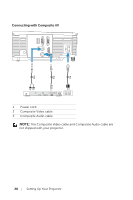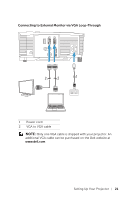Dell 1450 Dell Projector 1220/ Users Guide - Page 25
AUTO ADJUST, BRIGHTNESS/CONTRAST, Horizontal, Vertical, Frequency, Tracking, Brightness, Contrast
 |
View all Dell 1450 manuals
Add to My Manuals
Save this manual to your list of manuals |
Page 25 highlights
AUTO ADJUST Auto Adjust automatically adjusts the projector's Horizontal, Vertical, Frequency, and Tracking in PC mode. BRIGHTNESS/CONTRAST The Brightness/Contrast menu allows you adjust the brightness/contrast settings of your projector. BRIGHTNESS-Use and to adjust the brightness of the image. CONTRAST-Use and to adjust the display contrast. NOTE: If you adjust the settings for Brightness and Contrast the projector automatically switches to Custom mode. Using Your Projector 25

Using Your Projector
25
AUTO ADJUST
Auto Adjust automatically adjusts the projector's
Horizontal
,
Vertical
,
Frequency
, and
Tracking
in PC mode.
BRIGHTNESS/CONTRAST
The Brightness/Contrast menu allows you adjust the brightness/contrast
settings of your projector.
B
RIGHTNESS
—
Use
and
to adjust the brightness of the image.
C
ONTRAST
—
Use
and
to adjust the display contrast.
NOTE:
If you adjust the settings for
Brightness
and
Contrast
the
projector automatically switches to Custom mode.