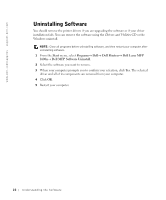Dell 1600n Multifunction Mono Laser Printer Dell Laser Multi-Function Printer - Page 37
Loading Paper and Transparencies, Loading Paper Into the Paper Tray
 |
View all Dell 1600n Multifunction Mono Laser Printer manuals
Add to My Manuals
Save this manual to your list of manuals |
Page 37 highlights
Loading Paper and Transparencies Load up to 250 sheets of plain paper in the paper tray. NOTE: Set the paper type and size after loading paper into the paper tray or the manual feeder. See page 35 for more information. Loading Paper Into the Paper Tray 1 Pull open the paper tray and remove it from the multi-function printer. 2 Push down on the pressure plate until it locks into place. Loading Print Media 27

Loading Print Media
27
Loading Paper and Transparencies
Load up to 250 sheets of plain paper in the paper tray.
NOTE:
Set the paper type and size after loading paper into the paper tray or the manual feeder.
See page 35 for more information.
Loading Paper Into the Paper Tray
1
Pull open the paper tray and remove it from the multi-function printer.
2
Push down on the pressure plate until it locks into place.