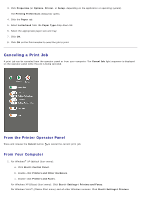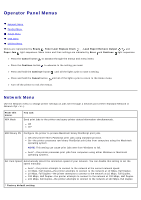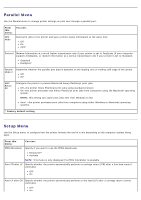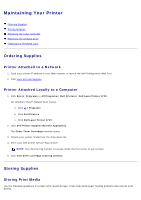Dell 1720 User's Guide (HTML) - Page 24
Test s, Print Quality - drum reset
 |
UPC - 884116025122
View all Dell 1720 manuals
Add to My Manuals
Save this manual to your list of manuals |
Page 24 highlights
Off* On Print Quality Test Pages To exit Hex Trace, turn off the printer. Help isolate print quality problems, such as streaking. Three pages print to help you evaluate print quality: a text page with printer information, cartridge information, current margin settings and a graphic; and two pages with graphics. Press and hold the Continue button . Reset Return the photoconductor counter to zero. Photoconductor Counter NOTE: The replace photoconductor message should be cleared only when the imaging drum has been replaced. Reduced Curl Reduce the throughput in order to reduce page curl. Off* On * Factory default setting

* Factory default setting
Off*
On
To exit Hex Trace, turn off the printer.
Print Quality
Test Pages
Help isolate print quality problems, such as streaking. Three pages print to help you evaluate print
quality: a text page with printer information, cartridge information, current margin settings and a
graphic; and two pages with graphics.
Press and hold the
Continue
button
.
Reset
Photoconductor
Counter
Return the photoconductor counter to zero.
NOTE:
The replace photoconductor message should be cleared only when the imaging drum has been
replaced.
Reduced Curl
Reduce the throughput in order to reduce page curl.
Off*
On