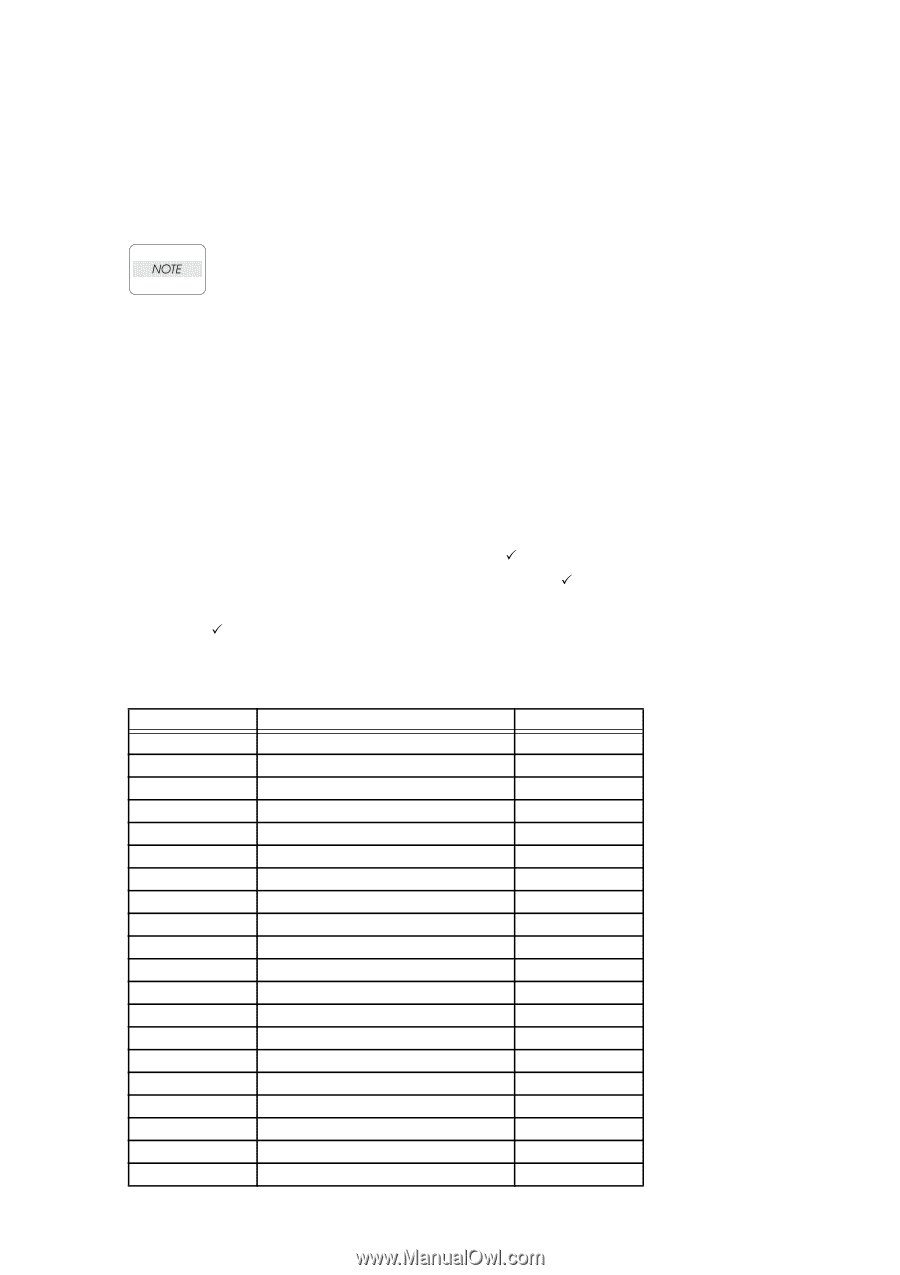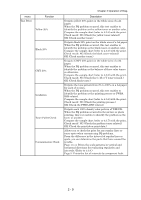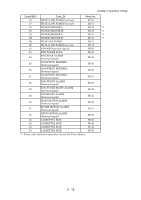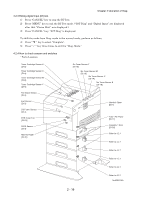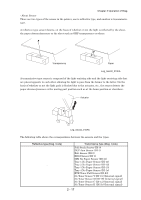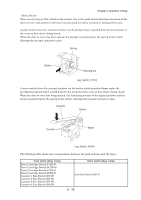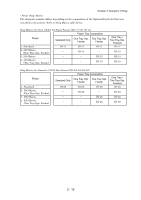Dell 5110cn Color Laser Printer Service Manual - Page 192
IOT Diag.
 |
View all Dell 5110cn Color Laser Printer manuals
Add to My Manuals
Save this manual to your list of manuals |
Page 192 highlights
Chapter 2 Operation of Diag. 4.2 IOT Diag. 4.2.1 Digital Input (DI) Test This function checks whether the DI components operate normally or not. The DI test is performed for all the DI components. Exit operation of the DI test makes the control panel display the Customer diag. function menu. During the DI test, other Customer diag. functions can not be performed simultaneouly. Therefore, the printer does not accept any operation except operations for the DI components and exit operation of the DI test. At the start of the DI test, number " 0 " is displayed on the control panel. This number is counted up when a DI component is turned on from off, therefore it allows the user to know the component is active. 4.2.2 Executing digital input (DI) test 1) Turn off the power. 2) Turn on the power while holding down " " and " " keys. 3) Release the fingers from these keys when "Diagnosing..." is displayed. 4) The "Customer Mode" and "ESS Diag" are displayed. (Entered the Diag. mode.) 5) Press " " to select "IOT Diag", and then press " 3 " key. 6) Press " " key to select "Digital Input", and then press " 3 " key. 7) Press " " or " " key to select the test item. 8) Press " 3 " key twice to execute the test. Parameters for the Digital Input Test are as follows. Code(HEX) 00 01 02 03 04 05 07 08 09 0A 0B 0C 0D 0E 0F 10 11 12 13 15 Code_DI FULL STACK SENSOR DUP JAM SENSOR EXIT SENSOR REGI SENSOR ROS READY (Internal signal) FUSER READY (Internal signal) INTERLOCK OPEN TONER CARTRIDGE SENSOR Y TONER CARTRIDGE SENSOR M TONER CARTRIDGE SENSOR C TONER CARTRIDGE SENSOR K NO TONER Y (Internal signal) NO TONER M (Internal signal) NO TONER C (Internal signal) NO TONER K (Internal signal) MSI NO PAPER TRAY1 NO PAPER TRAY2 NO PAPER TRAY3 NO PAPER TRAY1 LOW PAPER (not use) 2 - 14 Menu No. DI-0 DI-1 DI-2 DI-3 DI-4 DI-5 DI-7 DI-8 DI-9 DI-a DI-b DI-c DI-d DI-e DI-f DI-10 DI-11 DI-12 DI-13 DI-15