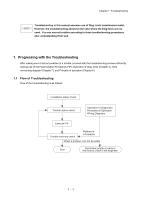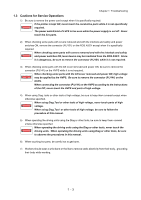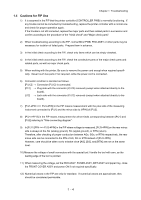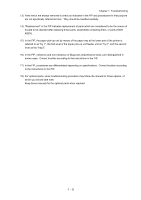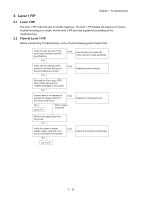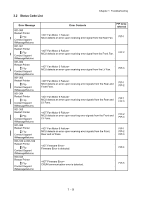Dell 5110cn Color Laser Printer Service Manual - Page 21
Cautions for FIP Use
 |
View all Dell 5110cn Color Laser Printer manuals
Add to My Manuals
Save this manual to your list of manuals |
Page 21 highlights
Chapter 1 Troubleshooting 1.4 Cautions for FIP Use 1) It is assumed in the FIP that the printer controller (CONTROLLER PWB) is normally functioning. If any trouble cannot be corrected by troubleshooting, replace the printer controller with a normal one and check for proper operation again. If the trouble is not still corrected, replace the major parts and then related parts in succession and confirm according to the procedure of the "Initial check" and "Major check parts". 2) When troubleshooting according to the FIP, normal MCU PWB, PHD ASSY or other parts may be necessary for isolation of failed parts. Prepare them in advance. 3) In the initial check according to the FIP, check only items which can be simply checked. 4) In the initial check according to the FIP, check the constitutive parts of the major check parts and related parts, as well as major check parts. 5) When working with the printer, Be sure to remove the power cord except when required specifically. Never touch live parts if not required, while the power cord is connected. 6) Connector condition is denoted as follows: [P/J12] → Connector (P/J12) is connected. [P12] → Plug side with the connector (P/J12) removed (except when attached directly to the board). [J12] → Jack side with the connector (P/J12) removed (except when attached directly to the board). 7) [P/J1-2PIN P/J3-4PIN] in the FIP means measurement with the plus side of the measuring instrument connected to [P/J1] and the minus side to [4PIN] of [P/J3]. 8) [P/JP/12] in the FIP means measurement for all terminals corresponding between [P/J1] and [P/J2] referring to "Wire connecting diagram". 9) In [P/J1-2PIN P/J3-4PIN] in the FIP where voltage is measured, [P/J3-4PIN] on the rear minus side is always at the AG (analog ground), SG (signal ground), or RTN (return). Therefore, after checking of proper conduction between AGs, SGs, or RTNs respectively, the rear minus side can be connected to the PIN of AG, SG or RTN instead of [P/J3-4PIN]. However, care should be taken not to mistake since [AG], [SG], and [RTN] are not on the same level. 10) Measure the voltage of small connectors with the special tool. Handle the tool with care, as the leading edge of the tool is pointed. 11) When measuring the voltage, set the PDH ASSY, FUSER ASSY, BRT ASSY and paper tray, close the FRONT COVER ASSY and power ON if not required specifically. 12) Numerical values in the FIP are only for standard. If numerical values are approximate, they should be considered permissible. 1 - 4