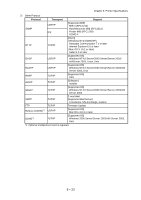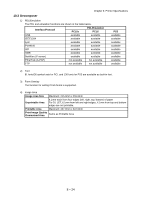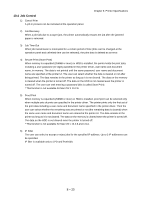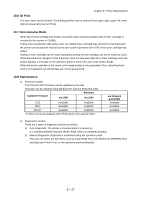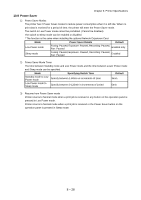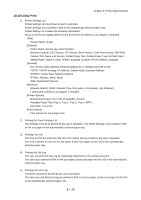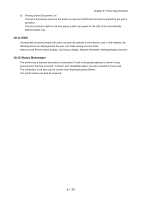Dell 5110cn Color Laser Printer Service Manual - Page 637
Job Control - mac driver
 |
View all Dell 5110cn Color Laser Printer manuals
Add to My Manuals
Save this manual to your list of manuals |
Page 637 highlights
10.4 Job Control 1) Cancel Print A job in process can be canceled at the operation panel. Chapter 8 Printer Specifications 2) Job Recovery When a job fails due to a paper jam, the printer automatically restarts the job after the jammed paper is removed. 3) Job Time Out When job transmission is interrupted for a certain period of time (time can be changed at the operation panel and unlimited time can be selected), the print data is deleted as an error. 4) Secure Print (/Store Print) When memory is expanded (256MB or more) or HDD is installed, the printer holds the print data, including a user password (12 digits) specified in the printer driver, user name and document name, in memory. The data is not printed until the same password, user name and document name are specified at the printer UI. The user can select whether the data is cleared or not after being printed. The data remains in the printer as long as it is not cleared. The data on the memory is cleared when the printer is turned off. The data on the HDD is not cleared even the printer is turned off. The user can omit entering a password (this is called Store Print). * This function is not available for Mac OS X 10.2.8. 5) Proof Print When memory is expanded (256MB or more) or HDD is installed, proof print can be selected only when multiple sets of prints are specified in the printer driver. The printer prints only the first set of the print data including a user name and document name specified in the printer driver. Then the user can select whether the remaining sets are printed or not (the remaining data is cleared) when the same user name and document name are entered at the printer UI. The data remains in the printer as long as it is not cleared. The data on the memory is cleared when the printer is turned off. The data on the HDD is not cleared even the printer is turned off. * This function is not available for Mac OS x 10.2.8 and Linux. 6) IP Filter The user can select to accept or reject jobs for the specified IP address. Up to 5 IP addresses can be specified. IP filter is available only to LPD and Port9100. 8 - 25