| Section |
Page |
| Dell 5110cn Service Manual - Introduction |
1 |
| Copyright notice |
2 |
| Cautions for operation |
3 |
| 1. About this manual |
4 |
| 2. Marks giving caution |
4 |
| 3. Related documents |
4 |
| 4. Safety |
5 |
| 4.1 Power source |
5 |
| 4.2 Driving units |
6 |
| 4.3 High-temperature units |
6 |
| 4.4 Laser beams |
7 |
| 4.5 Warning/caution labels |
8 |
| 4.5.1 Caution label for high-temperature units |
8 |
| 4.5.2 Caution label regarding toner cartridge |
8 |
| 4.5.3 Caution label regarding Imaging Drum and Transfer Roller |
9 |
| 4.5.4 Caution label regarding MPF and paper tray |
10 |
| 4.5.5 Caution label regarding Developer Frame |
10 |
| 4.5.6 Caution label regarding Print Head |
11 |
| Unpacking the Printer |
12 |
| Table of Contents |
13 |
| Dell 5110cn Service Manual - Chapter 1 Troubleshooting |
14 |
| Contents |
14 |
| 1. Progressing with the Troubleshooting |
18 |
| 1.1 Flow of Troubleshooting |
18 |
| 1.2 Preparatory Requirements |
19 |
| 1.3 Cautions for Service Operations |
20 |
| 1.4 Cautions for FIP Use |
21 |
| 2. Level 1 FIP |
23 |
| 2.1 Level 1 FIP |
23 |
| 2.2 Flow of Level 1 FIP |
23 |
| 3. Level 2 FIP |
25 |
| 3.1 Level 2 FIP |
25 |
| 3.2 Status Code List |
26 |
| 3.3 LCD Display |
32 |
| 3.4 Error Code FIP |
42 |
| FIP-1 001-360/001-363/001-364/001-366 Restart Printer |
42 |
| FIP-2 001-361/001-363/001-365/001-366 Restart Printer |
43 |
| FIP-3 001-362/001-364/001-365/001-366 Restart Printer |
44 |
| FIP-4 003-340/003-341/003-342/003-344/003-345/003-346/003-347/003-348/003-349/ 003-350/003-351 Re... |
45 |
| FIP-5 003-343 Restart Printer |
46 |
| FIP-6 003-356 Restart Printer |
48 |
| FIP-7 004-310 Restart Printer |
51 |
| FIP-8 006-370/006-371/006-372/006-373/006-374/006-375/006-376/006-377/006-378/ 006-379/006-380/00... |
52 |
| FIP-9 007-342/007-345/007-346/007-348 Restart Printer |
53 |
| FIP-10 007-343/007-345/007-347/007-348 Restart Printer |
54 |
| FIP-11 007-344/007-346/007-347/007-348 Restart Printer |
55 |
| FIP-12 009-340/009-341 Restart Printer |
56 |
| FIP-13 009-360/009-361/009-362/009-363 Restart Printer |
57 |
| FIP-14 010-354 Restart Printer |
58 |
| FIP-15 010-378/010-379/010-380/010-381/010-382/010-383/010-384/010-385/010-386/ 010-387/010-388/0... |
59 |
| FIP-16 016-300/016-301/016-302/016-310/016-311/016-313/016-315/016-317/016-323/ 016-324/016-327/0... |
60 |
| FIP-17 016-312 Restart Printer |
61 |
| FIP-18 016-316/016-318 Restart Printer |
62 |
| FIP-19 016-330/016-331/016-332/016-333/016-334/016-335/016-336/016-337 Restart Printer |
63 |
| FIP-20 016-338 Restart Printer |
65 |
| FIP-21 016-350 Restart Printer |
66 |
| FIP-22 016-360/016-361 Restart Printer |
67 |
| FIP-23 016-370 Restart Printer |
68 |
| FIP-24 Paper Jam 077-902 |
69 |
| FIP-25 Paper Jam 077-900 |
70 |
| FIP-26 Paper Jam 071-101 |
71 |
| FIP-27 Paper Jam 077-907 |
77 |
| FIP-28 Load Tray N 024-910/024-911/024-912/024-913/024-914 |
78 |
| FIP-29 Exit Tray Full 024-920 |
79 |
| FIP-30 Load MPF 024-969/Load Tray N 024-965/024-966/024-967/024-968/024-969 |
80 |
| FIP-31 Tape On XXX Toner 093-919/093-920/093-921/093-922 |
83 |
| FIP-32 Insert TonerCart 093-970 |
84 |
| FIP-33 Insert TonerCart 093-971 |
85 |
| FIP-34 Insert TonerCart 093-972 |
86 |
| FIP-35 Insert TonerCart 093-973 |
87 |
| FIP-36 Replace Toner 093-930 |
88 |
| FIP-37 Replace Toner 093-931 |
89 |
| FIP-38 Replace Toner 093-932 |
90 |
| FIP-39 Replace Toner 093-933 |
91 |
| FIP-40 Ready to Print 093-423 |
92 |
| FIP-41 Ready to Print 093-424 |
93 |
| FIP-42 Ready to Print 093-425 |
94 |
| FIP-43 Ready to Print 093-426 |
95 |
| FIP-44 Toner Type 093-980/093-981/093-982/093-983/CRUM ID 093-960/093-961/ 093-962/093-963 |
96 |
| FIP-45 Insert Drum 091-972 |
98 |
| FIP-46 Imaging Drum 091-935 |
99 |
| FIP-47 Ready to Print 094-402 |
100 |
| FIP-48 Imaging Drum 091-912/CRUM ID 093-965 |
101 |
| FIP-49 Replace Fuser 010-351 |
102 |
| FIP-50 Insert Fuser 010-317 |
103 |
| FIP-51 Ready to Print 010-421 |
104 |
| FIP-52 Fuser Type 010-358/CRUM ID 093-964 |
105 |
| FIP-53 Transfer Roller 094-911 |
106 |
| FIP-54 Ready to Print 094-422 |
107 |
| FIP-55 BTR Not Detected 094-910 |
108 |
| FIP-56 Load Tray N 077-912/077-913/077-914/Tray Detached 024-945/024-946/024-947/ 024-948/024-949 |
109 |
| FIP-57 Close Front Door 077-300 |
110 |
| FIP-58 CTD Sensor Dirty 092-310/Ready to Print 092-910 |
112 |
| FIP-59 Out of Memory 016-700 |
114 |
| FIP-60 Disk Full 016-980 |
115 |
| FIP-61 PCL Request 016-720 |
117 |
| FIP-62 Invalid Job 016-799 |
118 |
| FIP-63 Ready to Print 193-700 |
119 |
| FIP-64 Invalid ID 016-383/Range Chk Error 016-384/Header Error 016-385/ Check Sum Error 016-386/F... |
120 |
| FIP-65 MPC Error 016-388/MPC Detached 016-389/MPC Com. Failed 016-390 |
121 |
| FIP-66 Invalid User 016-757/Disabled Func 016-758/Reached Limits 016-759 |
123 |
| 3.5 Image Quality Troubleshooting |
124 |
| P1 \ |
130 |
| P2 \ |
133 |
| P3 \ |
135 |
| P4 \ |
136 |
| P5 \ |
139 |
| P6 \ |
142 |
| P7 \ |
145 |
| P8 \ |
147 |
| P9 \ |
151 |
| P10 \ |
156 |
| P11 \ |
157 |
| P12 \ |
158 |
| P13 \ |
159 |
| P14 \ |
160 |
| P15 \ |
162 |
| P16 \ |
164 |
| 3.6 Other FIP |
167 |
| FIP-No Power |
167 |
| FIP-Multiple Feed |
168 |
| 4. Abnormal Noise Trouble |
169 |
| 4.1 Entry Chart for Abnormal Noise Troubleshooting |
169 |
| 4.2 Operation Mode Table |
170 |
| FIP-1.N1 When Power is Turned On |
170 |
| FIP-1.N2 During Standby |
171 |
| FIP-1.N3 During Printing |
172 |
| Dell 5110cn Service Manual - Chapter 2 Operation of Diagnostics |
177 |
| Contents |
177 |
| 1. Overview |
179 |
| 1.1 Position of the Diag. in the Whole System |
179 |
| 2. Configuration |
180 |
| 3. How to use Diag. Customer Mode |
181 |
| 3.1 Roles of the control panel in Diag. |
181 |
| 3.2 Entering diag. Customer mode |
182 |
| 3.3 Selecting Diag. item |
182 |
| 3.4 Change method parameters value |
182 |
| 3.5 Executing/Exiting Diag. mode |
182 |
| 3.6 Diag. mode menu tree |
183 |
| 4. The Kind of Diag. and Contents of a Test |
185 |
| 4.1 Details of ESS diagnosis |
189 |
| 4.1.1 Executing ESS diagnosis |
189 |
| 4.1.2 All Test |
189 |
| 4.1.3 CodeROM Test |
189 |
| 4.1.4 FontROM Test |
189 |
| 4.1.5 EEPROM Test |
190 |
| 4.1.6 DRAM Test |
190 |
| 4.1.7 MAC+PHY Test |
191 |
| 4.1.8 ASIC Test |
191 |
| 4.1.9 PANEL Test |
191 |
| 4.1.10 IOT Test |
191 |
| 4.1.11 HD Test |
191 |
| 4.2 IOT Diag. |
192 |
| 4.2.1 Digital Input (DI) Test |
192 |
| 4.2.2 Executing digital input (DI) test |
192 |
| 4.2.3 Exiting digital input (DI) test |
194 |
| 4.2.4 How to check sensors and switches |
194 |
| 4.2.5 Digital Output (DO) Test |
212 |
| 4.2.6 Executing digital output (DO) test |
212 |
| 4.2.7 Exiting digital output (DO) test |
216 |
| 4.2.8 How to check the motors, clutches and solenoids |
216 |
| 4.3 Test Print |
239 |
| 4.3.1 Executing test print |
239 |
| 4.3.2 No Image [IOT] |
239 |
| 4.3.3 Test Pattern 600[IOT] |
239 |
| 4.3.4 Grid2 |
240 |
| 4.3.5 20% Density Chart |
240 |
| 4.3.6 Gradation |
242 |
| 4.3.7 Toner Pallet Check |
242 |
| 4.3.8 Contamination Check |
243 |
| 4.4 Parameter Setting |
244 |
| 4.4.1 Handling parameters |
244 |
| 4.4.2 Printing the parameter list |
246 |
| Dell 5110cn Service Manual - Chapter 3 Removal and Replacement Procedures (RRPs) |
247 |
| Contents |
247 |
| 1. Removal and Replacement Procedures (RRPs) |
251 |
| 1.1 Before starting service work |
251 |
| 1.2 Description of procedure |
254 |
| 2. Removal and Replacement Flows |
256 |
| RRP1. COVER |
264 |
| RRP1.1 TOP COVER FRAME (PL1.1.4) |
264 |
| RRP1.2 OPERATOR PANEL (PL1.1.5) |
266 |
| RRP1.3 FRONT COVER (PL1.1.6) |
268 |
| RRP1.4 IMAGING DRUM COVER (PL1.1.8), IMAGING DRUM COVER HINGE PIN (PL1.1.21) |
270 |
| RRP1.5 COVER ASSY REAR (PL1.1.17) |
272 |
| RRP1.6 REAR FAN (PL1.1.19) |
274 |
| RRP1.7 RIGHT SIDE COVER (PL1.1.20) |
276 |
| RRP1.8 RIGHT FRONT COVER (PL1.1.22) |
278 |
| RRP1.9 MULTIPURPOSE FEEDER (MPF) TRAY (PL1.1.23) |
280 |
| RRP1.10 MULTIPURPOSE FEEDER (MPF) COVER (PL1.1.25) |
282 |
| RRP1.11 LEFT FRONT COVER (PL1.1.28) |
284 |
| RRP1.12 LEFT SIDE COVER (PL1.1.30) |
286 |
| RRP1.13 FAN LV (PL1.1.33) |
288 |
| RRP1.14 REAR COVER (PL1.1.18) |
290 |
| RRP2. PAPER CASSETTE |
292 |
| RRP2.1 SEPARATOR ROLLER. (PL2.1.13), SEPARATOR ROLLER CLUTCH (PL2.1.14) |
292 |
| RRP2.2 RETARD ASSY (PL2.1.12) |
294 |
| RRP3. PAPER FEEDER |
296 |
| RRP3.1 PAPER FEEDER CHUTE. (PL3.1.2) |
296 |
| RRP3.2 PAPER TRAY COVER (PL3.1.3) |
298 |
| RRP3.3 PAPER FEEDER (PL3.1.7) |
300 |
| RRP3.4 SWITCH ASSY SIZE (PL3.2.5) |
304 |
| RRP3.5 SWITCH (PL3.2.10) |
306 |
| RRP3.6 HARNESS ASSY OPFPLG (PL3.2.11) |
308 |
| RRP3.7 PAPER PICKUP ASSEMBLY (PL3.3.1) |
310 |
| RRP3.8 ROLL ASSY TURN (PL3.3.2) |
312 |
| RRP3.9 SENSOR PHOTO: NO PAPER (PL3.3.7) |
314 |
| RRP3.10 Blank Page |
316 |
| RRP3.11 SOLENOID FEED (PL3.3.11) |
318 |
| RRP3.12 Blank Page |
320 |
| RRP3.13 CHUTE UPPER (REFERENCE ONLY) |
322 |
| RRP3.14 PAPER FEED ROLLER (PL3.3.18) |
324 |
| RRP3.15 ACTUATOR NO PAPER (PL3.3.20) |
326 |
| RRP4. RETARD & REGI ASSY |
328 |
| RRP4.1 ACTUATOR REGI (PL4.1.1) |
328 |
| RRP4.2 REGISTRATION SENSOR (PL.4.1.3) |
330 |
| RRP4.3 REGISTRATION CHUTE ASSEMBLY (PL4.1.20) |
332 |
| RRP4.4 Blank Page |
334 |
| RRP4.5 MULTIPURPOSE FEEDER (MPF) SEPARATOR ASSEMBLY (PL4.1.13), MULTIPURPOSE FEEDER (MPF) SEPARAT... |
336 |
| RRP4.6 REGISTRATION ASSEMBLY (PL4.2.1) |
338 |
| RRP4.7 ROLL REGI METAL. (PL4.2.3) |
340 |
| RRP4.8 ROLL REGI RUBBER. (PL4.2.4) |
342 |
| RRP4.9 CLUTCH REGI. (PL4.2.7) |
344 |
| RRP4.10 CLUTCH TURN. (PL4.2.9) |
346 |
| RRP4.11 ROLL TURN MSI. (PL4.2.10) |
348 |
| RRP5. CHUTE ASSY IN & OUT |
350 |
| RRP5.1 FUSER. (PL5.1.1) |
350 |
| RRP5.2 TRANSFER ROLLER. (PL5.1.4) |
352 |
| RRP5.3 AUTOMATIC DENSITY CONTROL (ADC) SENSOR. (PL5.2.19) |
354 |
| RRP5.4 TONER FULL SENSOR (PL5.2.20) |
356 |
| RRP5.5 DRIVE ASSY FUSER (PL5.2.25) |
358 |
| RRP5.6 MULTIPURPOSE FEEDER (MPF) SOLENOID. (PL5.3.9) |
362 |
| RRP5.7 MULTIPURPOSE FEEDER (MPF) PAPER SENSOR (PL5.3.14) |
366 |
| RRP5.8 MULTIPURPOSE FEEDER (MPF) ACTUATOR (PL.5.3.15) |
368 |
| RRP5.9 MULTIPURPOSE FEEDER (MPF) ROLLER (PL.5.3.20) |
370 |
| RRP5.10 OUTPUT TRAY FULL SENSOR (PL5.4.1) |
374 |
| RRP5.11 SENSOR PHOTO: JAM (PL5.4.1) |
376 |
| RRP5.12 OUTPUT TRAY ACTUATOR (PL5.4.2) |
380 |
| RRP5.13 DUPLEX DRIVE MOTOR (PL5.4.5) |
382 |
| RRP5.14 ACTUATOR DUP (PL5.4.13) |
384 |
| RRP5.15 ROLL DUP (PL5.4.15) |
386 |
| RRP5.16 ROLL EXIT (PL5.4.16) |
388 |
| RRP5.17 INNER DUPLEX ASSEMBLY (PL5.2.1), DUPLEX HINGE LINK SPRING (PL5.1.6), DUPULEX HINGE LINK (... |
390 |
| RRP5.18 OUTER DUPLEX ASSEMBLY (PL5.3.1), DUPLEX RETAINING STRAP (PL5.1.5) |
394 |
| RRP5.19 FAN FRONT (PL5.3.31) |
398 |
| RRP6. XEROGRAPHICS |
400 |
| RRP6.1 PRINT HEAD (PL6.1.2) |
400 |
| RRP6.2 HSG ASSY BIAS (PL6.1.7) |
402 |
| RRP7. DEVELOPMENT |
404 |
| RRP7.1 DEVELOPER FRAME (PL7.1.1) |
404 |
| RRP7.2 CRUM (PL7.1.4) |
406 |
| RRP7.3 DEVELOPER ASSEMBLY (Y), (M), (C), (K) (PL7.1.17~20) |
408 |
| RRP7.4 TONER DISPENSER ASSEMBLY (PL7.2.22) |
410 |
| RRP7.5 DISPENSER ASSY (Y) (PL7.2.1) |
414 |
| RRP7.6 DISPENSER ASSY (M) (PL7.2.2) |
416 |
| RRP7.7 DISPENSER ASSY (C) (PL7.2.3) |
418 |
| RRP7.8 DISPENSER ASSY (K) (PL7.2.4) |
420 |
| RRP7.9 SENSOR NO TONER (Y), (M), (C) (PL7.2.5) |
422 |
| RRP7.10 SENSOR NO TONER (K) (PL7.2.5) |
424 |
| RRP7.11 ACTUATOR SENSOR 2 (PL7.2.7) |
426 |
| RRP7.12 TONER CARTRIDGE SENSOR (PL7.2.12) |
428 |
| RRP7.13 DUCT LV (PL7.2.23) |
430 |
| RRP8. DRIVE |
432 |
| RRP8.1 DEVELOPER DRIVE ASSEMBLY (PL8.1.1) |
432 |
| RRP8.2 MAIN DRIVE ASSEMBLY (PL8.1.2) |
436 |
| RRP9. ELECTRICAL |
438 |
| RRP9.1 CONTROLLER CARD (PL9.1.3) |
438 |
| RRP9.2 LVPS ASSY (REFERENCE ONLY) |
442 |
| RRP9.3 LOW VOLTAGE POWER SUPPLY (LVPS) (PL9.1.6) |
444 |
| RRP9.4 HARNESS ASSY AC INLET (PL9.1.7) |
446 |
| RRP9.5 HARNESS ASSY INTERLOCK (PL9.1.11) |
448 |
| RRP9.6 PWBA EEPROM STD (PL9.1.12) |
450 |
| RRP9.7 MACHINE CONTROL UNIT (MCU) (PL9.1.16) |
452 |
| RRP9.8 SENSOR HUM (PL9.1.20) |
458 |
| RRP9.9 HIGH VOLTAGE POWER SUPPLY (HVPS) (PL9.1.21) |
460 |
| RRP9.10 OPTION HDD ASSY (PL9.1.25) |
462 |
| RRP9.11 OPTION MULTI PROTOCOL (PL9.1.26) |
464 |
| Dell 5110cn Service Manual - Chapter 4 Plug/Jack (P/J) Connector Locations |
466 |
| Contents |
466 |
| 1. Connector [P (plug) / J (jack)] |
468 |
| 1.1 List of P/J |
468 |
| 1.2 IOT P/J layout diagram |
470 |
| Dell 5110cn Service Manual - Chapter 5 Parts List |
474 |
| Contents |
474 |
| 1. Parts List |
476 |
| 1.1 Caution for use of parts list |
476 |
| 1.2 Caution for use of engineering parts list |
476 |
| Spare parts illustration |
477 |
| Engineering parts list |
483 |
| PL1.1 Cover [Illustration] |
483 |
| PL1.1 Cover [List] |
484 |
| PL2.1 Paper Cassette [Illustration] |
485 |
| PL2.1 Paper Cassette [List] |
486 |
| PL3.1 Paper Feeder (1/3) [Illustration] |
487 |
| PL3.1 Paper Feeder (1/3) [List] |
488 |
| PL3.2 Paper Feeder (2/3) [Illustration] |
489 |
| PL3.2 Paper Feeder (2/3) [List] |
490 |
| PL3.3 Paper Feeder (3/3) [Illustration] |
491 |
| PL3.3 Paper Feeder (3/3) [List] |
492 |
| PL4.1 Retard & Regi assy (1/2) [Illustration] |
493 |
| PL4.1 Retard & Regi assy (1/2) [List] |
494 |
| PL4.2 Retard & Regi assy (2/2) [Illustration] |
495 |
| PL4.2 Retard & Regi assy (2/2) [List] |
496 |
| PL5.1 Chute Assy In & Out (1/4) [Illustration] |
497 |
| PL5.1 Chute Assy In & Out (1/4) [List] |
498 |
| PL5.2 Chute Assy In & Out (2/4) [Illustration] |
499 |
| PL5.2 Chute Assy In & Out (2/4) [List] |
500 |
| PL5.3 Chute Assy In & Out (3/4) [Illustration] |
501 |
| PL5.3 Chute Assy In & Out (3/4) [List] |
502 |
| PL5.4 Chute Assy In & Out (4/4) [Illustration] |
503 |
| PL5.4 Chute Assy In & Out (4/4) [List] |
504 |
| PL6.1 Xerographics [Illustration] |
505 |
| PL6.1 Xerographics [List] |
506 |
| PL7.1 Development (1/2) [Illustration] |
507 |
| PL7.1 Development (1/2) [List] |
508 |
| PL7.2 Development (2/2) [Illustration] |
509 |
| PL7.2 Development (2/2) [List] |
510 |
| PL8.1 Drive [Illustration] |
511 |
| PL8.1 Drive [List] |
512 |
| PL9.1 Electrical [Illustration] |
513 |
| PL9.1 Electrical [List] |
514 |
| PL10.1 Harness [Illustration] |
515 |
| PL10.1 Harness [List] |
516 |
| Dell 5110cn Service Manual - Chapter 6 Principles of Operation |
518 |
| Contents |
518 |
| 1. Printing Process |
520 |
| 1.1 Summary of Printing Process |
520 |
| 1.2 Schematic Diagram for Printing Processes |
521 |
| 1.3 Description of Printing Process Techniques |
522 |
| 1.3.1 Charging with electricity |
522 |
| 1.3.2 Exposure |
523 |
| 1.3.3 Development |
525 |
| 1.3.4 Trickle |
527 |
| 1.3.5 Primary transfer (drum -> IDT 1) |
529 |
| 1.3.6 Secondary transfer (IDT 1 -> IDT 2) |
531 |
| 1.3.7 Cleaning (IDT 1) |
531 |
| 1.3.8 Tertiary transfer (IDT 2 - paper) |
533 |
| 1.3.9 Cleaning (IDT 2) |
533 |
| 1.3.10 Static elimination |
533 |
| 1.3.11 Fixing |
534 |
| 1.3.12 Cleaning (general) |
535 |
| 2. Paper Transfer |
537 |
| 2.1 Paper Transfer Route (without option) |
537 |
| 2.2 Layout of Paper Transfer Route |
538 |
| 3. Functions of Major Functional Components |
539 |
| 3.1 Paper Cassette |
539 |
| 3.1.1 Major functions |
539 |
| 3.1.2 Reference diagram |
540 |
| 3.1.3 Multiple sheet feed prevention |
541 |
| 3.2 Paper Feeder |
543 |
| 3.2.1 Major functions |
543 |
| 3.2.2 Reference diagram |
544 |
| 3.3 Separator & Registration Assembly |
545 |
| 3.3.1 Major functions |
545 |
| 3.3.2 Reference diagram |
546 |
| 3.3.3 Multiple sheet feed prevention |
547 |
| 3.3.4 Lead edge registration |
548 |
| 3.4 Inner Duplex Assembly |
549 |
| 3.4.1 Major functions |
549 |
| 3.4.2 Reference diagram |
550 |
| 3.5 Outer Duplex Assembly |
551 |
| 3.5.1 Major functions |
551 |
| 3.5.2 Reference diagram |
552 |
| 3.6 Transfer Roller & Fuser |
553 |
| 3.6.1 Major functions |
553 |
| 3.6.2 Reference diagram |
554 |
| 3.7 Xerographics |
555 |
| 3.7.1 Major functions |
555 |
| 3.7.2 Reference diagram |
556 |
| 3.8 Toner Dispenser Assembly |
557 |
| 3.8.1 Major functions |
557 |
| 3.8.2 Reference diagram |
558 |
| 3.9 Frame & Drive |
559 |
| 3.9.1 Major functions |
559 |
| 3.9.2 Reference diagram |
560 |
| 3.10 Electrical |
561 |
| 3.10.1 Major functions |
561 |
| 3.10.2 Reference diagram |
562 |
| 3.10.3 Data Flow |
563 |
| 4. MODES |
564 |
| 4.1 Print Mode |
564 |
| 4.2 Operation Modes |
564 |
| 5. Control |
565 |
| 5.1 Control of Paper Size |
565 |
| 5.2 Selective Control on Paper Cassette |
565 |
| 5.3 PRINT HEAD Light Quantity Control |
565 |
| 5.4 Process Control |
566 |
| 5.4.1 Potential Control |
566 |
| 5.4.2 Toner Density Control |
567 |
| 5.4.3 High Area Coverage Mode |
568 |
| 5.4.4 Admix Mode |
568 |
| 5.4.5 LED Light Quantity Control of AUTOMATIC DENSITY CONTROL SENSOR |
568 |
| 5.5 Color Registration Control |
569 |
| 5.6 Transfer Roller Control |
570 |
| 5.6.1 Detecting the Installation of Transfer Roller |
570 |
| 5.6.2 Detecting the Life of Transfer Roller |
570 |
| 5.7 Toner Control |
571 |
| 5.7.1 SENSOR NO TONER |
571 |
| 5.7.2 Toner presence control |
571 |
| 5.8 Fuser Control |
572 |
| 5.8.1 Fuser temperature control |
572 |
| 5.8.2 Cool down |
572 |
| 5.8.3 Sensor Warm-up |
572 |
| 6. Drive Transmission Route and Gear Layout |
573 |
| 6.1 MAIN DRIVE ASSEMBLY |
573 |
| 6.2 DEVELOPER DRIVE ASSEMBLY |
575 |
| 6.3 TONER DISPENSER ASSEMBLY (Y, M, C, K) |
577 |
| 6.4 DRIVE ASSY FUSER |
578 |
| 6.5 MOTOR ASSY DUP |
579 |
| Dell 5110cn Service Manual - Chapter 7 Wiring Diagrams and Signal Information |
580 |
| Contents |
580 |
| 1. General Wiring Diagram |
582 |
| 2. Wiring Diagram between Parts |
584 |
| 2.1 Configuration |
584 |
| 2.2 Notes on Using the Wiring Diagram between Parts |
586 |
| § 1 Power supply section |
589 |
| § 2 Cassette section |
591 |
| § 3 Drive section |
593 |
| § 4 Developer section 1 |
595 |
| § 5 Developer section 2 |
597 |
| § 6 Fuser section |
599 |
| § 7 ROS section |
601 |
| § 8 Xerographics 1 |
603 |
| § 9 Xerographics 2 |
605 |
| § 10 Paper feed section |
607 |
| § 11 Controller section |
609 |
| Dell 5110cn Service Manual - Chapter 8 Printer Specifications |
611 |
| Contents |
611 |
| 1. Configuration of Printer |
613 |
| 1.1 Basic Configuration |
613 |
| 1.2 Functional Configuration |
613 |
| 2. Electrical Properties |
614 |
| 2.1 Power Source |
614 |
| 2.2 Power Consumption |
614 |
| 3. Mechanical Properties |
615 |
| 3.1 Dimensions/Mass of Printer |
615 |
| 3.2 Dimensions/Mass of Universal Paper Tray (standard paper supply - 500 sheets) |
615 |
| 3.3 Dimensions/Mass of Consumables (CRU) |
616 |
| 3.3.1 Print head (PHD) cartridge |
616 |
| 3.3.2 Transfer roll (BTR) cartridge |
616 |
| 3.3.3 Black toner cartridge |
616 |
| 3.3.4 Yellow toner cartridge |
616 |
| 3.3.5 Magenta toner cartridge |
616 |
| 3.3.6 Cyan toner cartridge |
617 |
| 3.3.7 Black toner high yield cartridge |
617 |
| 3.3.8 Yellow toner high yield cartridge |
617 |
| 3.3.9 Magenta toner high yield cartridge |
617 |
| 3.3.10 Cyan toner high yield cartridge |
617 |
| 3.4 Installation Space (min. installation space) |
618 |
| 4. Functions |
619 |
| 4.1 Recording System |
619 |
| 4.2 Exposure System |
619 |
| 4.3 Development System |
619 |
| 4.4 Fixing System |
619 |
| 4.5 Resolution |
619 |
| 4.6 Operation Mode |
619 |
| 4.7 Process Speed |
620 |
| 4.8 Print Mode |
620 |
| 4.9 Paper Mode |
621 |
| 4.10 Warm-up Time |
621 |
| 4.11 FPOT (First Print Output Time) |
622 |
| 4.12 Continuous Printing Speed |
623 |
| 4.13 Printing Area |
624 |
| 4.13.1 Usable paper size |
624 |
| 4.13.2 Maximum printable area |
624 |
| 4.13.3 Guaranteed printing area |
624 |
| 4.14 Input Properties |
625 |
| 4.14.1 Paper pick-up system |
625 |
| 4.14.2 Paper pick-up capacity |
625 |
| 4.15 Output Properties |
626 |
| 4.15.1 Paper delivery system |
626 |
| 4.15.2 Paper delivery capacity |
626 |
| 4.15.3 Delivery paper size/mass |
626 |
| 4.15.4 Full stack detection |
626 |
| 4.16 Paper |
627 |
| 4.16.1 Paper type |
627 |
| 4.16.2 Paper mass |
627 |
| 4.16.3 Paper size |
627 |
| 5. Consumables |
628 |
| 5.1 Items of Consumables |
628 |
| 5.2 Consumable Life |
628 |
| 6. Operating Environment |
629 |
| 6.1 Installation Temperature / Humidity |
629 |
| 6.2 Installation Altitude |
629 |
| 6.3 Installation Horizontality |
629 |
| 6.4 Ambient Lighting |
629 |
| 7. Safety / Environment Conditions |
630 |
| 7.1 Safety Standard |
630 |
| 7.2 Laser Safety Standard |
630 |
| 7.3 EMI |
630 |
| 7.4 Noise |
630 |
| 8. Print image Quality |
631 |
| 8.1 Image Quality Guarantee Conditions |
631 |
| 8.1.1 Environmental conditions |
631 |
| 8.1.2 Guaranteed paper |
631 |
| 8.1.3 Paper condition |
631 |
| 8.1.4 Printer condition |
631 |
| 8.1.5 Image quality guaranteed area |
631 |
| 8.1.6 Criterion |
631 |
| 8.1.7 Print mode and resolution |
631 |
| 9. Option |
632 |
| 9.1 Options to be Installed by Users |
632 |
| 10. Controller Specifications |
633 |
| 10.1 External Interface |
633 |
| 10.2 Network Protocol |
634 |
| 10.3 Decomposer |
636 |
| 10.4 Job Control |
637 |
| 10.5 Log Function |
638 |
| 10.6 ID Print |
639 |
| 10.7 Non-Genuine Mode |
639 |
| 10.8 Maintenance |
639 |
| 10.9 Power Saver |
640 |
| 10.10 Utility Print |
641 |
| 10.11 EWS |
642 |

 1
1 2
2 3
3 4
4 5
5 6
6 7
7 8
8 9
9 10
10 11
11 12
12 13
13 14
14 15
15 16
16 17
17 18
18 19
19 20
20 21
21 22
22 23
23 24
24 25
25 26
26 27
27 28
28 29
29 30
30 31
31 32
32 33
33 34
34 35
35 36
36 37
37 38
38 39
39 40
40 41
41 42
42 43
43 44
44 45
45 46
46 47
47 48
48 49
49 50
50 51
51 52
52 53
53 54
54 55
55 56
56 57
57 58
58 59
59 60
60 61
61 62
62 63
63 64
64 65
65 66
66 67
67 68
68 69
69 70
70 71
71 72
72 73
73 74
74 75
75 76
76 77
77 78
78 79
79 80
80 81
81 82
82 83
83 84
84 85
85 86
86 87
87 88
88 89
89 90
90 91
91 92
92 93
93 94
94 95
95 96
96 97
97 98
98 99
99 100
100 101
101 102
102 103
103 104
104 105
105 106
106 107
107 108
108 109
109 110
110 111
111 112
112 113
113 114
114 115
115 116
116 117
117 118
118 119
119 120
120 121
121 122
122 123
123 124
124 125
125 126
126 127
127 128
128 129
129 130
130 131
131 132
132 133
133 134
134 135
135 136
136 137
137 138
138 139
139 140
140 141
141 142
142 143
143 144
144 145
145 146
146 147
147 148
148 149
149 150
150 151
151 152
152 153
153 154
154 155
155 156
156 157
157 158
158 159
159 160
160 161
161 162
162 163
163 164
164 165
165 166
166 167
167 168
168 169
169 170
170 171
171 172
172 173
173 174
174 175
175 176
176 177
177 178
178 179
179 180
180 181
181 182
182 183
183 184
184 185
185 186
186 187
187 188
188 189
189 190
190 191
191 192
192 193
193 194
194 195
195 196
196 197
197 198
198 199
199 200
200 201
201 202
202 203
203 204
204 205
205 206
206 207
207 208
208 209
209 210
210 211
211 212
212 213
213 214
214 215
215 216
216 217
217 218
218 219
219 220
220 221
221 222
222 223
223 224
224 225
225 226
226 227
227 228
228 229
229 230
230 231
231 232
232 233
233 234
234 235
235 236
236 237
237 238
238 239
239 240
240 241
241 242
242 243
243 244
244 245
245 246
246 247
247 248
248 249
249 250
250 251
251 252
252 253
253 254
254 255
255 256
256 257
257 258
258 259
259 260
260 261
261 262
262 263
263 264
264 265
265 266
266 267
267 268
268 269
269 270
270 271
271 272
272 273
273 274
274 275
275 276
276 277
277 278
278 279
279 280
280 281
281 282
282 283
283 284
284 285
285 286
286 287
287 288
288 289
289 290
290 291
291 292
292 293
293 294
294 295
295 296
296 297
297 298
298 299
299 300
300 301
301 302
302 303
303 304
304 305
305 306
306 307
307 308
308 309
309 310
310 311
311 312
312 313
313 314
314 315
315 316
316 317
317 318
318 319
319 320
320 321
321 322
322 323
323 324
324 325
325 326
326 327
327 328
328 329
329 330
330 331
331 332
332 333
333 334
334 335
335 336
336 337
337 338
338 339
339 340
340 341
341 342
342 343
343 344
344 345
345 346
346 347
347 348
348 349
349 350
350 351
351 352
352 353
353 354
354 355
355 356
356 357
357 358
358 359
359 360
360 361
361 362
362 363
363 364
364 365
365 366
366 367
367 368
368 369
369 370
370 371
371 372
372 373
373 374
374 375
375 376
376 377
377 378
378 379
379 380
380 381
381 382
382 383
383 384
384 385
385 386
386 387
387 388
388 389
389 390
390 391
391 392
392 393
393 394
394 395
395 396
396 397
397 398
398 399
399 400
400 401
401 402
402 403
403 404
404 405
405 406
406 407
407 408
408 409
409 410
410 411
411 412
412 413
413 414
414 415
415 416
416 417
417 418
418 419
419 420
420 421
421 422
422 423
423 424
424 425
425 426
426 427
427 428
428 429
429 430
430 431
431 432
432 433
433 434
434 435
435 436
436 437
437 438
438 439
439 440
440 441
441 442
442 443
443 444
444 445
445 446
446 447
447 448
448 449
449 450
450 451
451 452
452 453
453 454
454 455
455 456
456 457
457 458
458 459
459 460
460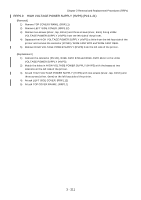 461
461 462
462 463
463 464
464 465
465 466
466 467
467 468
468 469
469 470
470 471
471 472
472 473
473 474
474 475
475 476
476 477
477 478
478 479
479 480
480 481
481 482
482 483
483 484
484 485
485 486
486 487
487 488
488 489
489 490
490 491
491 492
492 493
493 494
494 495
495 496
496 497
497 498
498 499
499 500
500 501
501 502
502 503
503 504
504 505
505 506
506 507
507 508
508 509
509 510
510 511
511 512
512 513
513 514
514 515
515 516
516 517
517 518
518 519
519 520
520 521
521 522
522 523
523 524
524 525
525 526
526 527
527 528
528 529
529 530
530 531
531 532
532 533
533 534
534 535
535 536
536 537
537 538
538 539
539 540
540 541
541 542
542 543
543 544
544 545
545 546
546 547
547 548
548 549
549 550
550 551
551 552
552 553
553 554
554 555
555 556
556 557
557 558
558 559
559 560
560 561
561 562
562 563
563 564
564 565
565 566
566 567
567 568
568 569
569 570
570 571
571 572
572 573
573 574
574 575
575 576
576 577
577 578
578 579
579 580
580 581
581 582
582 583
583 584
584 585
585 586
586 587
587 588
588 589
589 590
590 591
591 592
592 593
593 594
594 595
595 596
596 597
597 598
598 599
599 600
600 601
601 602
602 603
603 604
604 605
605 606
606 607
607 608
608 609
609 610
610 611
611 612
612 613
613 614
614 615
615 616
616 617
617 618
618 619
619 620
620 621
621 622
622 623
623 624
624 625
625 626
626 627
627 628
628 629
629 630
630 631
631 632
632 633
633 634
634 635
635 636
636 637
637 638
638 639
639 640
640 641
641 642
642


