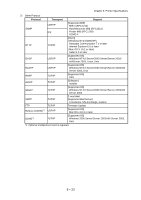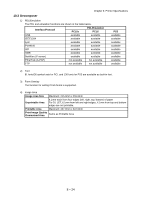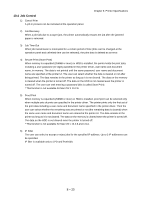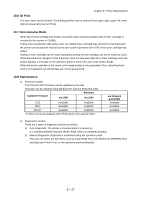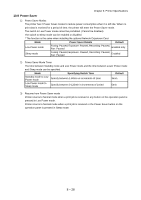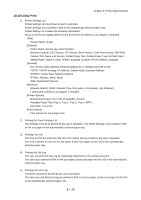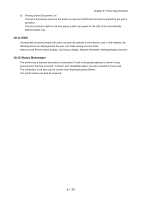Dell 5110cn Color Laser Printer Service Manual - Page 639
ID Print, 7 Non-Genuine Mode, 8 Maintenance
 |
View all Dell 5110cn Color Laser Printer manuals
Add to My Manuals
Save this manual to your list of manuals |
Page 639 highlights
Chapter 8 Printer Specifications 10.6 ID Print The user name can be printed. The printing position can be selected from upper right, upper left, lower right and lower left (only for PCL6). 10.7 Non-Genuine Mode When life of toner cartridge has ended, the printer stops accepting request (life of toner cartridge is counted by the counter in CRUM). Taking into consideration that same users use refilled toner cartridge they get from re-manufacturers, the printer can accept print request by the user's panel operation even if life of the toner cartridge has ended. Setting of toner cartridge can be made separately (setting of toner cartridge can not be made by color). When the mode has changes so that the printer does not stop even after life of toner cartridge ends, the printer displays a message on the operation panel to inform the user of the mode change. When the printer operates in this mode, print image quality is not guaranteed. Also, remaining toner level is not displayed (as CRUM data can not be guaranteed). 10.8 Maintenance 1) Firmware Update The ESS and MPC firmware can be updated by the user. Firmware can be updated using Windows PC with the dedicated utility. Updated Firmware via USB Windows via 1284 ESS Available Available MPC Available Available MCU*1 Available Available *1: MCU can not be updated when ROM starts to be used for MCU. via Network (port9100) Available Available Available 2) Diagnostic Function There are 2 types of diagnostic function as follows. 1) Auto Diagnostic: The printer is checked when it is turned on. It is checked whether hardware (ROM, RAM, ASIC etc) operates properly. 2) Manual Diagnostic: Diagnosis is conducted using the operation panel. The user can select the test items, such as Code ROM Test, Font ROM Test, EEPROM Test, and Operation Panel Test, on the operation panel individually. 8 - 27