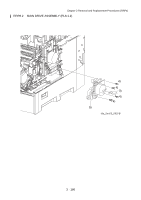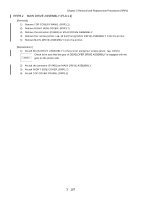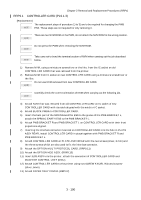Dell 5110cn Color Laser Printer Service Manual - Page 440
Attach PWB BRACKET R and PWB BRACKET L on CONTROLLER CARD with their front
 |
View all Dell 5110cn Color Laser Printer manuals
Add to My Manuals
Save this manual to your list of manuals |
Page 440 highlights
Chapter 3 Removal and Replacement Procedures (RRPs) RRP9.1 CONTROLLER CARD (PL9.1.3) [Replacement] The replacement steps of procedure 1) to 3) are to be required for changing the PWB ESS. Those steps are not required for only removing it. There are two NVM ROM on the PWB, do not attach the NVM ROM to the wrong position. Do not press the PWB when removing the NVM ROM. Take care not to bend the terminal section of NVM when carrying out the job described below. 1) Remove NVM, using a miniature screwdriver or the like, from the IC socket on old CONTROLLER CARD that was removed from the printer. 2) Remove NVM from IC socket on new CONTROLLER CARD using a miniature screwdriver or the like. Do not use NVM removed from new CONTROLLER CARD. Carefully check the correct orientation of NVM when carrying out the following job. 3) Attach NVM that was removed from old CONTROLLER CARD on IC socket of new CONTROLLER CARD with its notch aligned with the notch in IC socket. 4) Attach BLOCK PWBA to CONTROLLER CARD. 5) Insert the bent part of the SPRING EARTH ESS to the groove of the PWB BRACKET L, attach the SPRING EARTH ESS to the PWB BRACKET L. 6) Attach PWB BRACKET R and PWB BRACKET L on CONTROLLER CARD with their front projections aligned. 7) Inserting the interface connector mounted on CONTROLLER CARD into the hole in PLATE ASSY REAR, install CONTROLLER CARD in place together with PWB BRACKET R and PWB BRACKET L. 8) Attach CONTROLLER CARD on PLATE ASSY REAR with the two screws (silver, 6 mm) and the three screws which are also used to fix the interface connector. 9) Attach the OPTION MULTI PROTOCOL CARD. (RRP9.11) 10) Attach the OPTION HDD ASSY. (RRP9.10) 11) Insert ESS ASSY into the printer, attach the connectors of CONTROLLER CARD and MACHINE CONTROL UNIT (MCU). 12) Attach CONTROLLER CARD to the printer using two SCREW KNURLING and a screw (silver, 6mm). 13) Attach PAPER TRAY COVER. (RRP3.2) 3 - 190