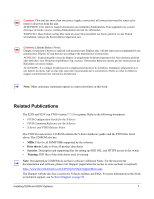Dell Force10 S25N-S50N Installing S25N and S25V Systems - Page 11
Features, Ports
 |
View all Dell Force10 S25N-S50N manuals
Add to My Manuals
Save this manual to your list of manuals |
Page 11 highlights
Features • Dual power supplies: - S25N: Two 150W AC power supplies (two receptacles; see Figure 3 on page 10) acting in load-sharing mode. - S25V: Internal AC (110v/220v auto-detect) and DC (-48V) power supplies (see Figure 2 on page 10) each capable of 470W, and acting in load-sharing mode. The S25V has built-in support for 360W Power over Ethernet (PoE) - IEEE 802.3af - through the copper ports, with power allocation controll available through the CLI. The optional Force10 470W DC Redundant Power Supply can be attached in current-sharing mode to provide up to 940W (790W of PoE). • Supports up to 16384 MAC address entries supported with hardware-assisted aging • Stackable switch features • 19-inch rack-mountable and standard 1U chassis height • Fans: - S25N: Four fans with automatic speed adjustment for temperature changes - S25V: Five fans with automatic speed adjustment for temperature changes • Supports 9252-byte jumbo frames • Back-pressure support at half-duplex, IEEE 802.3x flow control at full duplex • Extensive LED system with per-port LEDs • 32MB internal Flash memory • 256MB RAM Ports • 24 fixed 10/100/1000 Mbps auto-sensing and auto-MDIX RJ45 ports (The S25V provides up to 15.4W PoE to each port.) • Four SFP ports that share port numbers 21-24 with the copper ports and capable of using 10/100/1000 Base-T or 1000 Base-X using auto-media detect • Console port (see Chapter 5, Installing Ports, on page 37): Supplied with console cable (straight-through Ethernet copper cable) and terminal adapter (DB-9 to RJ-45) • Expansion slots that accept any combination of the following optional, high-capacity uplink modules: 10GbE XFP (two ports), 10GbE CX4 (two ports), 12G stacking (two ports) or 24G stacking (one port). See Inserting Optional Modules (10-Gigabit or Stacking) on page 19 and Connecting Stack Ports (optional) on page 27. Installing S25N and S25V Systems 11