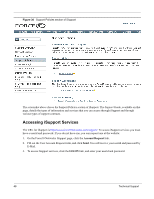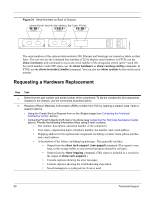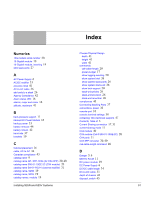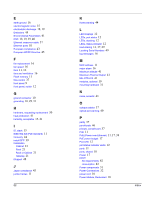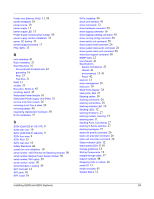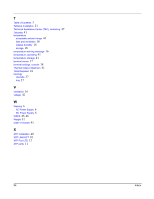Dell Force10 S25N-S50N Installing S25N and S25V Systems - Page 53
S25V Cat# S25-01-GE-24V
 |
View all Dell Force10 S25N-S50N manuals
Add to My Manuals
Save this manual to your list of manuals |
Page 53 highlights
Power over Ethernet (PoE) 11, 38 power receptacle 10 power source 10 power supply 11 power supply LED 13 Power Supply module serial number 50 power supply, tandem installation 33 power, DC backup 33 power-budget command 17 PSU, S25V 33 R rack clearance 41 Rack Installation 21 Rack Mounting 16 Four-post with threaded rails 22 grounding 16 Rear 23 Two-Post 21 RAM 11 rectifier 33 Recyclers, Notice to 45 recycling, switch 45 Redundant Power Module 10 Redundant Power Supply Unit (PSU) 33 remove units from a stack 26 removing a unit from a stack 26 removing battery 46 requesting replacement hardware 50 RJ-45 installation 37 S S25N (Cat# S25-01-GE-24T) 9 S25N rear view 10 S25V (Cat# S25-01-GE-24V) 9 S25V front view 9 S25V PSU 33 S25V rear view 10 Safety Standards 44 screws for rack installation 10 serial number, 10G Ethernet and Stacking modules 50 serial number, Backup Power Supply module 50 serial number, SFP optics 50 serial number, switch 50 Serial Numbers, Locating 49 SFP Port LED 12 SFP ports 10 SFP, install 39 SFPs, Installing 40 shock and vibration 41 show commands 12 show hardware command 50 show logging command 16 show logging eventlog command 50 show running-config command 50 show switch unit command 50 show system brief command 26 show system stack-ports command 26 show system stack-unit command 26 show tech-support command 50 SNMP traps 12 sound levels 41 Specifications Agency Compliance 42 chassis 41 environmental 15, 41 Power 42 stack ID 13 stack management 26 stack port 10 Stack Ports diagram 28 stack ports, 24G 27 Stacking cables 10 stacking commands 26 stacking connections 28 stacking indicator LED 10 Stacking LEDs 12 stacking limitations 27 stacking module, Inserting 19 stacking ports 11 Stacking Ports, Connecting 27 stacking S-Series switches 27 stacking topologies 27 stack-unit priority command 26 stack-unit provision command 26 stack-unit renumber command 26 Status indicator LEDs 12 status panel LEDs 9, 10 storage guidelines 18 Storing Components 18 straight-through cable 37 support contacts 48 Swapping Units in a Stack 26 switch ID 13 switch recycling 45 System Status 12 Installing S25N and S25V Systems 53