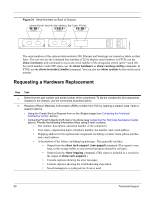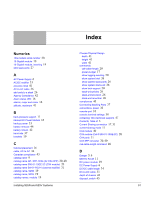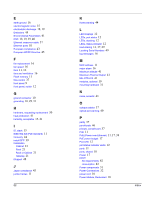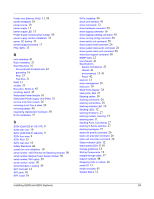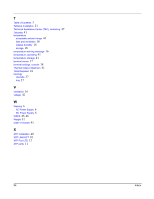Dell Force10 S25N-S50N Installing S25N and S25V Systems - Page 54
Technical Assistance Center TAC, contacting, DC Power Supply
 |
View all Dell Force10 S25N-S50N manuals
Add to My Manuals
Save this manual to your list of manuals |
Page 54 highlights
T Table of Contents 3 Tabletop Installation 21 Technical Assistance Center (TAC), contacting 47 Telcordia 41 temperature acceptable ambient range 41 fans and ventilation 16 relative humidity 18 storage 18 temperature warning message 16 temperature, operating 41 temperature, storage 41 terminal server 37 terminal settings, console 38 Thermal Output, Maximum 41 Tools Required 18 topology cascade 27 ring 27 V ventilation 16 voltage 42 W Warning 6 AC Power Supply 6 DC Power Supply 6 WEEE 45, 46 Weight 41 width of chassis 41 X XFP Installation 40 XFP LINK/ACT 10 XFP Port LED 12 XFP ports 11 54 Index

54
Index
T
Table of Contents
3
Tabletop Installation
21
Technical Assistance Center (TAC), contacting
47
Telcordia
41
temperature
acceptable ambient range
41
fans and ventilation
16
relative humidity
18
storage
18
temperature warning message
16
temperature, operating
41
temperature, storage
41
terminal server
37
terminal settings, console
38
Thermal Output, Maximum
41
Tools Required
18
topology
cascade
27
ring
27
V
ventilation
16
voltage
42
W
Warning
6
AC Power Supply
6
DC Power Supply
6
WEEE
45
,
46
Weight
41
width of chassis
41
X
XFP Installation
40
XFP LINK/ACT
10
XFP Port LED
12
XFP ports
11