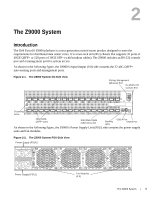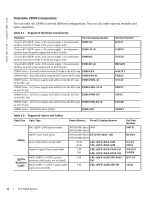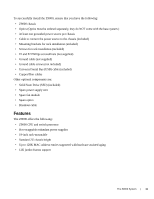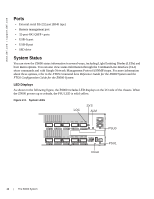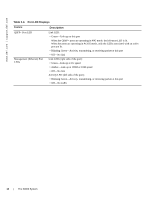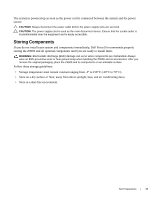Dell Force10 Z9000 Installing the Z9000 System - Page 14
Table 2-4., Port LED Displays, Description, Management Ethernet Port
 |
View all Dell Force10 Z9000 manuals
Add to My Manuals
Save this manual to your list of manuals |
Page 14 highlights
www.dell.com | support.dell.com Table 2-4. Port LED Displays Feature Description QSFP+ Port LED Management (Ethernet) Port LEDs Link LED: • Green-Link up on this port When the QSFP+ ports are operating in 40G mode, the left-most LED is lit. When the ports are operating in 4x10G mode, only the LEDs associated with an active port are lit. • Blinking Green-Activity, transmitting, or receiving packet at this port • Off-No link Link LED (right side of the port): • Green-Link up at 1G speed • Amber-Link up at 100M or 10M speed • Off-No link Activity LED (left side of the port): • Blinking Green-Activity, transmitting, or receiving packet at this port • Off-No traffic 14 | The Z9000 System
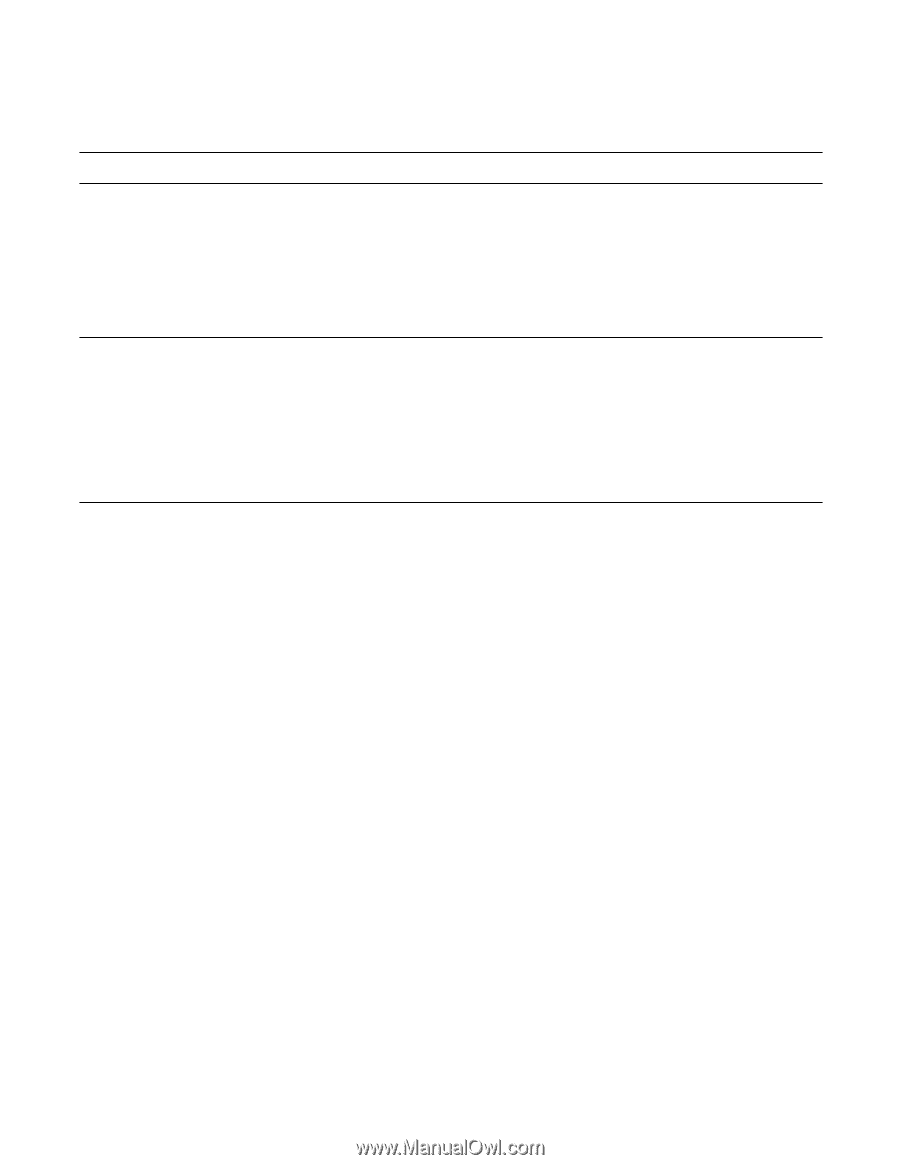
14
|
The Z9000 System
www.dell.com | support.dell.com
Table 2-4.
Port LED Displays
Feature
Description
QSFP+ Port LED
Link LED:
•
Green—Link up on this port
When the QSFP+ ports are operating in 40G mode, the left-most LED is lit.
When the ports are operating in 4x10G mode, only the LEDs associated with an active
port are lit.
•
Blinking Green—Activity, transmitting, or receiving packet at this port
•
Off—No link
Management (Ethernet) Port
LEDs
Link LED (right side of the port):
•
Green—Link up at 1G speed
• Amber—Link up at 100M or 10M speed
•
Off—No link
Activity LED (left side of the port):
•
Blinking Green—Activity, transmitting, or receiving packet at this port
•
Off—No traffic