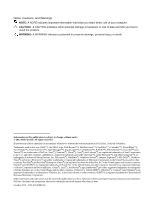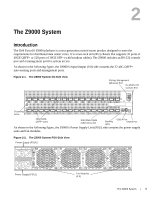4
|
Contents
www.dell.com | support.dell.com
Install a Power Supply. . . . . . . . . . . . . . . . . . . . . . . . . . . . . . . . . . . . . . . . . . . . . . . .
27
Install a New AC Power Supply . . . . . . . . . . . . . . . . . . . . . . . . . . . . . . . . . . . . .
28
Install a New DC Power Supply. . . . . . . . . . . . . . . . . . . . . . . . . . . . . . . . . . . . .
28
Replace a Power Supply. . . . . . . . . . . . . . . . . . . . . . . . . . . . . . . . . . . . . . . . . . . . . .
29
Replace an AC Power Supply . . . . . . . . . . . . . . . . . . . . . . . . . . . . . . . . . . . . . .
29
Replace a DC Power Supply . . . . . . . . . . . . . . . . . . . . . . . . . . . . . . . . . . . . . . .
30
6
Fans
Components . . . . . . . . . . . . . . . . . . . . . . . . . . . . . . . . . . . . . . . . . . . . . . . . . . . . . . .
31
Install a Fan Module . . . . . . . . . . . . . . . . . . . . . . . . . . . . . . . . . . . . . . . . . . . . . . . . .
31
Replace a Fan Module . . . . . . . . . . . . . . . . . . . . . . . . . . . . . . . . . . . . . . . . . . . . . . .
33
7
Access Ports
Access the RJ-45/RS-232 Console Port. . . . . . . . . . . . . . . . . . . . . . . . . . . . . . . . . .
35
Access the RJ-45/RS-232 Console Port with a DB-9 Adapter. . . . . . . . . . . . . .
36
Access the USB-B Console Port. . . . . . . . . . . . . . . . . . . . . . . . . . . . . . . . . . . . . . . .
36
Access the Solid State Drive. . . . . . . . . . . . . . . . . . . . . . . . . . . . . . . . . . . . . . . . . . .
37
Components. . . . . . . . . . . . . . . . . . . . . . . . . . . . . . . . . . . . . . . . . . . . . . . . . . . .
38
Install an SSD . . . . . . . . . . . . . . . . . . . . . . . . . . . . . . . . . . . . . . . . . . . . . . . . . .
38
View Files on the SSD . . . . . . . . . . . . . . . . . . . . . . . . . . . . . . . . . . . . . . . . . . . .
38
Copy Files to and from the SSD . . . . . . . . . . . . . . . . . . . . . . . . . . . . . . . . . . . .
39
Remove Files from the SSD . . . . . . . . . . . . . . . . . . . . . . . . . . . . . . . . . . . . . . .
39
8
Specifications
Chassis Physical Design. . . . . . . . . . . . . . . . . . . . . . . . . . . . . . . . . . . . . . . . . . . . . .
41
Environmental Parameters . . . . . . . . . . . . . . . . . . . . . . . . . . . . . . . . . . . . . . . .
41
AC Power Requirements . . . . . . . . . . . . . . . . . . . . . . . . . . . . . . . . . . . . . . . . . .
41
DC Power Requirements . . . . . . . . . . . . . . . . . . . . . . . . . . . . . . . . . . . . . . . . . .
42
IEEE Standards . . . . . . . . . . . . . . . . . . . . . . . . . . . . . . . . . . . . . . . . . . . . . . . . .
42
Agency Compliance . . . . . . . . . . . . . . . . . . . . . . . . . . . . . . . . . . . . . . . . . . . . . . . . .
42
USA Federal Communications Commission (FCC) Statement . . . . . . . . . . . . .
42
Canadian Department of Communication Statement . . . . . . . . . . . . . . . . . . . .
43
European Union EMC Directive Conformance Statement. . . . . . . . . . . . . . . . .
43
Japan: VCCI Compliance for Class A Equipment . . . . . . . . . . . . . . . . . . . . . . .
43
Korean Certification of Compliance . . . . . . . . . . . . . . . . . . . . . . . . . . . . . . . . . .
44
Safety Standards and Compliance Agency Certifications . . . . . . . . . . . . . . . . .
44
Electromagnetic Compatibility (EMC) . . . . . . . . . . . . . . . . . . . . . . . . . . . . . . . .
45
Product Recycling and Disposal . . . . . . . . . . . . . . . . . . . . . . . . . . . . . . . . . . . .
45
Battery Replacement . . . . . . . . . . . . . . . . . . . . . . . . . . . . . . . . . . . . . . . . . . . . .
47
For California: . . . . . . . . . . . . . . . . . . . . . . . . . . . . . . . . . . . . . . . . . . . . . . . . .
49