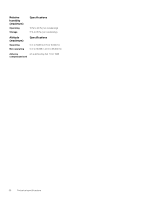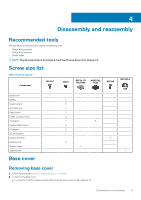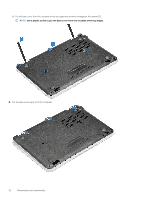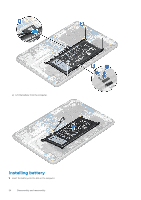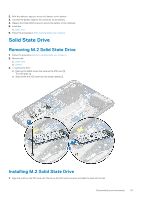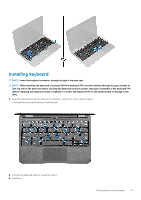Dell Latitude 3190 Owners Manual - Page 22
Use a plastic scribe to pry the base cover from the recesses at the top edges.
 |
View all Dell Latitude 3190 manuals
Add to My Manuals
Save this manual to your list of manuals |
Page 22 highlights
b) Pry the base cover from the recesses at the top edges and continue throughout the system [2]. NOTE: Use a plastic scribe to pry the base cover from the recesses at the top edges. 3. Lift the base cover away from the computer. 22 Disassembly and reassembly
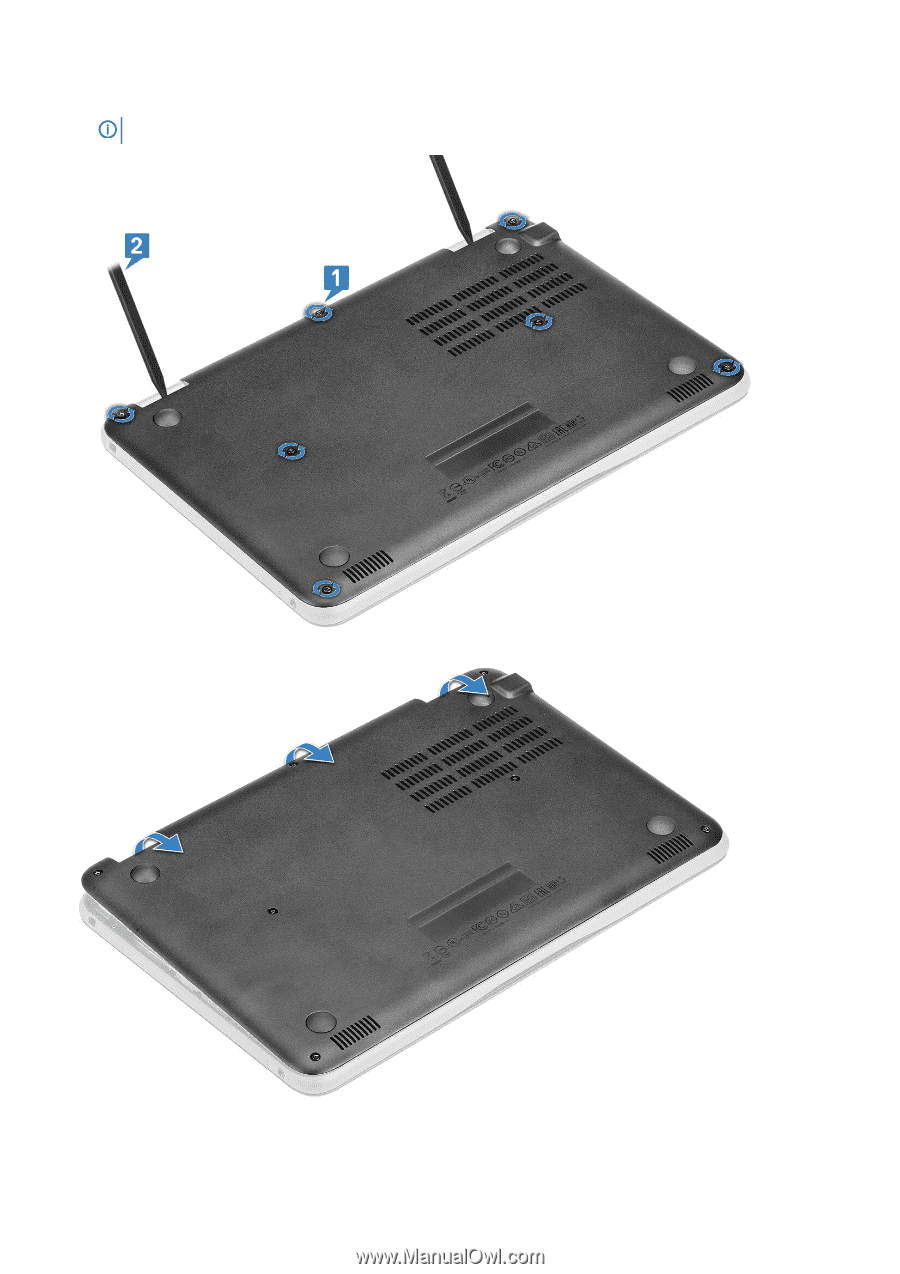
b)
Pry the base cover from the recesses at the top edges and continue throughout the system [2].
NOTE:
Use a plastic scribe to pry the base cover from the recesses at the top edges.
3.
Lift the base cover away from the computer.
22
Disassembly and reassembly