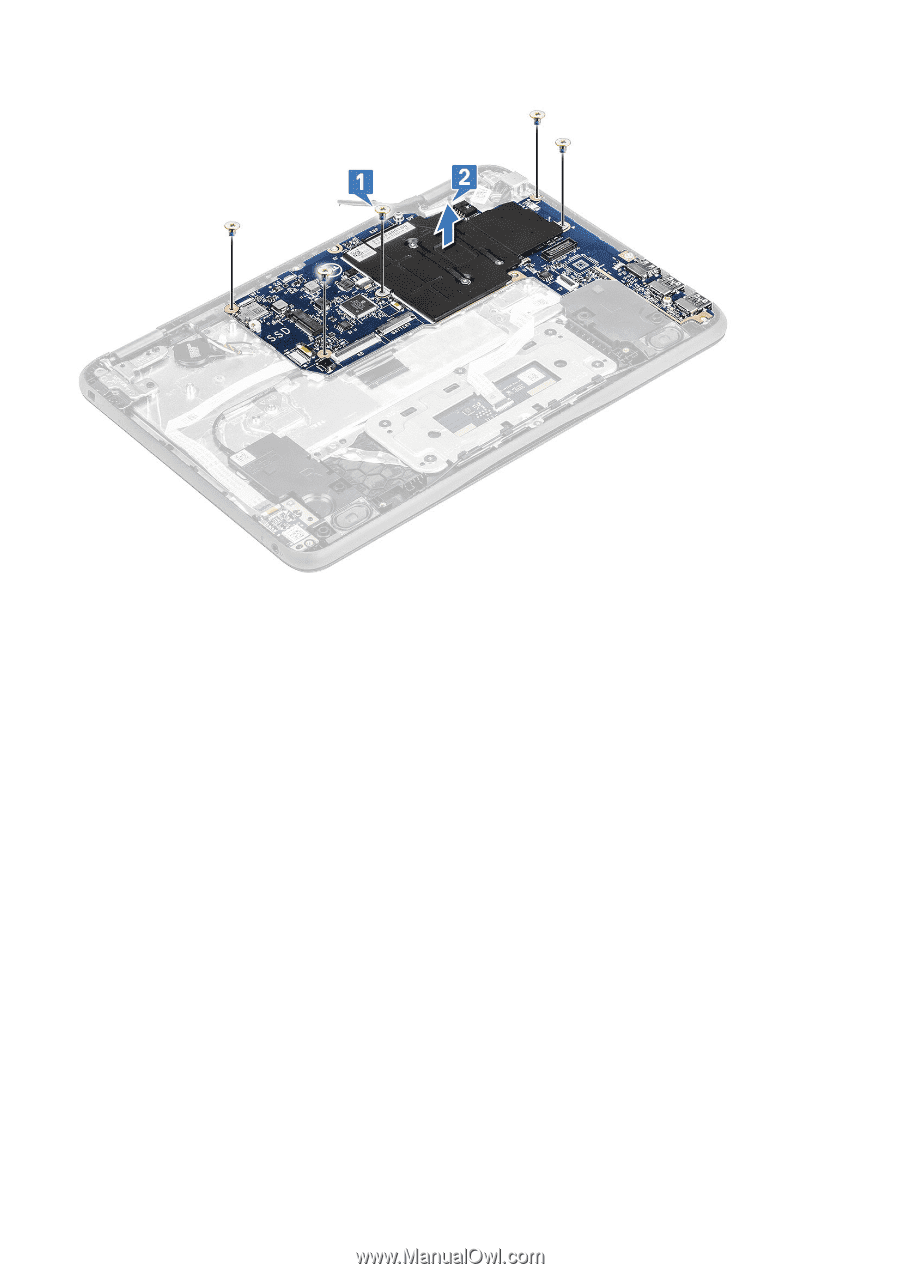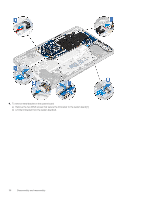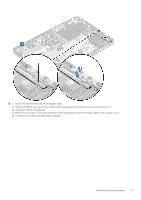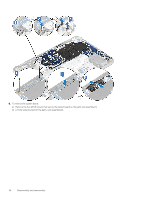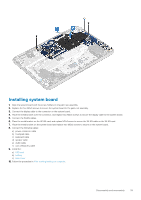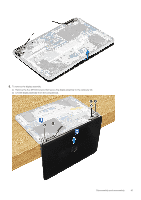Dell Latitude 3190 Owners Manual - Page 39
Installing system board
 |
View all Dell Latitude 3190 manuals
Add to My Manuals
Save this manual to your list of manuals |
Page 39 highlights
Installing system board 1. Align the system board with the screw holders on the palm rest assembly. 2. Replace the five M2x3 screws to secure the system board to the palm rest assembly. 3. Connect the display cable to the connector on the system board. 4. Place the metal bracket over the connector, and replace two M2x3 screws to secure the display cable to the system board. 5. Connect the WLAN cables. 6. Place the metal bracket on the WLAN card, and replace M2x3 screw to secure the WLAN cable on the WLAN card. 7. Place the metal bracket on the system board and replace two M2x3 screws to secure on the system board. 8. Connect the following cables: a) power connector cable b) touchpad cable c) keyboard cable d) speaker cable e) Audio cable f) coin cell battery cable 9. Install the: a) SSD card b) battery c) base cover 10. Follow the procedure in After working inside your computer. Disassembly and reassembly 39