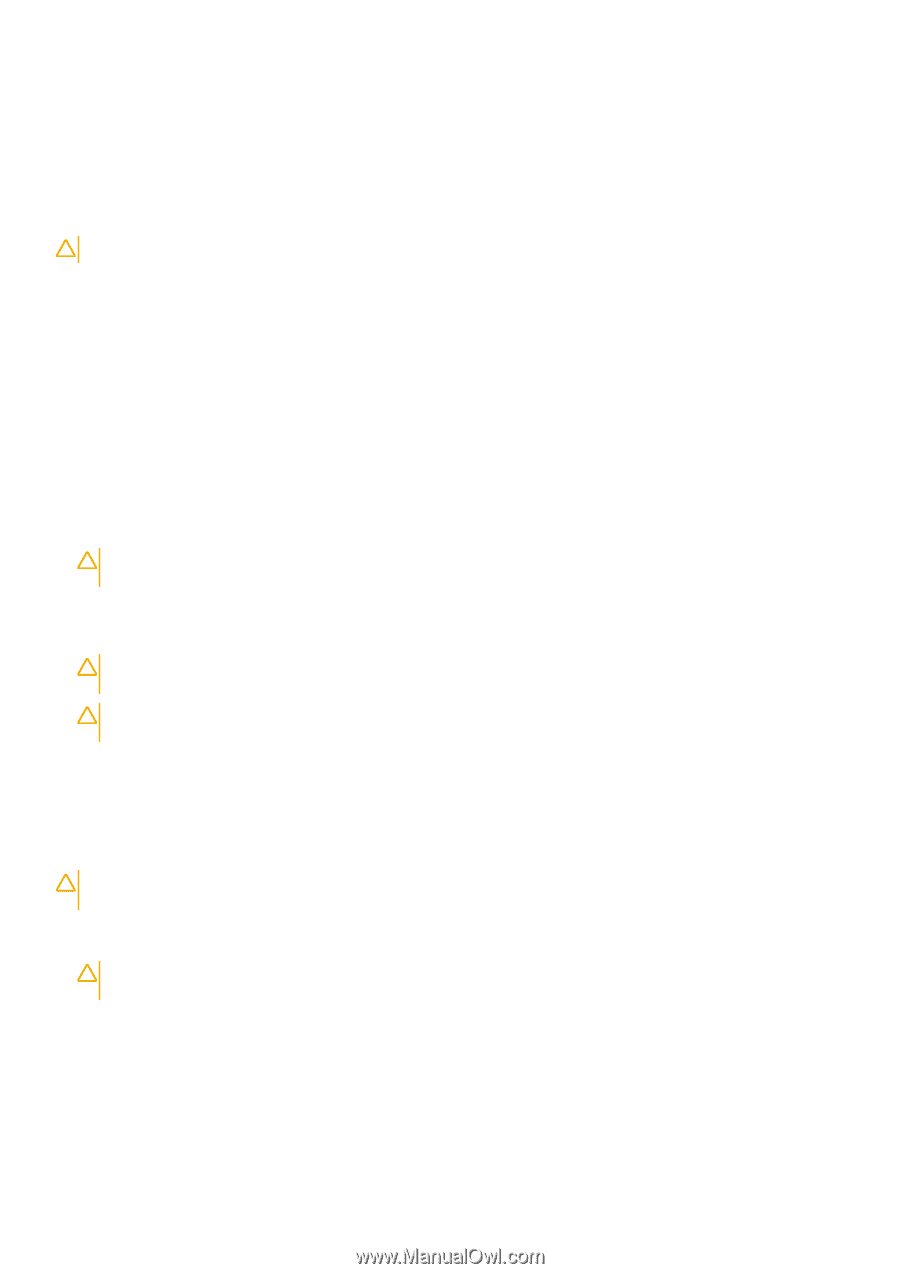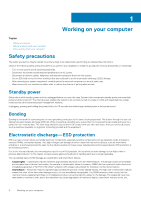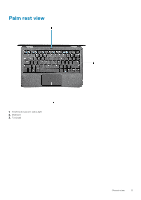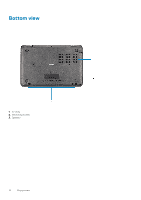Dell Latitude 3190 Owners Manual - Page 8
Transporting sensitive components, Before working inside your computer
 |
View all Dell Latitude 3190 manuals
Add to My Manuals
Save this manual to your list of manuals |
Page 8 highlights
Transporting sensitive components When transporting ESD sensitive components such as replacement parts or parts to be returned to Dell, it is critical to place these parts in anti-static bags for safe transport. Lifting equipment Adhere to the following guidelines when lifting heavy weight equipment: CAUTION: Do not lift greater than 50 pounds. Always obtain additional resources or use a mechanical lifting device. 1. Get a firm balanced footing. Keep your feet apart for a stable base, and point your toes out. 2. Tighten stomach muscles. Abdominal muscles support your spine when you lift, offsetting the force of the load. 3. Lift with your legs, not your back. 4. Keep the load close. The closer it is to your spine, the less force it exerts on your back. 5. Keep your back upright, whether lifting or setting down the load. Do not add the weight of your body to the load. Avoid twisting your body and back. 6. Follow the same techniques in reverse to set the load down. Before working inside your computer 1. Ensure that your work surface is flat and clean to prevent the computer cover from being scratched. 2. Turn off your computer. 3. If the computer is connected to a docking device (docked), undock it. 4. Disconnect all network cables from the computer (if available). CAUTION: If your computer has an RJ45 port, disconnect the network cable by first unplugging the cable from your computer. 5. Disconnect your computer and all attached devices from their electrical outlets. 6. Open the display. 7. Press and hold the power button for few seconds, to ground the system board. CAUTION: To guard against electrical shock unplug your computer from the electrical outlet before performing Step # 8. CAUTION: To avoid electrostatic discharge, ground yourself by using a wrist grounding strap or by periodically touching an unpainted metal surface at the same time as touching a connector on the back of the computer. 8. Remove any installed ExpressCards or Smart Cards from the appropriate slots. After working inside your computer After you complete any replacement procedure, ensure that you connect any external devices, cards, and cables before turning on your computer. CAUTION: To avoid damage to the computer, use only the battery designed for this particular Dell computer. Do not use batteries designed for other Dell computers. 1. Connect any external devices, such as a port replicator or media base, and replace any cards, such as an ExpressCard. 2. Connect any telephone or network cables to your computer. CAUTION: To connect a network cable, first plug the cable into the network device and then plug it into the computer. 3. Connect your computer and all attached devices to their electrical outlets. 4. Turn on your computer. 8 Working on your computer