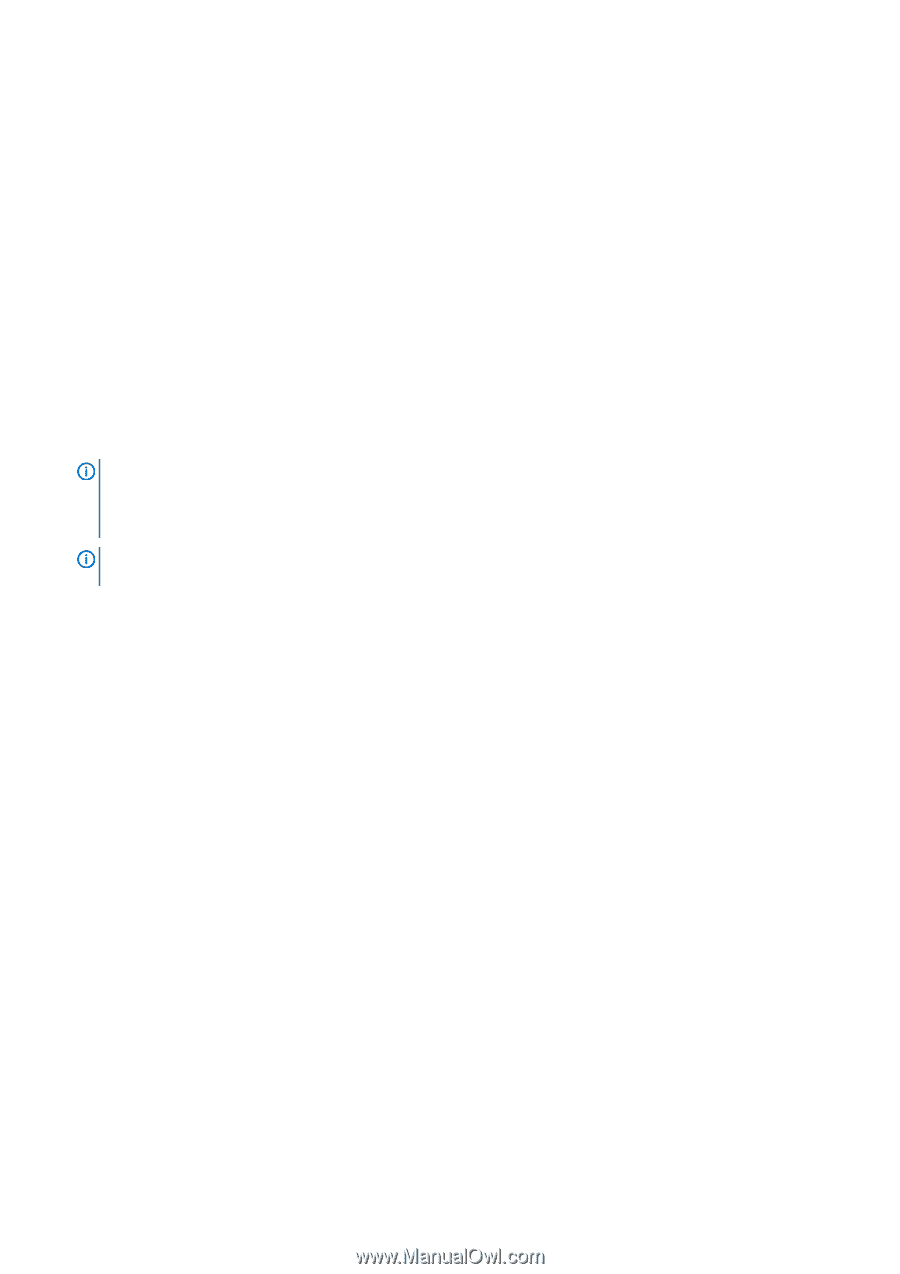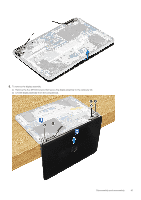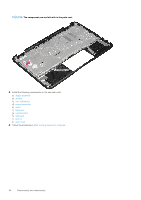Dell Latitude 3190 Owners Manual - Page 46
Installing camera, Display hinges, Removing display hinges
 |
View all Dell Latitude 3190 manuals
Add to My Manuals
Save this manual to your list of manuals |
Page 46 highlights
Installing camera 1. Place the camera on the display back cover . 2. Connect the camera cable to the connector on the display assembly. 3. Install the: a) display panel b) display bezel c) display assembly d) battery e) base cover 4. Follow the procedure in After working inside your computer Display hinges Removing display hinges 1. Follow the procedure in Before working inside your computer. 2. NOTE: When replacing the display cable onto the display back- cover of the Latitude 3190, on-site technicians must first disconnect the cable from the camera module, and carefully peel back the pieces of aluminum foil securing the display cable to the display back-cover, and then re-adhere the foil after replacing the display cable, as indicated in the image below. NOTE: Technicians should note that the display hinges, display cable, and camera are also separate service parts that can be individually replaced Remove the: a) base cover b) battery c) display assembly d) display bezel e) display panel 3. To remove display hinges: a) Remove the four M2.5x2.5 screws that secure the display hinges to the display back cover [1]. b) Lift the display hinges from the display back cover [2]. 46 Disassembly and reassembly