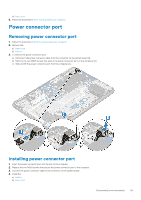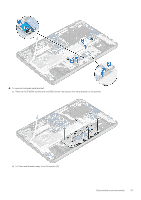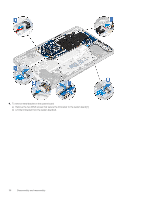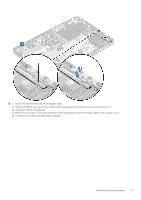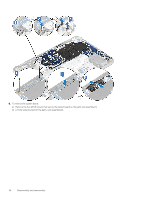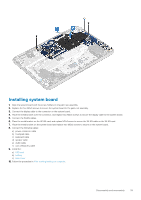Dell Latitude 3190 Owners Manual - Page 34
Installing the touchpad
 |
View all Dell Latitude 3190 manuals
Add to My Manuals
Save this manual to your list of manuals |
Page 34 highlights
5. Remove the touchpad from the computer. Installing the touchpad 1. Place the touchpad into the slot on the system. 2. Align and place touchpad bracket over the plastic hold down and replace the five M2X2 screws and one M2x3 to secure it to the system. 34 Disassembly and reassembly
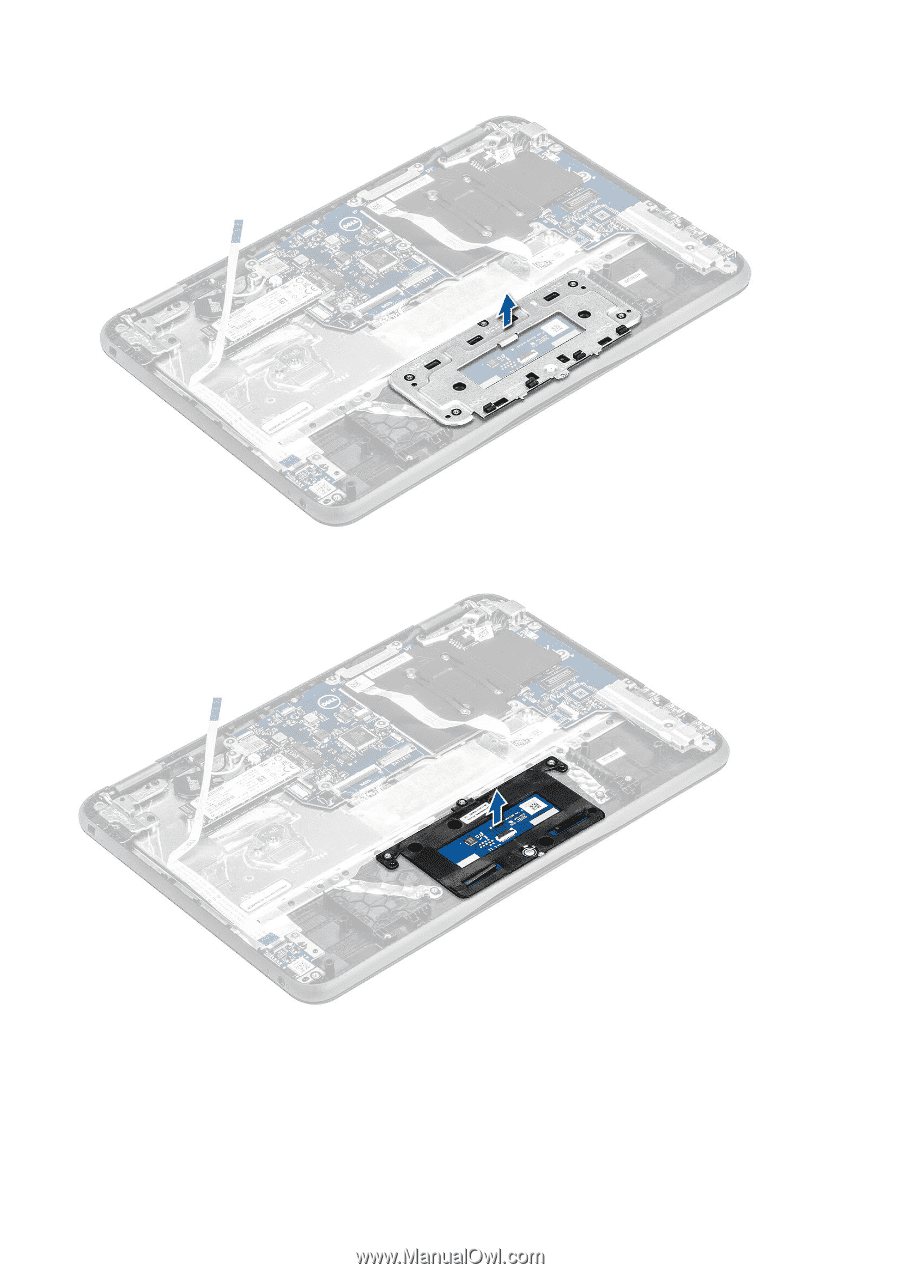
5.
Remove the touchpad from the computer.
Installing the touchpad
1.
Place the touchpad into the slot on the system.
2.
Align and place touchpad bracket over the plastic hold down and replace the five M2X2 screws and one M2x3 to secure it to the
system.
34
Disassembly and reassembly