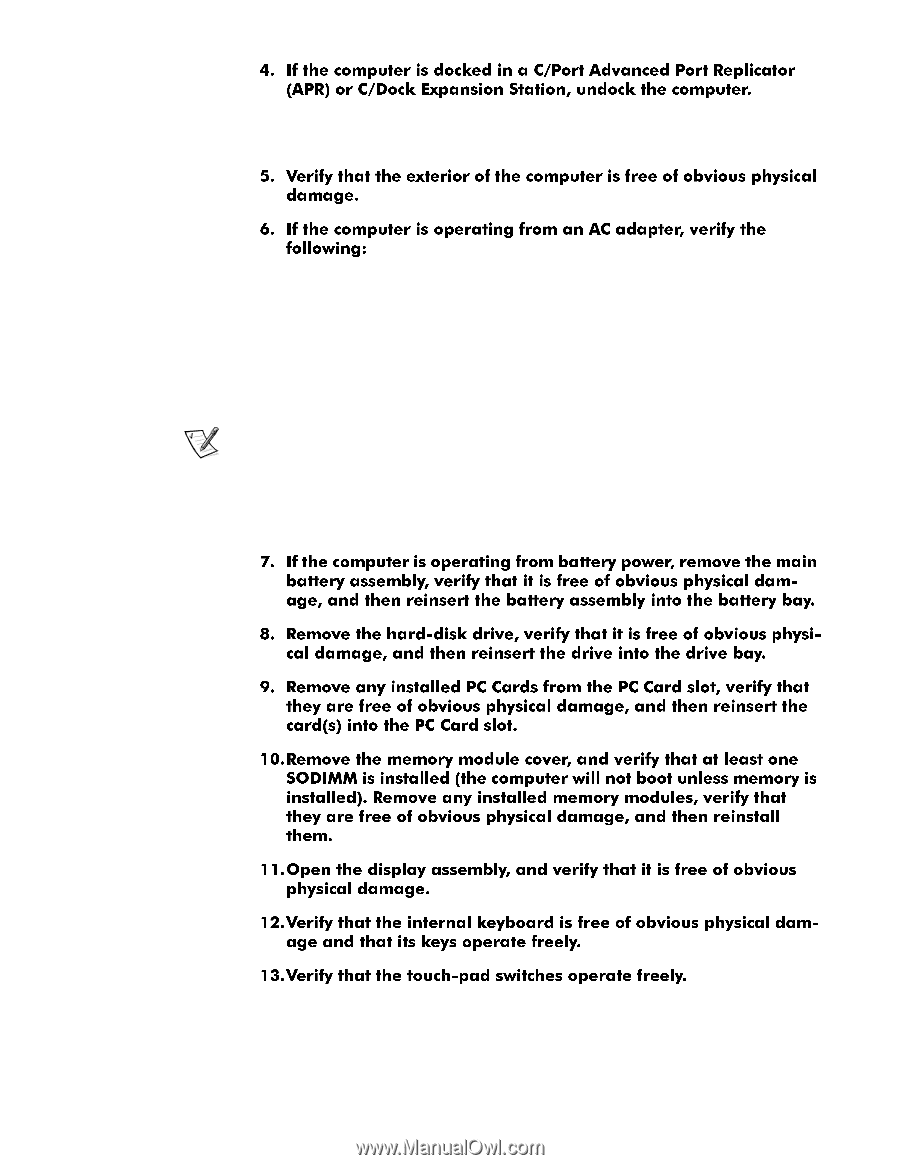Dell Latitude CPi Service Manual - Page 23
User's Guide - adapter
 |
View all Dell Latitude CPi manuals
Add to My Manuals
Save this manual to your list of manuals |
Page 23 highlights
See the User's Guide that came with the C/Port APR or C/Dock Expansion Station for detailed instructions on undocking the computer. The AC adapter's AC power cable is connected to both the adapter and a power source. The AC adapter's DC power cable is properly connected to the computer's DC power input connector. The AC adapter and cables are free of obvious physical damage. The AC power adapter's green power indicator is on. NOTE: If the computer's battery indicator flashes alternately green and amber while the computer is connected to AC power, disconnect the computer from AC power and move it to a cooler location. When the computer has cooled to room temperature, reconnect it to AC power and continue charging the battery. If the computer is not allowed to cool, the battery stops charging before it reaches full capacity. Initial Procedures 2-3