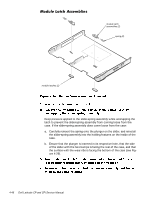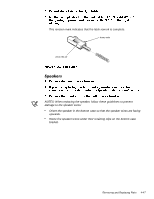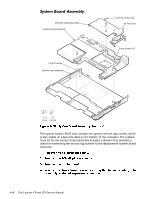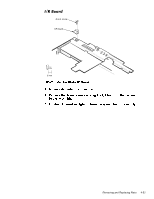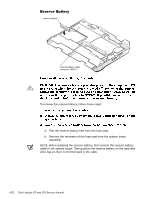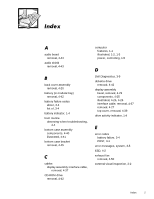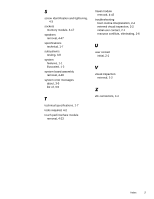Dell Latitude CPi Service Manual - Page 86
wires are routed below the upper EMI shield.
 |
View all Dell Latitude CPi manuals
Add to My Manuals
Save this manual to your list of manuals |
Page 86 highlights
exhaust fan power cable connector (JFAN1) 12-mm screws (2) exhaust fan NOTE: When replacing the exhaust fan, orient the fan such that the fan label faces outward and the power cable is at the upper right corner of the fan (when viewed from the back of the computer). (This will prevent the fan wires from being pinched when you reassemble the computer.) Make sure that the wires are routed below the upper EMI shield. 4-50 Dell Latitude CP and CPi Service Manual
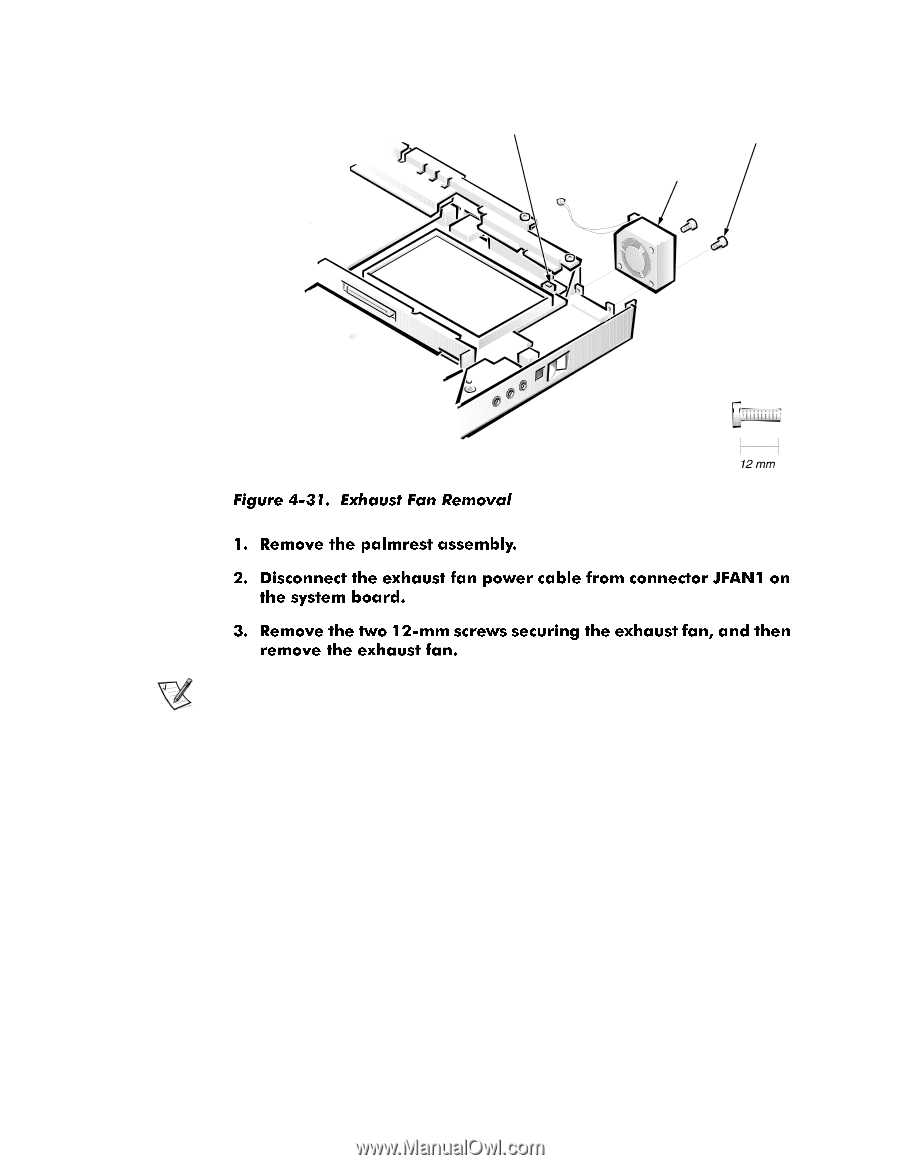
4-50
Dell Latitude CP and CPi Service Manual
([KDXVW±)DQ±
NOTE: When replacing the exhaust fan, orient the fan such that the fan label
faces outward and the power cable is at the upper right corner of the fan
(when viewed from the back of the computer). (This will prevent the fan wires
from being pinched when you reassemble the computer.) Make sure that the
wires are routed below the upper EMI shield.
exhaust fan
12-mm screws (2)
exhaust fan power cable
connector (JFAN1)