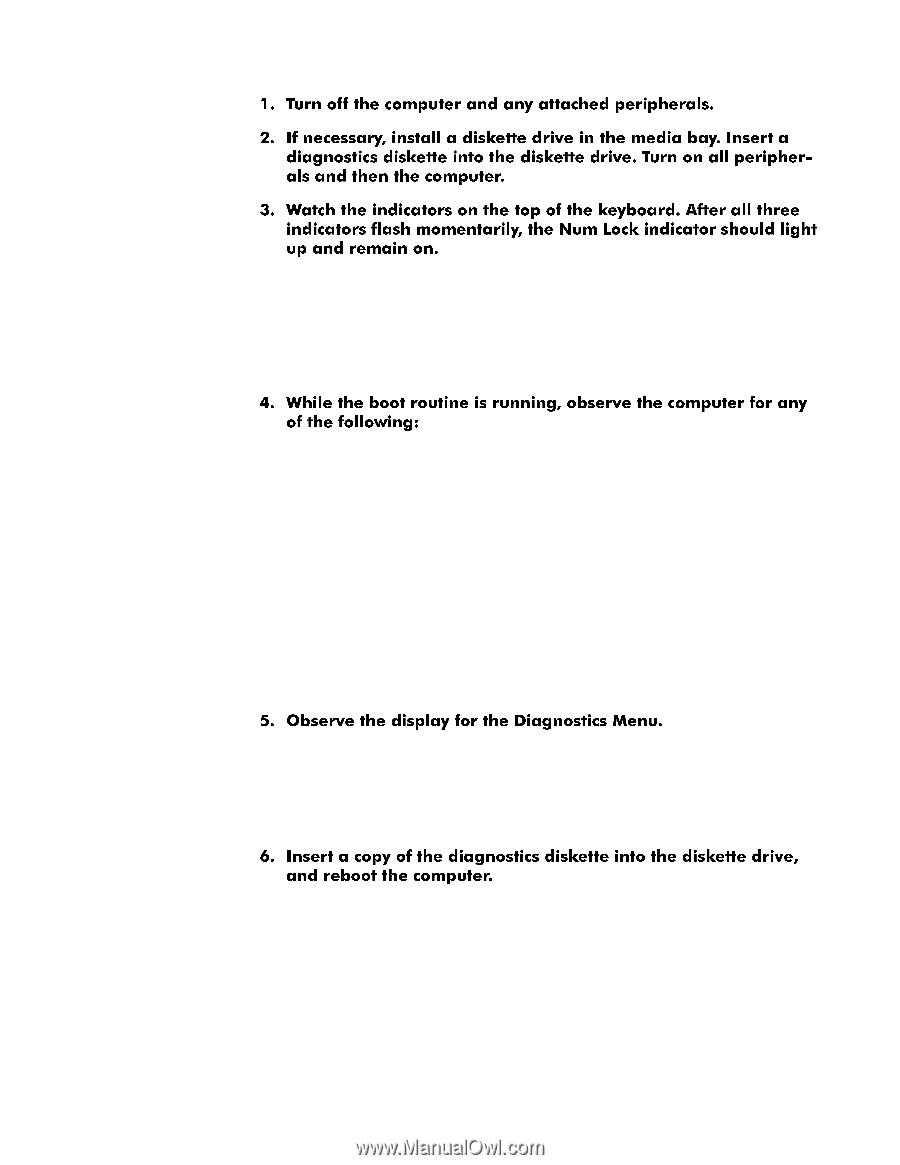Dell Latitude CPi Service Manual - Page 25
See Running the Dell Diagnostics
 |
View all Dell Latitude CPi manuals
Add to My Manuals
Save this manual to your list of manuals |
Page 25 highlights
To observe the boot routine, follow these steps: Do these indicators light up within approximately 10 seconds after the boot routine starts? Yes. Proceed to step 4. No. Troubleshoot the power subsystem. Drive access indicator - This indicator lights up in response to data being transferred to or from the drives. If the indicator fails to light during the boot routine, troubleshoot the diskette-drive or hard-disk drive subsystem, as appropriate. Error codes - If the numbers lock (Num Lock), the capitals lock (Caps Lock), and the Scroll Lock indicators flash simultaneously during the boot routine, refer to Table 3-1. Battery failure codes - If the battery indicator flashes alternately green and amber, or flashes amber four times per second, refer to Table 3-2. System error messages - These messages can indicate problems or provide status information. If a system error message displays, refer to Table 3-3. Does the Diagnostics Menu display? Yes. See "Running the Dell Diagnostics" in Chapter 3. No. Proceed to step 6. Does the Diagnostics Menu display? Yes. See "Running the Dell Diagnostics" in Chapter 3. No. Proceed to the next section, "Eliminating Resource Conflicts." Initial Procedures 2-5