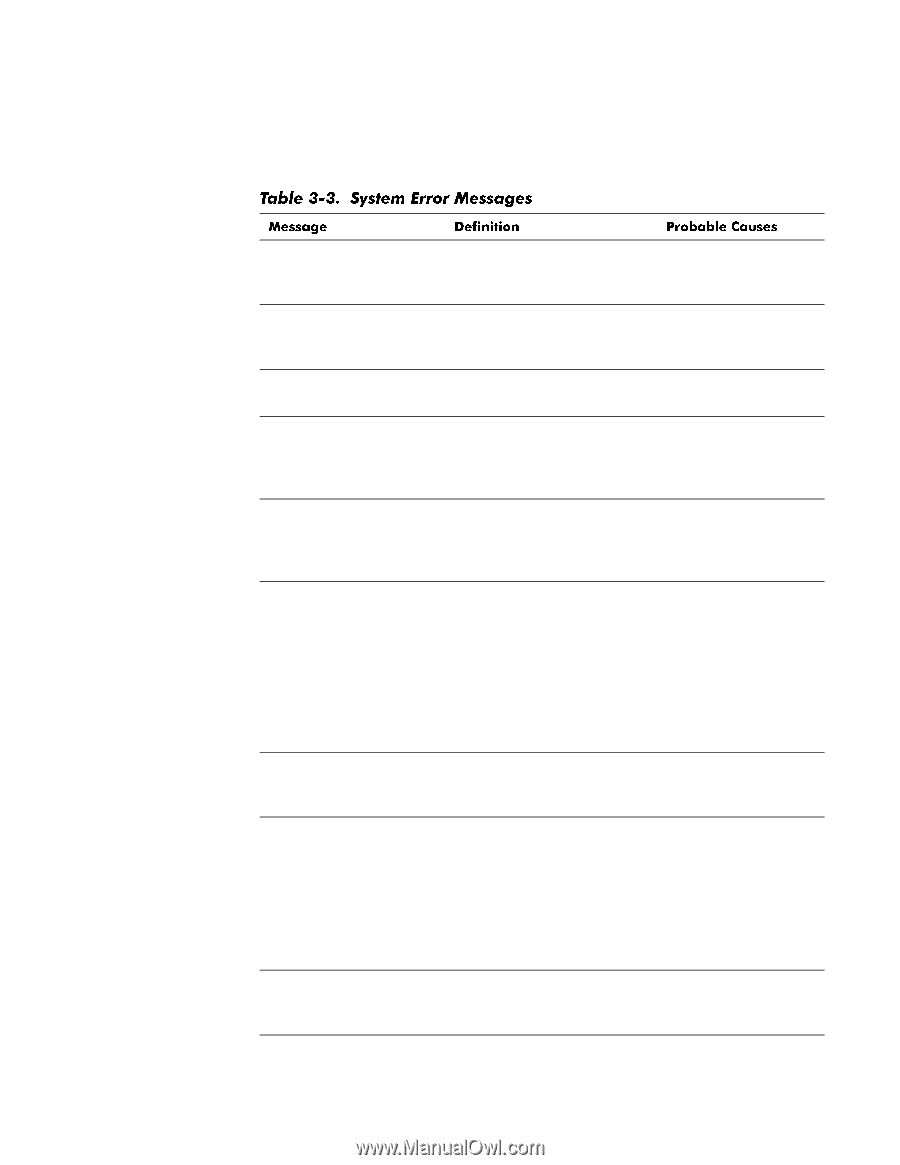Dell Latitude CPi Service Manual - Page 31
System Setup con
 |
View all Dell Latitude CPi manuals
Add to My Manuals
Save this manual to your list of manuals |
Page 31 highlights
The following table lists (in alphabetical order) system error messages that may appear on the display during the boot routine or during normal computer operation. Auxiliary device failure Bad command or File Name Cache disabled due to failure Data error Decreasing available memory Disk C: failed initialization Diskette drive 0 seek failure Diskette read failure Diskette subsystem reset failed Integrated touch pad or external PS/2 mouse failed. Command entered does not exist or is not in pathname specified. Microprocessor's internal cache memory failed. Diskette or hard-disk drive cannot read the data. Informational message indicating memory is failing (usually preceded by memory error message). Hard-disk drive failed to initialize. Integrated touch pad or external PS/2 mouse faulty. Bad command or filename entered. System board faulty. Faulty diskette/tape drive subsystem or hard-disk drive subsystem. One or more DIMMs faulty or improperly seated. Hard-disk drive improperly seated in modular bay. Hard-disk drive damaged. System cannot read diskette in diskette drive. System cannot read diskette in diskette drive. System files missing or corrupted. Diskette faulty or incorrectly inserted in drive. System Setup contains incorrect settings. Diskette drive interface loose or faulty. Diskette subsystem failed to respond to reset command from computer. Diskette drive faulty. System board faulty. System Error Messages 3-5