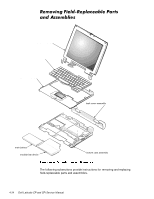Dell Latitude CPi Service Manual - Page 55
Follow these steps when replacing the keyboard assembly
 |
View all Dell Latitude CPi manuals
Add to My Manuals
Save this manual to your list of manuals |
Page 55 highlights
metal tabs (2) keyboard plastic tabs (2) palmrest scalloped edge of blank key deflect palmrest outward to release keyboard Follow these steps when replacing the keyboard assembly: Removing and Replacing Parts 4-19

Removing and Replacing Parts
4-19
Follow these steps when replacing the keyboard assembly:
keyboard
deflect palmrest outward
to release keyboard
scalloped edge
of blank key
plastic
tabs (2)
metal tabs (2)
palmrest