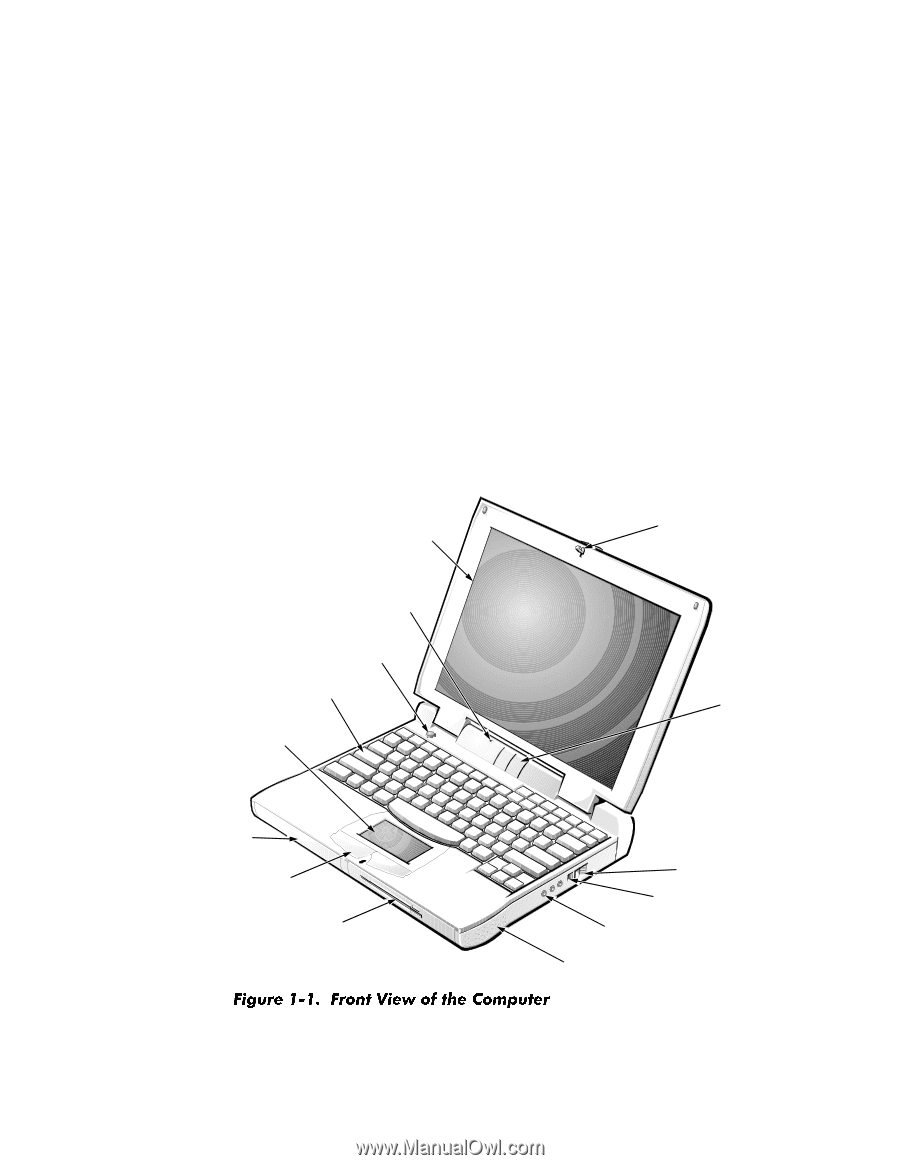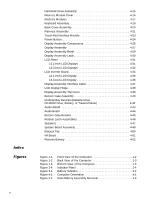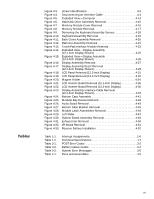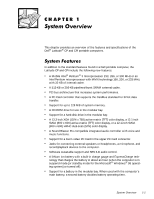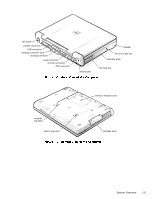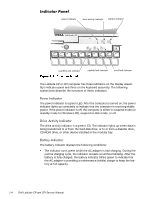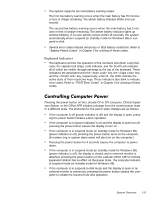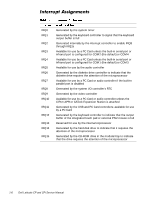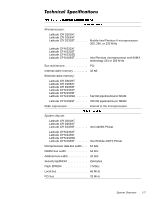Dell Latitude CPi Service Manual - Page 8
Hardware and software support for the Dell Latitude C/Port Advanced Port
 |
View all Dell Latitude CPi manuals
Add to My Manuals
Save this manual to your list of manuals |
Page 8 highlights
Two power management modessuspend mode (or standby mode in Windows 98) and suspend-to-disk modethat help you conserve battery power. Automatic thermal management that slows the microprocessor or starts a small fan when necessary. An infrared port compatible with IrDA 1.1 (Fast IR) and 1.0 standards, and a USB connector that supports stand-alone and hub devices. A PC Card slot with two connectors that support 5-V and 3.3-V PC Cards. A BIOS that resides in flash memory and that can be upgraded by diskette if required. A PS/2-compatible touch pad with full mouse functionality. Hardware and software support for the Dell Latitude C/Port Advanced Port Replicator (APR) and Latitude C/Dock Expansion Station. For a complete list of system features, see "Technical Specifications" found later in this chapter. display microphone power button keyboard touch pad battery bay touch pad buttons (2) modular bay display latch indicator panel cooling-fan air intake AC adapter connector audio jacks (3) speakers (2) 1-2 Dell Latitude CP and CPi Service Manual