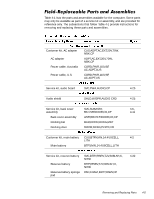Dell Latitude CPi Service Manual - Page 39
included in the illustration. Match the actual screw to the graphic in the illustra
 |
View all Dell Latitude CPi manuals
Add to My Manuals
Save this manual to your list of manuals |
Page 39 highlights
Slide the battery bay latch away from the center of the computer. Then slide the battery out of the battery bay (see Figure 4-2). battery bay latch battery The illustrations in the following removal procedures provide the correct screw length as part of the screw's label. A graphic for that length screw is also included in the illustration. Match the actual screw to the graphic in the illustration to check for correct length. Removing and Replacing Parts 4-3

Removing and Replacing Parts
4-3
Slide the battery bay latch away from the center of the computer. Then
slide the battery out of the battery bay (see Figure 4-2).
6FUHZ±,GHQWLILFDWLRQ±DQG±7LJKWHQLQJ
The illustrations in the following removal procedures provide the correct screw
length as part of the screw’s label. A graphic for that length screw is also
included in the illustration. Match the actual screw to the graphic in the illustra-
tion to check for correct length.
battery bay latch
battery