Dell Latitude CPi Service Manual - Page 30
and let the battery
 |
View all Dell Latitude CPi manuals
Add to My Manuals
Save this manual to your list of manuals |
Page 30 highlights
In the event of a battery failure, the battery indicator displays indicator codes that identify the severity of the problem. The following table lists these failure codes. Indicator flashes alternately green and amber. Indicator flashes amber four times per second. Temporary Over temperature; abnormal discharge; abnormal charge; abnormal charge current Fatal Cell imbalance; critical discharge Turn off the computer and let the battery and computer cool to room temperature. Replace the battery. battery indicator 3-4 Dell Latitude CP and CPi Service Manual
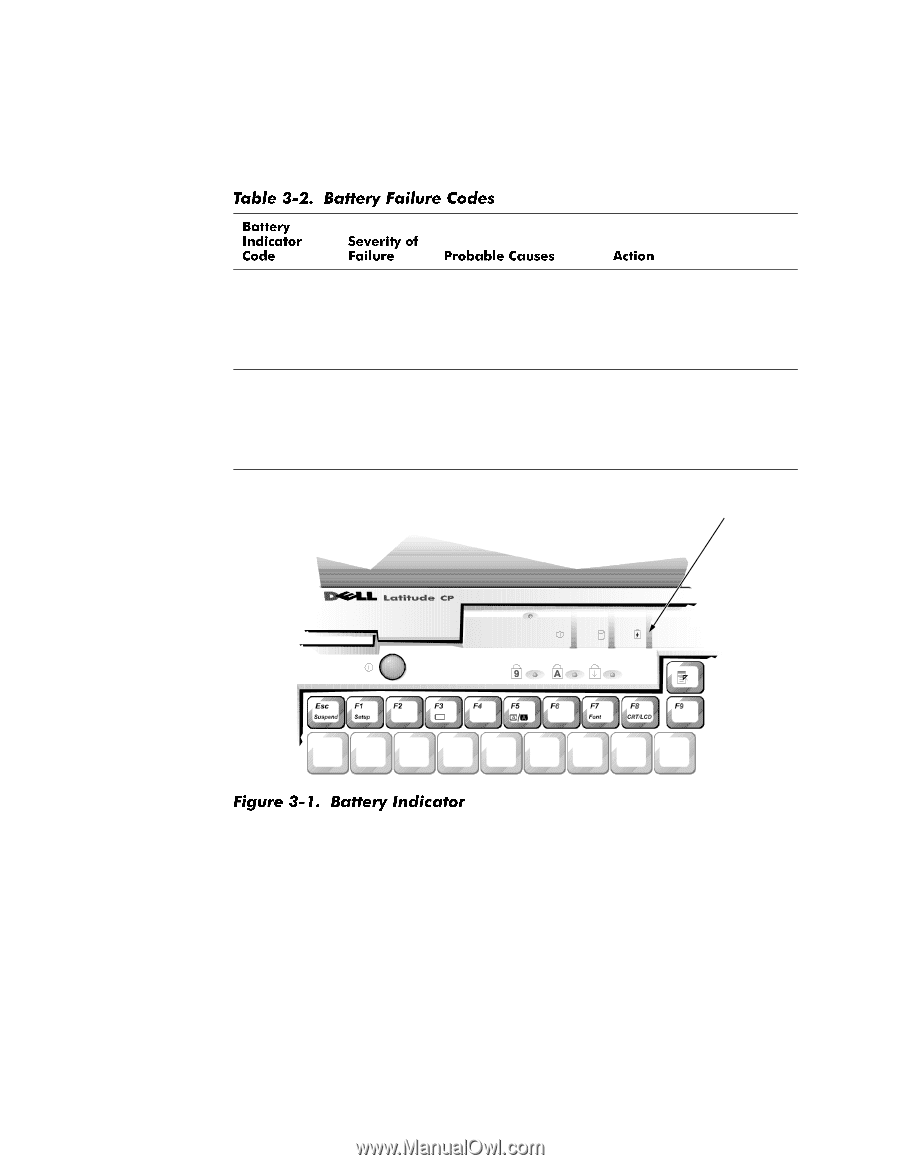
3-4
Dell Latitude CP and CPi Service Manual
%DWWHU\±)DLOXUH±&RGHV±
In the event of a battery failure, the battery indicator displays indicator codes
that identify the severity of the problem. The following table lists these failure
codes.
Indicator
flashes
alternately
green and
amber.
Temporary
Over temperature;
abnormal discharge;
abnormal charge;
abnormal charge
current
Turn off the computer
and let the battery and
computer cool to room
temperature.
Indicator
flashes
amber four
times per
second.
Fatal
Cell imbalance;
critical discharge
Replace the battery.
battery indicator














