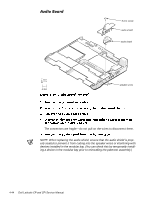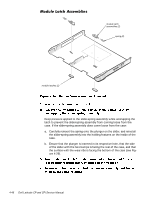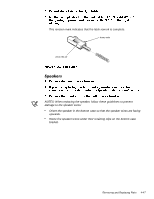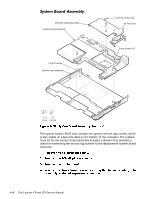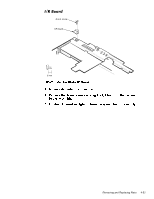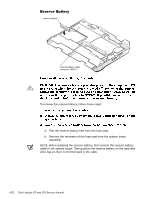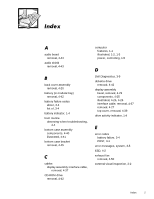Dell Latitude CPi Service Manual - Page 85
vice tag number into the BIOS of the replacement system board assembly. - bios battery
 |
View all Dell Latitude CPi manuals
Add to My Manuals
Save this manual to your list of manuals |
Page 85 highlights
The 5-mm screw near the reserve-battery cable connector The 5-mm screw near the microprocessor module Be sure and transfer the memory module(s) to the replacement system board assembly. If you are replacing the thermal cooling assembly with a new one, remove any lining present on the thermal pad before installing the new thermal cooling assembly. After replacing the system board assembly, be sure to enter the system's service tag number into the BIOS of the replacement system board assembly. Insert the diskette that accompanied the replacement system board assembly into the diskette drive, and turn on the computer. Follow the instructions on the display screen. Removing and Replacing Parts 4-49
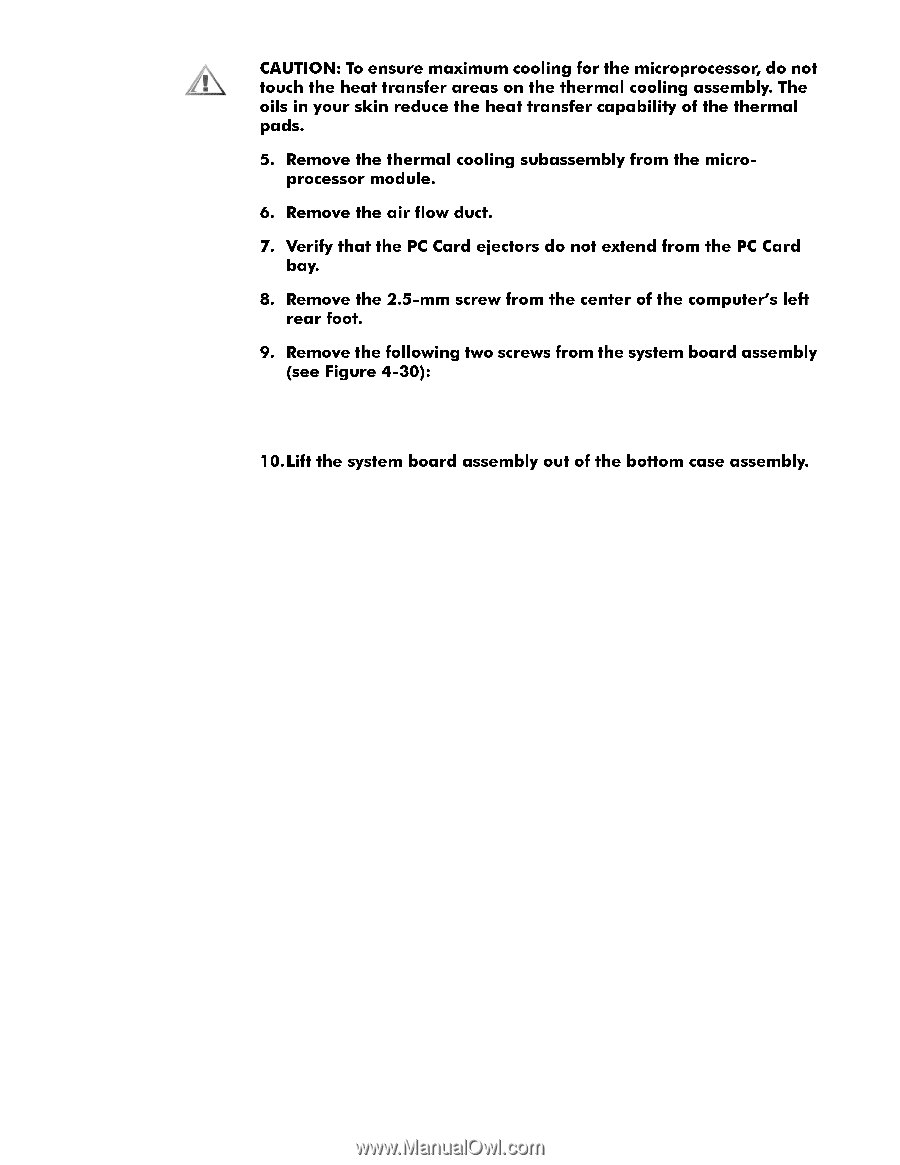
Removing and Replacing Parts
4-49
¹
The 5-mm screw near the reserve-battery cable connector
¹
The 5-mm screw near the microprocessor module
Be sure and transfer the memory module(s) to the replacement system board
assembly. If you are replacing the thermal cooling assembly with a new one,
remove any lining present on the thermal pad before installing the new thermal
cooling assembly.
After replacing the system board assembly, be sure to enter the system’s ser-
vice tag number into the BIOS of the replacement system board assembly.
Insert the diskette that accompanied the replacement system board assembly
into the diskette drive, and turn on the computer. Follow the instructions on the
display screen.