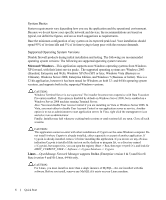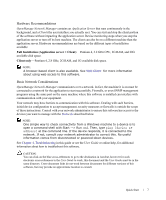Contents
3
Contents
1
Quick Start
. . . . . . . . . . . . . . . . . . . . . . . . . . . . . . . . . . . . . . . . . . . 5
Introducing
OpenManage Network Manager
. . . . . . . . . . . . . . . . . . . . . . .5
System Basics
. . . . . . . . . . . . . . . . . . . . . . . . . . .
6
Supported Operating System Versions
. . . . . . . . . . . . . . .
6
Hardware Recommendations
. . . . . . . . . . . . . . . . . . .
7
Basic Network Considerations
. . . . . . . . . . . . . . . . . .
7
Authentication
. . . . . . . . . . . . . . . . . . . . . . . . .
8
Name Resolution
. . . . . . . . . . . . . . . . . . . . . . . .
8
Protocols
. . . . . . . . . . . . . . . . . . . . . . . . . . . .
8
Fixed IP Address
. . . . . . . . . . . . . . . . . . . . . . . .
8
Updating Your License
. . . . . . . . . . . . . . . . . . . . .
9
The Application Interface . . . . . . . . . . . . . . . . . . . . . . . . . . . . . . . . . . . . . . . .
9
Managing Multiple Screens
. . . . . . . . . . . . . . . . .
10
Screen Layouts
. . . . . . . . . . . . . . . . . . . . . . . .
11
Getting Started . . . . . . . . . . . . . . . . . . . . . . . . . . . . . . . . . . . . . . . . . . . . . . . .
11
Installation and Startup . . . . . . . . . . . . . . . . . . . . . . . . . . . . . . . . . . . . . . . . .
12
Starting the Client
. . . . . . . . . . . . . . . . . . . . . . . .
14
Web Client
. . . . . . . . . . . . . . . . . . . . . . . . . .
15
Troubleshooting
. . . . . . . . . . . . . . . . . . . . . . .
16
Discovering Resources . . . . . . . . . . . . . . . . . . . . . . . . . . . . . . . . . . . . . . . . .
16
Scheduling Discovery
. . . . . . . . . . . . . . . . . . . . . .
21
Link Discovery
. . . . . . . . . . . . . . . . . . . . . . . . . .
21
Monitoring Performance . . . . . . . . . . . . . . . . . . . . . . . . . . . . . . . . . . . . . . . .
22
Default Monitors
. . . . . . . . . . . . . . . . . . . . . . . .
22
Interface Monitor
. . . . . . . . . . . . . . . . . . . . . . .
23
ICMP Monitor
. . . . . . . . . . . . . . . . . . . . . . . . .
24
Custom Monitor
. . . . . . . . . . . . . . . . . . . . . . . . .
24
Creating a Custom Monitor
. . . . . . . . . . . . . . . . . . .
24
Show Performance
. . . . . . . . . . . . . . . . . . . . . . .
25
Create a Dashboard View
. . . . . . . . . . . . . . . . . . . .
26
Install a Monitor in the View
. . . . . . . . . . . . . . . . . . .
26
Reports From Monitors
. . . . . . . . . . . . . . . . . . . . .
27