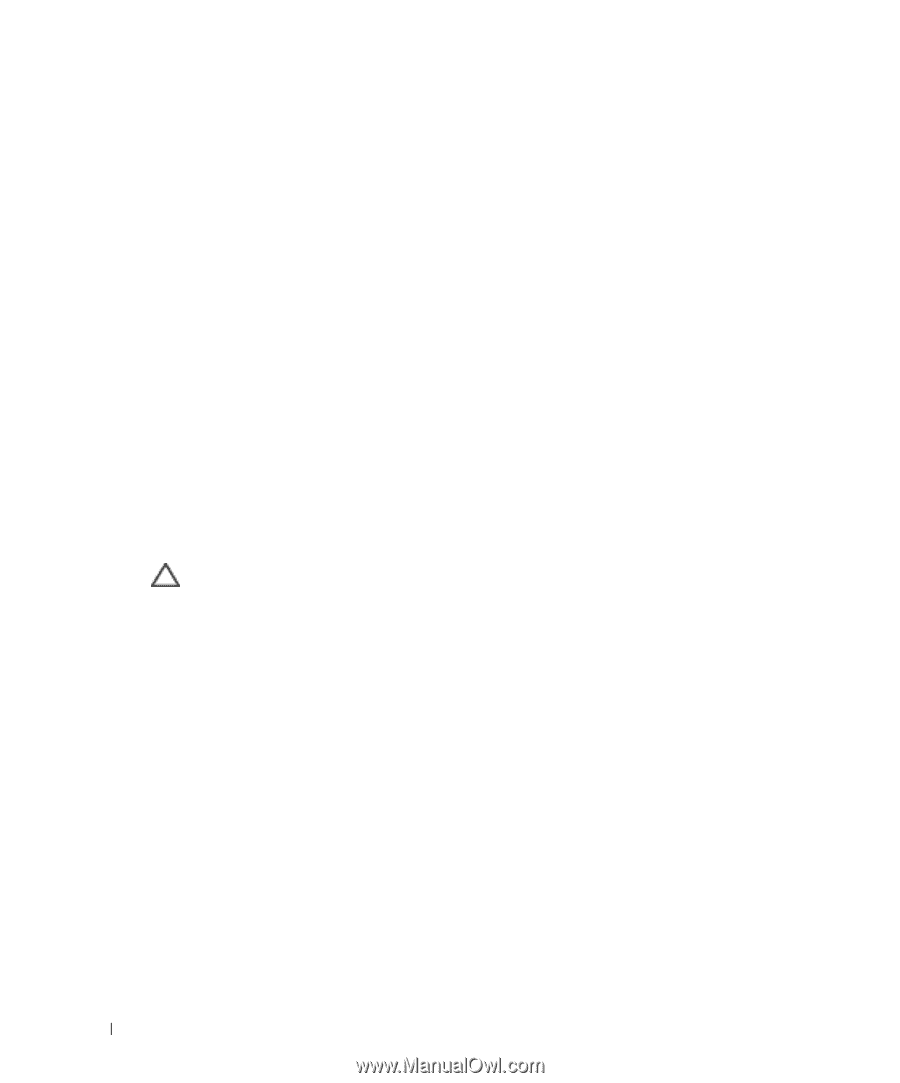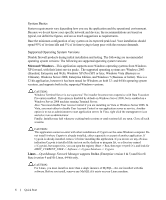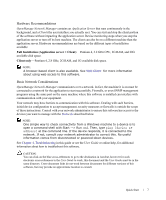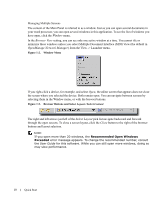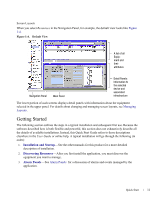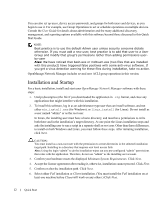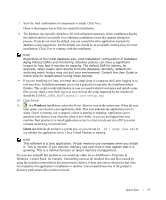Dell OpenManage Network Manager Quick Reference Guide 4.4 - Page 8
Authentication, Name Resolution, Protocols, Fixed IP Address, OpenManage Network Manager - did not respond to authentication
 |
View all Dell OpenManage Network Manager manuals
Add to My Manuals
Save this manual to your list of manuals |
Page 8 highlights
Authentication For successful discovery of the resources on your network, this software requires authenticated management access to the device. To get this access, you must provide the correct SNMP community strings, and any other command-line (Telnet / SSH) or browser (HTTP/HTTPS) authentication, and SNMP must be turned on, if that is not the device's default. Some devices require pre-configuration to recognize this management software. Consult your network administrator for this information. Name Resolution OpenManage Network Manager server and client require resolution of equipment names to work completely, whether by host files or domain name system (DNS). The application server cannot respond to hosts with IP addresses alone. The application server might not even be in the same network and therefore the host would be unable to connect. If your network does not have DNS, you can also assign hostnames in %windir%\system32\drivers\etc\hosts on Windows (/etc/hosts in Linux). Here, you must assign a hostname in addition to an IP address somewhere in the system. Here are some example hosts file contents (including two commented lines where you would have to remove the # sign to make them effective): # 102.54.94.97 rhino.acme.com # source server # 38.25.63.10 x.acme.com # x client host 127.0.0.1 localhost CAUTION: This software supports installation only on the local file system. Avoid installing to shared drives. Protocols OpenManage Network Manager uses the following protocols: TCP/IP, SNMP, HTTP/S, UDP Multicast. Fixed IP Address OpenManage Network Manager includes a web server and must be installed to a host with a fixed IP address or a permanently assigned Dynamic Host Control Protocol (DHCP) lease. For trial purposes, you can rely on a dynamic IP address assignment with a long lease, but this is not recommended for production installations. If you do change your host's IP address To accommodate a changed IP address, first delete the contents of \oware\temp. Change your local IP address anywhere it appears in \owareapps\installprops\lib\installed.properties. Then restart your machine. Alternatively, in a shell, after running oware to set the environment, you can run ipaddresschange -n followed by the new IP address to which you want to change. 8 Quick Start