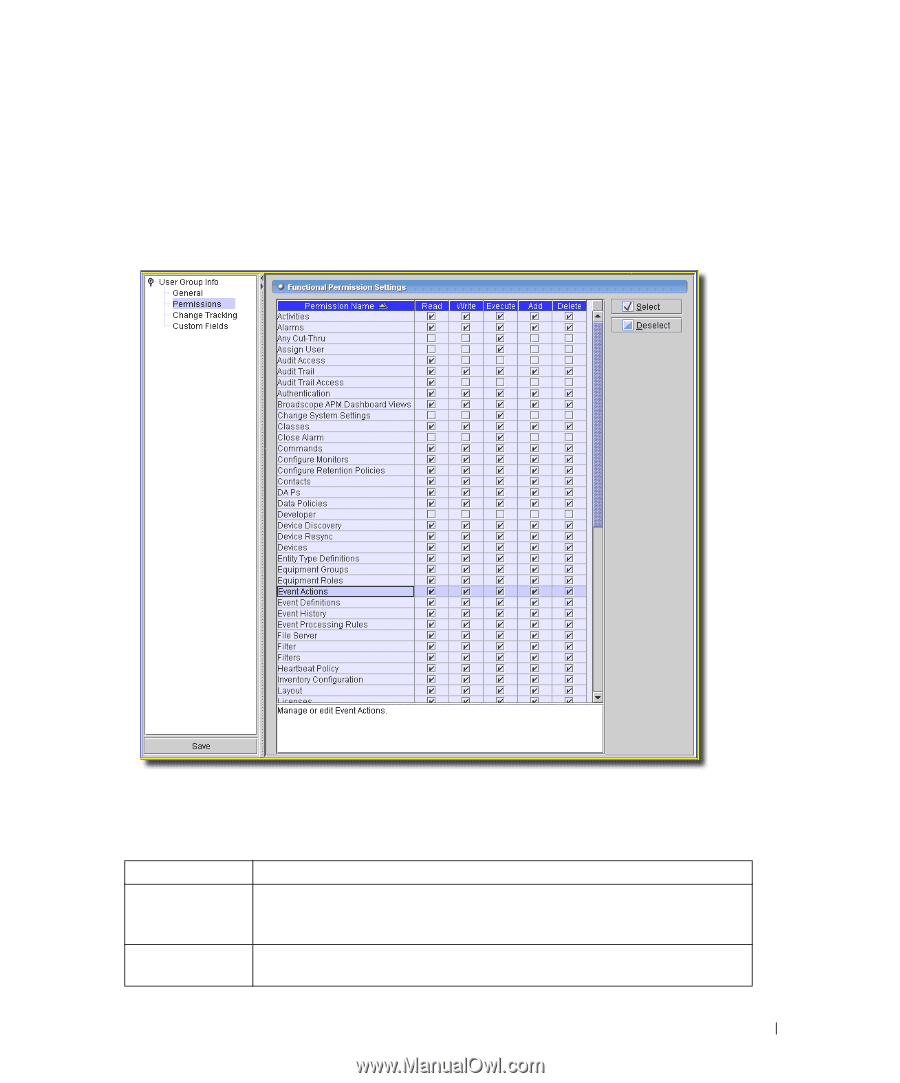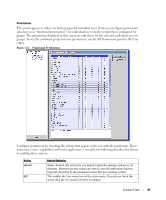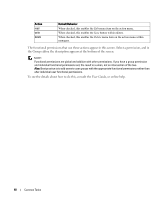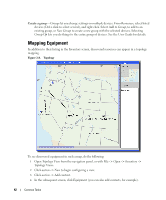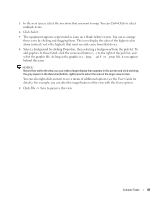Dell OpenManage Network Manager Quick Reference Guide 4.4 - Page 39
Permissions, Functional Permissions
 |
View all Dell OpenManage Network Manager manuals
Add to My Manuals
Save this manual to your list of manuals |
Page 39 highlights
Permissions This panel appears in editors for both groups and individual users. It lets you configure permissions (also known as "functional permissions") for individual users which override those configured for groups. The permissions displayed in this screen are only those for the selected, individual user (or group). To see the combined group and user permissions, see the All Permissions panel in the User editor. Figure 2-6. Functional Permissions Configure permissions by checking the actions that appear in the row with the permission. These determine a user's capabilities within the application. Generally, the following describes the effects of enabling these actions:. Action execute add Default Behavior When checked, this action lets you launch a particular manager and query for elements. Alternatively this action can control a specific application function, (typically described by the permission name) like provisioning a policy This enables the New menu item on the action menu. If you do not check this action, then the New menu item does not appear. Common Tasks 39