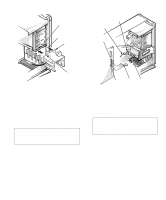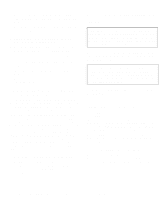Dell OptiPlex GXi Reference and Installation Guide ( - Page 92
Partitioning and Formatting SCSI Hard-Disk Drives, Devices Test Group of the Dell diagnostics. See
 |
View all Dell OptiPlex GXi manuals
Add to My Manuals
Save this manual to your list of manuals |
Page 92 highlights
12. If you installed a SCSI hard-disk drive, partition and format the drive. Then install the operating system. See your operating system documentation for instructions as well as the next subsection, "Partitioning and Formatting SCSI Hard-Disk Drives." 13. Test the SCSI devices. Test a SCSI hard-disk drive by running the SCSI Device(s) Test Group of the Dell diagnostics. See your Diagnostics and Troubleshooting Guide for information on running the diskette-based diagnostics and troubleshooting any problems that may occur. To test a SCSI tape drive, refer to the documentation for the tape drive software to perform a tape drive backup and verification test. Partitioning and Formatting SCSI Hard-Disk Drives You may need to use different programs than those provided with the operating system to partition and format SCSI hard-disk drives. Refer to the documentation that came with your SCSI software drivers for information on installing the appropriate drivers and preparing your SCSI hard-disk drive for use. NOTE: On systems with hard-disk drives larger than 2 GB, create a primary partition of 2 GB and divide the remaining capacity into partitions of 2 GB or less. For example, a system with a 2.5-GB hard-disk drive would have a primary partition of 2 GB (drive C) and a second partition of 500 MB (drive D). Hard-disk drives must be partitioned this way because MS-DOS-based operating systems (including Windows NT when using a FAT16 file system) do not support drive partitions larger than 2 GB. 7-14 Dell OptiPlex GXi Mini Tower Systems Reference and Installation Guide