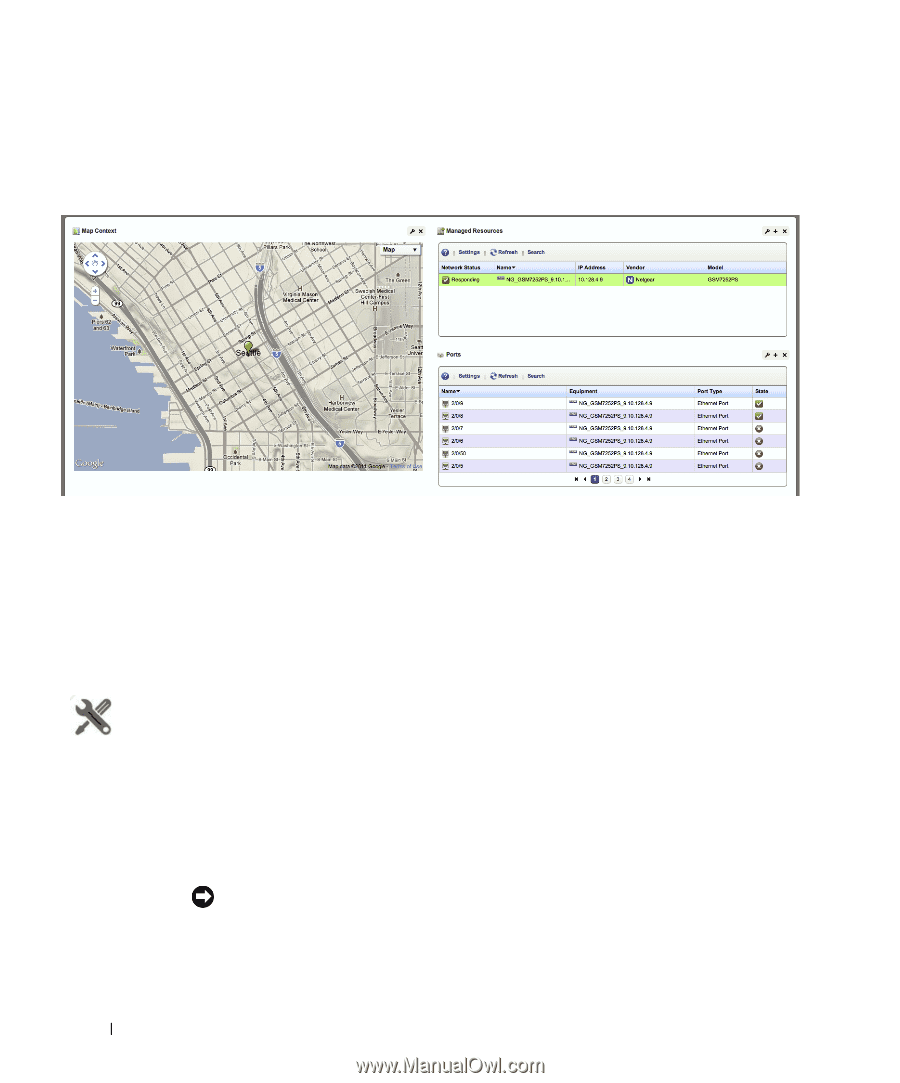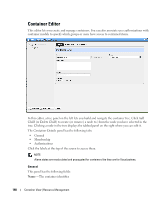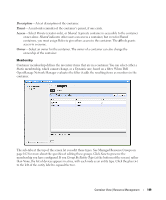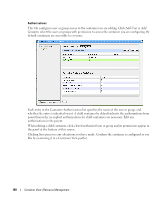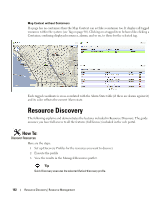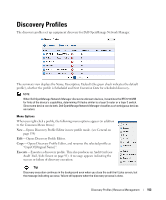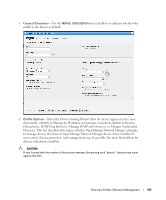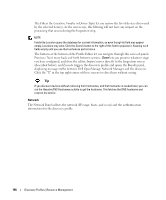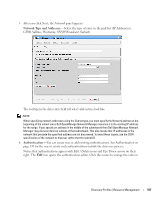Dell PowerConnect OpenManage Network Manager Web Client Guide 5.2 - Page 152
Resource Discovery
 |
View all Dell PowerConnect OpenManage Network Manager manuals
Add to My Manuals
Save this manual to your list of manuals |
Page 152 highlights
Map Context without Containers If a page has no containers then the Map Context can act like a container too. It displays all tagged resources within the system (see Tag on page 90). Clicking on a tagged item behaves like clicking a Container, confining displayed resources, alarms, and so on, to those for the selected tag. Each tagged coordinate is cross-correlated with the Alarm State table (if there are alarms against it) and its color reflects the current Alarm state. Resource Discovery The following explains and demonstrates the features included in Resource Discovery. The guide assumes you have full access to all the features (full license) included in the web portal. How To: Discover Resources Here are the steps: 1 Set up Discovery Profiles for the resources you want to discover. 2 Execute the profile 3 View the results in the Managed Resources portlet. Tip Quick Discovery executes the selected Default discovery profile. 152 Resource Discovery | Resource Management