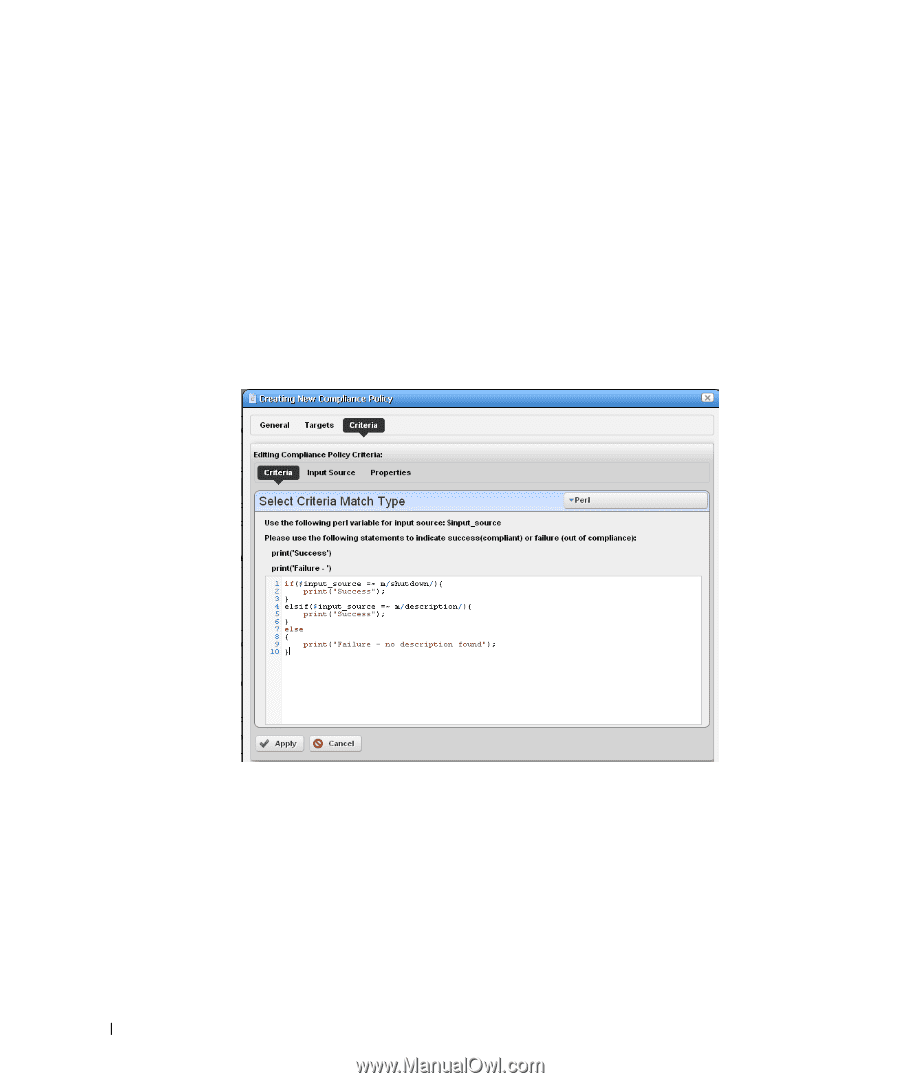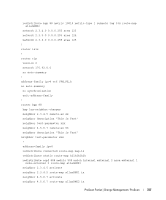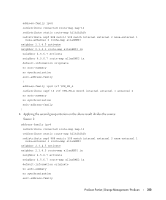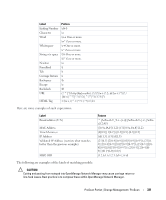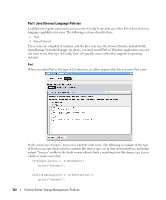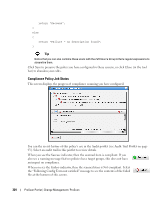Dell PowerConnect OpenManage Network Manager Web Client Guide 5.2 - Page 322
Perl / Java (Groovy) Language Policies, Java Groovy
 |
View all Dell PowerConnect OpenManage Network Manager manuals
Add to My Manuals
Save this manual to your list of manuals |
Page 322 highlights
Perl / Java (Groovy) Language Policies In addition to regular expressions, you can enter Config Terms that use either Perl or Java (Groovy) language capabilities for scans. The following sections describe these. • Perl • Java (Groovy) These scans are compiled at runtime, and the Java scan uses the Groovy libraries, included with OpenManage Network Manager. As always, you must install Perl on Windows application servers if you want to use that type of Config Term (it typically comes with other supported operating systems). Perl When you select Perl as the type of Config term, an editor appears that lets you enter Perl scans. As the screen says $input_source is what the code scans. The following is example of the type of Perl you can enter that scans for contents like description in shut down interfaces, and prints output "Success" visible in the Audit viewer when it finds a matching term like description in whatever source you select: if($input_source =~ m/shutdown/){ print("Success"); } elsif($input_source =~ m/description/){ print("Success"); 322 ProScan Portlet | Change Management / ProScan