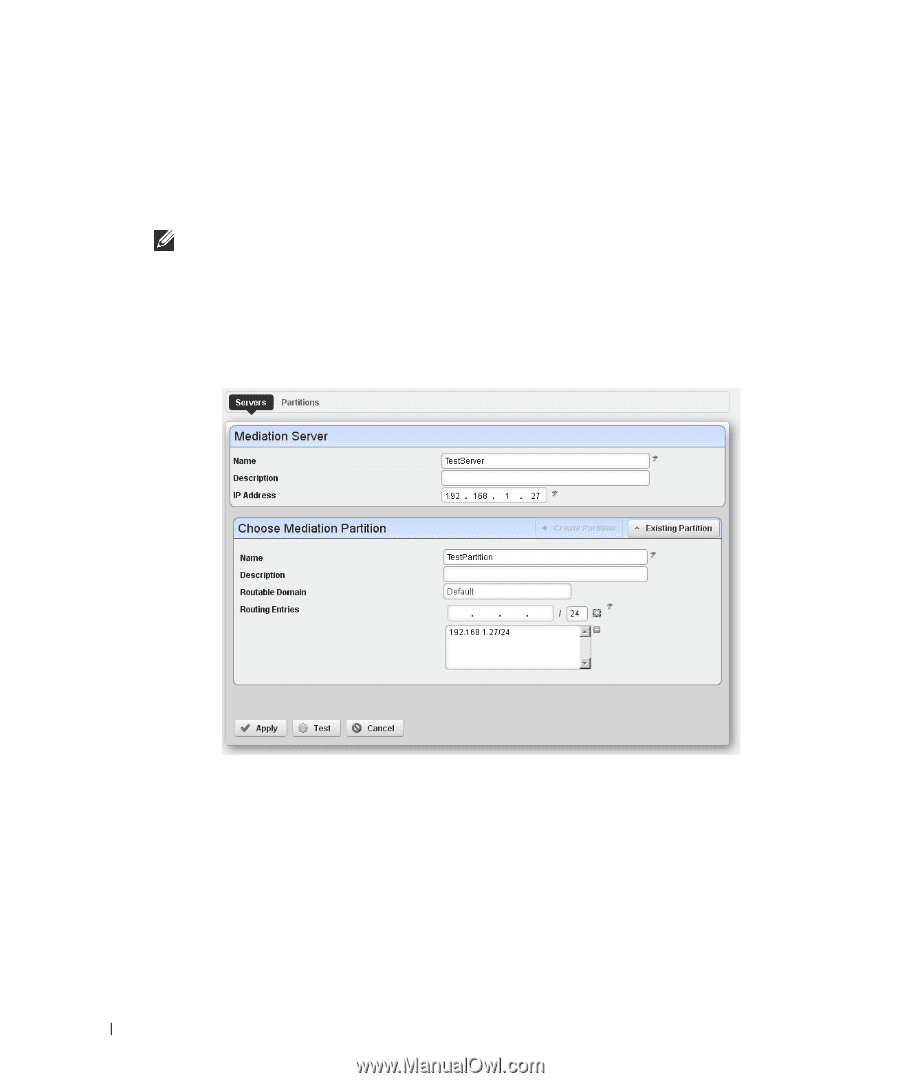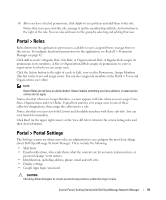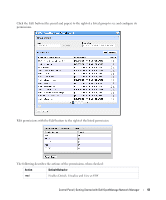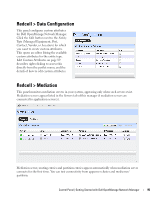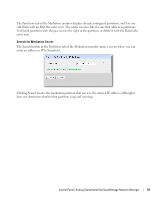Dell PowerConnect OpenManage Network Manager Web Client Guide 5.2 - Page 46
Audit Trail / Jobs Screen on Name, Description, Routable Domain - job description
 |
View all Dell PowerConnect OpenManage Network Manager manuals
Add to My Manuals
Save this manual to your list of manuals |
Page 46 highlights
You can export or import both server and partition configurations. Use the button on the right above the listed servers or partitions to do this. Importing Partitions/MedServers overwrites those in the database with the same names. Exporting a partition exports contained medservers too. Importing a partition looks for overlapping routing entries and saves the partition with only its unique entries. If no entries are unique, the partition is not saved. NOTE: This panel does not appear if you install Dell OpenManage Network Manager in stand-alone mode, without a separate mediation server. To make it appear, add medserver.support=true to the portal-ext.properties. Remember, best practice is to override properties as described in Overriding Properties on page 23. In addition to automatically detecting mediation servers, you can click Add Server to configure additional mediation servers. When creating a new server, enter a Name, Description and IP Address. You can also Add Partitions (or select from Existing Partitions), choosing a Name, Description, Routable Domain, and Routing Entries (click the '+' to add your entries to the list). The Test button scanning the ports in the proposed application server / mediation server link, validating the installed versions of Dell OpenManage Network Manager in both locations are the same, and validating the connection between application server and mediation server. A job screen like those described in Audit Trail / Jobs Screen on page 91 appears to track the progress of testing. 46 Control Panel | Getting Started with Dell OpenManage Network Manager