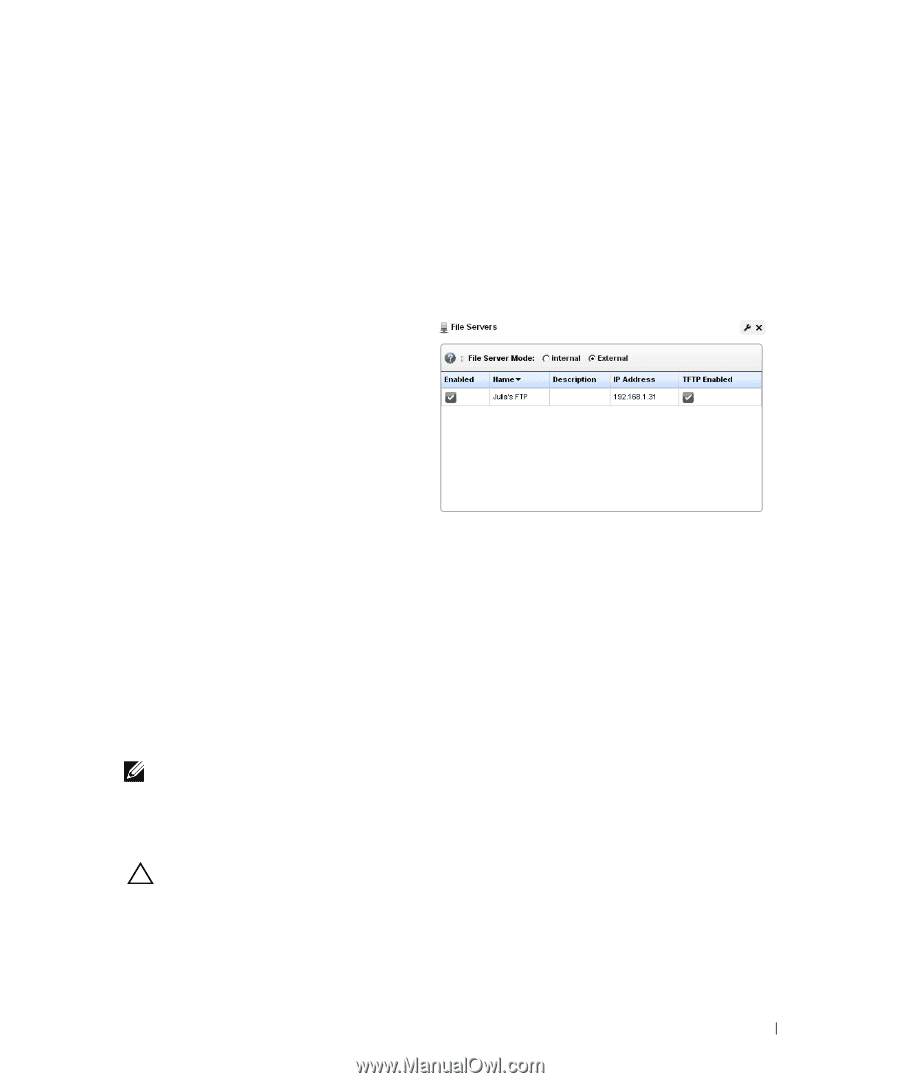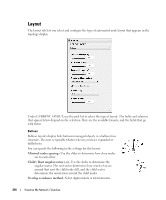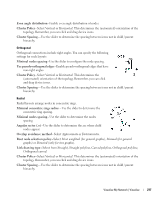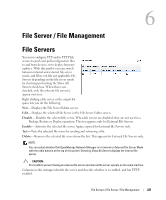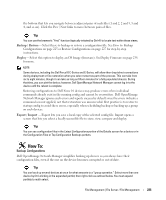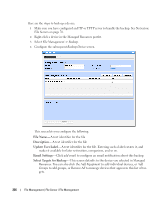Dell PowerConnect OpenManage Network Manager Web Client Guide 5.2 - Page 221
File Server / File Management, File Servers
 |
View all Dell PowerConnect OpenManage Network Manager manuals
Add to My Manuals
Save this manual to your list of manuals |
Page 221 highlights
6 File Server / File Management File Servers You must configure FTP and/or TFTP file servers to push and pull configuration files to and from devices, or to deploy firmware updates. With this portlet you can switch between internal and external file server mode, and Show or Hide not applicable File Servers depending on the file server mode by checking/unchecking the Show All Servers check box. When this is unchecked, only the relevant file server(s) appear onscreen. Right clicking a file server, or the empty list space lets you do the following: New- Displays the File Server Editor screen. Edit-Displays the selected File Server in the File Server Editor screen. Disable- Disables the selected file server. When file servers are disabled, they are not used in a Backup, Restore or Deploy operation. This too appears only for External File Servers. Enable-Activates the selected file server. Again, exposed for External file Servers only. Test-Tests the selected file server by sending and retrieving a file. Delete- Removes the selected file server from the list. This appears for External File Servers only. NOTE: You can select whether Dell OpenManage Network Manager is in Internal or External File Server Mode with the radio buttons at the top of this portlet. Checking Show All Servers displays the internal file server. CAUTION: Port conflicts prevent having an external file server and internal file server operate on the same machine. Columns in this manager identify the server, and describe whether it is enabled, and has TFTP enabled. File Servers | File Server / File Management 221