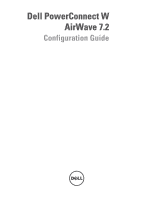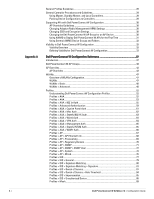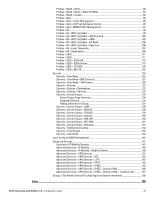Dell PowerConnect W AirWave 7.2
|
Configuration Guide
|
3
Contents
Preface
.......................................................................................................................................................................
7
Document Audience and Organization
..............................................................................................
7
Note, Caution, and Warning Icons
......................................................................................................
7
Contacting Support
................................................................................................................................
8
Chapter 1
Dell PowerConnect W Configuration in AWMS
................................................................
9
Introduction
............................................................................................................................................
9
Requirements, Restrictions, and AOS Support in AWMS
...............................................................
9
Requirements
...................................................................................................................................
9
Restrictions
......................................................................................................................................
9
ArubaOS Support in AWMS
..........................................................................................................
9
Overview of Dell PowerConnect W Configuration in AWMS
.......................................................
10
Device Setup > Dell PowerConnect W Configuration Page
..................................................
11
Groups > Dell PowerConnect W Config Page With Global Configuration Enabled
...........
12
Groups > Dell PowerConnect W Config When Global Configuration is Disabled
..............
12
Dell PowerConnect W Configuration Sections in the Tree View
..........................................
13
Dell PowerConnect W AP Groups Section
.........................................................................
13
AP Overrides Section
.............................................................................................................
14
WLANs Section
.......................................................................................................................
15
Profiles Section
.......................................................................................................................
15
Security Section
......................................................................................................................
16
Local Config Section
..............................................................................................................
16
Advanced Services Section
..................................................................................................
17
APs/Devices > List Page
..............................................................................................................
17
APs/Devices > Manage Page
.....................................................................................................
17
APs/Devices > Monitor Page
......................................................................................................
18
Groups > Basic Page
....................................................................................................................
18
Additional Concepts and Components of Dell PowerConnect W Configuration
......................
19
Global Configuration and Scope
.................................................................................................
19
Referenced Profile Setup in Dell PowerConnect W Configuration
......................................
19
Save, Save and Apply, and Revert Buttons
..............................................................................
20
Additional Concepts and Benefits
..............................................................................................
20
Scheduling Configuration Changes
.....................................................................................
20
Auditing and Reviewing Configurations
..............................................................................
20
Licensing and Dependencies in Dell PowerConnect W Configuration
.........................
20
Setting Up Initial Dell PowerConnect W Configuration
.................................................................
21
Prerequisites
...........................................................................................................................
21
Procedure
................................................................................................................................
21
Additional Capabilities of Dell PowerConnect W Configuration
...........................................
26
Chapter 2
Using Dell PowerConnect W Configuration in Daily Operations
..................................
27
Introduction
..........................................................................................................................................
27
General Dell PowerConnect W AP Groups Procedures and Guidelines
...................................
27
Guidelines and Pages for Dell PowerConnect W AP Groups in Configuration
..................
27
Selecting Dell PowerConnect W AP Groups
............................................................................
28
Configuring Dell PowerConnect W AP Groups
........................................................................
28
General WLAN Guidelines
.................................................................................................................
28
Guidelines and Pages for WLANs in Dell PowerConnect W Configuration
........................
28