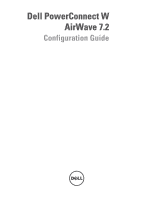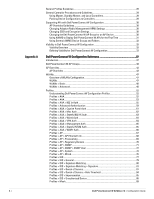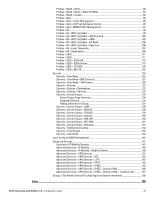4
|
Dell PowerConnect W AirWave 7.2
| Configuration Guide
General Profiles Guidelines
................................................................................................................
28
General Controller Procedures and Guidelines
..............................................................................
29
Using Master, Standby Master, and Local Controllers
...........................................................
29
Pushing Device Configurations to Controllers
..........................................................................
29
Supporting APs with Dell PowerConnect W Configuration
..........................................................
30
AP Overrides Guidelines
..............................................................................................................
30
Changing Adaptive Radio Management (ARM) Settings
.......................................................
30
Changing SSID and Encryption Settings
...................................................................................
30
Changing the Dell PowerConnect W AP Group for an AP Device
........................................
30
Using AWMS to Deploy Dell PowerConnect W APs for the First Time
...............................
31
Using General AWMS Device Groups and Folders
.................................................................
32
Visibility in Dell PowerConnect W Configuration
...........................................................................
33
Visibility Overview
.........................................................................................................................
33
Defining Visibility for Dell PowerConnect W Configuration
...................................................
33
Appendix A
Dell PowerConnect W Configuration Reference
...........................................................
37
Introduction
...........................................................................................................................................
37
Dell PowerConnect W AP Groups
.....................................................................................................
38
AP Overrides
.........................................................................................................................................
42
AP Overrides
..................................................................................................................................
42
WLANs
...................................................................................................................................................
47
Overview of WLANs Configuration
.............................................................................................
47
WLANs
............................................................................................................................................
47
WLANs > Basic
..............................................................................................................................
48
WLANs > Advanced
......................................................................................................................
48
Profiles
...................................................................................................................................................
52
Understanding Dell PowerConnect W Configuration Profiles
...............................................
52
Profiles > AAA
................................................................................................................................
52
Profiles > AAA
................................................................................................................................
53
Profiles > AAA > 802.1x Auth
.......................................................................................................
55
Profiles > Advanced Authentication
..........................................................................................
59
Profiles > AAA > Captive Portal Auth
.........................................................................................
61
Profiles > AAA > Mac Auth
..........................................................................................................
62
Profiles > AAA > Stateful 802.1X Auth
........................................................................................
63
Profiles > AAA > Wired Auth
.......................................................................................................
64
Profiles > AAA > VPN Auth
..........................................................................................................
64
Profiles > AAA > Management Auth
..........................................................................................
65
Profiles > AAA > Stateful NTLM Auth
........................................................................................
65
Profiles > AAA > WISPr Auth
......................................................................................................
66
Profiles > AP
...................................................................................................................................
67
Profiles > AP > AP Ethernet Link
.................................................................................................
68
Profiles > AP > Provisioning
........................................................................................................
69
Profiles > AP > Regulatory Domain
............................................................................................
70
Profiles > AP > SNMP
...................................................................................................................
71
Profiles > AP > SNMP > SNMP User
.........................................................................................
72
Profiles > AP > System
.................................................................................................................
72
Profiles > AP > Wired
....................................................................................................................
76
Profiles > IDS
..................................................................................................................................
77
Profiles > IDS > General
...............................................................................................................
79
Profiles > IDS > Signature Matching
..........................................................................................
80
Profiles > IDS > Signature Matching > Signature
....................................................................
81
Profiles > IDS > Denial of Service
...............................................................................................
81
Profiles > IDS > Denial of Service > Rate Threshold
...............................................................
84
Profiles > IDS > Impersonation
...................................................................................................
85
Profiles > IDS > Unauthorized Device
........................................................................................
86
Profiles > Mesh
..............................................................................................................................
89