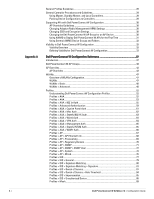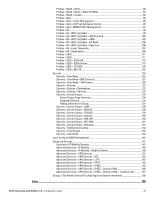Dell PowerConnect W-Airwave W-Airwave 7.2 Configuration Guide - Page 7
Preface, Document Audience and Organization, Note, Caution, and Warning Icons
 |
View all Dell PowerConnect W-Airwave manuals
Add to My Manuals
Save this manual to your list of manuals |
Page 7 highlights
Preface Document Audience and Organization This configuration guide is intended for wireless network administrators and helpdesk personnel who deploy AOS on the network and wish to manage it with the AirWave Wireless Management Suite (AWMS). AWMS versions 6.3 and later support Dell PowerConnect W Configuration. This document provides instructions for using Dell PowerConnect W Configuration and contains the following chapters: Table 1 Document Organization and Purposes Chapter Description Chapter 1, "Dell PowerConnect W Configuration in AWMS" on page 9 Chapter 2, "Using Dell PowerConnect W Configuration in Daily Operations" on page 27 Appendix A, "Dell PowerConnect W Configuration Reference" on page 37 Introduces the concepts, components, navigation, and initial setup of Dell PowerConnect W Configuration. Provides a series of procedures for configuring, modifying, and using Dell PowerConnect W Configuration once initial setup is complete. This chapter is oriented around the most common tasks in Dell PowerConnect W Configuration. Provides an encyclopedic reference to the fields, settings, and default values of all Dell PowerConnect W Configuration components, to include a few additional procedures supporting more advanced configurations. Note, Caution, and Warning Icons This document uses the following icons to emphasize advisories for certain actions, configurations, or concepts: NOTE: Indicates helpful suggestions, pertinent information, and important things to remember. CAUTION: Indicates a risk of damage to your hardware or loss of data. WARNING: Indicates a risk of personal injury or death. Dell PowerConnect W AirWave 7.2 | Configuration Guide Preface | 7