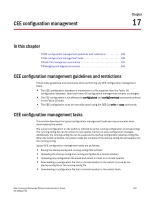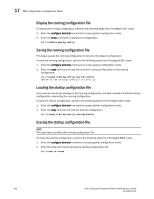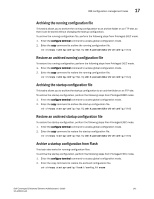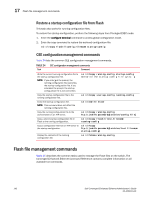Dell PowerEdge M520 Dell Converged Enhanced Ethernet Administrator's Guide - Page 159
Archiving the running configuration file, Restore an archived running configuration file
 |
View all Dell PowerEdge M520 manuals
Add to My Manuals
Save this manual to your list of manuals |
Page 159 highlights
CEE configuration management tasks 17 Archiving the running configuration file This tasks allows you to archive the running configuration to an archive folder on an FTP site, so that it can be stored without changing the startup configuration. To archive the running configuration file, perform the following steps from Privileged EXEC mode. 1. Enter the configure terminal command to access global configuration mode. 2. Enter the copy command to archive the running configuration file. switch#copy running-config ftp://jsmith:password@/archive/config_file] Restore an archived running configuration file To restore the running configuration, perform the following steps from Privileged EXEC mode. 1. Enter the configure terminal command to access global configuration mode. 2. Enter the copy command to restore the running configuration file. switch#copy running-config ftp://jsmith:password@/archive/config_file] Archiving the startup configuration file This tasks allows you to archive the startup configuration to an archive folder on an FTP site. To archive the startup configuration, perform the following steps from Privileged EXEC mode. 1. Enter the configure terminal command to access global configuration mode. 2. Enter the copy command to archive the startup configuration file. switch#copy startup-config ftp://jsmith:password@/archive/config_file] Restore an archived startup configuration file To restore the startup configuration, perform the following steps from Privileged EXEC mode. 1. Enter the configure terminal command to access global configuration mode. 2. Enter the copy command to restore the startup configuration file. switch#copy startup-config ftp://jsmith:password@/archive/config_file] Archive a startup configuration from Flash This task also works for running configuration files. To archive the startup configuration, perform the following steps from Privileged EXEC mode. 1. Enter the configure terminal command to access global configuration mode. 2. Enter the copy command to restore the archived configuration file. switch#copy startup-config flash://config_filename Dell Converged Enhanced Ethernet Administrator's Guide 141 53-1002116-01