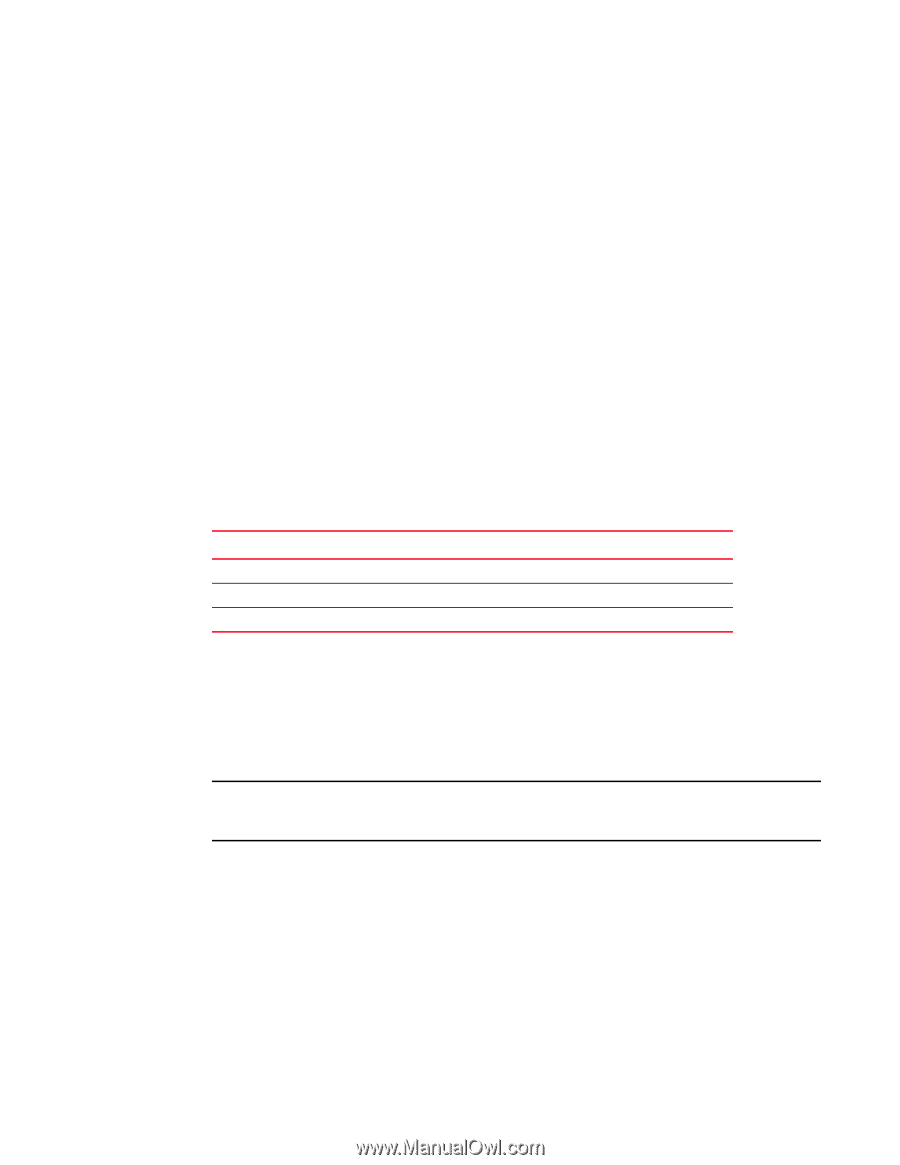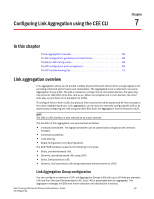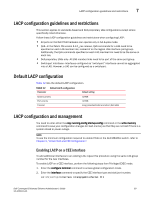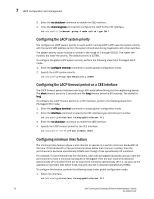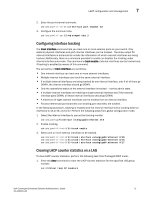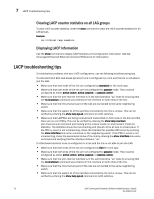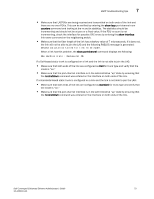Dell PowerEdge M520 Dell Converged Enhanced Ethernet Administrator's Guide - Page 87
LACP configuration guidelines and restrictions, Default LACP configuration
 |
View all Dell PowerEdge M520 manuals
Add to My Manuals
Save this manual to your list of manuals |
Page 87 highlights
LACP configuration guidelines and restrictions 7 LACP configuration guidelines and restrictions This section applies to standards-based and Dell-proprietary LAG configurations except where specifically noted otherwise. Follow these LACP configuration guidelines and restrictions when configuring LACP: • All ports on the Dell FCoE hardware can operate only in full-duplex mode. • QoS-In the Fabric OS version 6.3.1_cee release, QoS commands for a LAG need to be specified on each LAG member link, instead of on the logical LAG interface (port-group). Additionally, the QoS commands specified on each LAG member link need to be the same on each link. • Dell-proprietary LAGs only-All LAG member links need to be part of the same port-group. • Switchport interfaces-Interfaces configured as "switchport" interfaces cannot be aggregated into a LAG. However, a LAG can be configured as a switchport. Default LACP configuration Table 12 lists the default LACP configuration. TABLE 12 Default LACP configuration Parameter Default setting System priority Port priority Timeout 32768 32768 Long (standard LAG) and short (Dell LAG) LACP configuration and management You need to enter either the copy running-config startup-config command or the write memory command to save your configuration changes to Flash memory so that they are not lost if there is a system reload or power outage. NOTE To see the minimum configuration required to enable FCoE on the Dell M8428-k switch, refer to Chapter 3, "Initial FCoE and CEE Configuration". Enabling LACP on a CEE interface To add additional interfaces to an existing LAG, repeat this procedure using the same LAG group number for the new interfaces. To enable LACP on a CEE interface, perform the following steps from Privileged EXEC mode. 1. Enter the configure terminal command to access global configuration mode. 2. Enter the interface command to specify the CEE interface type and slot/port number. switch(config)#interface intengigabitethernet 0/1 Dell Converged Enhanced Ethernet Administrator's Guide 69 53-1002116-01