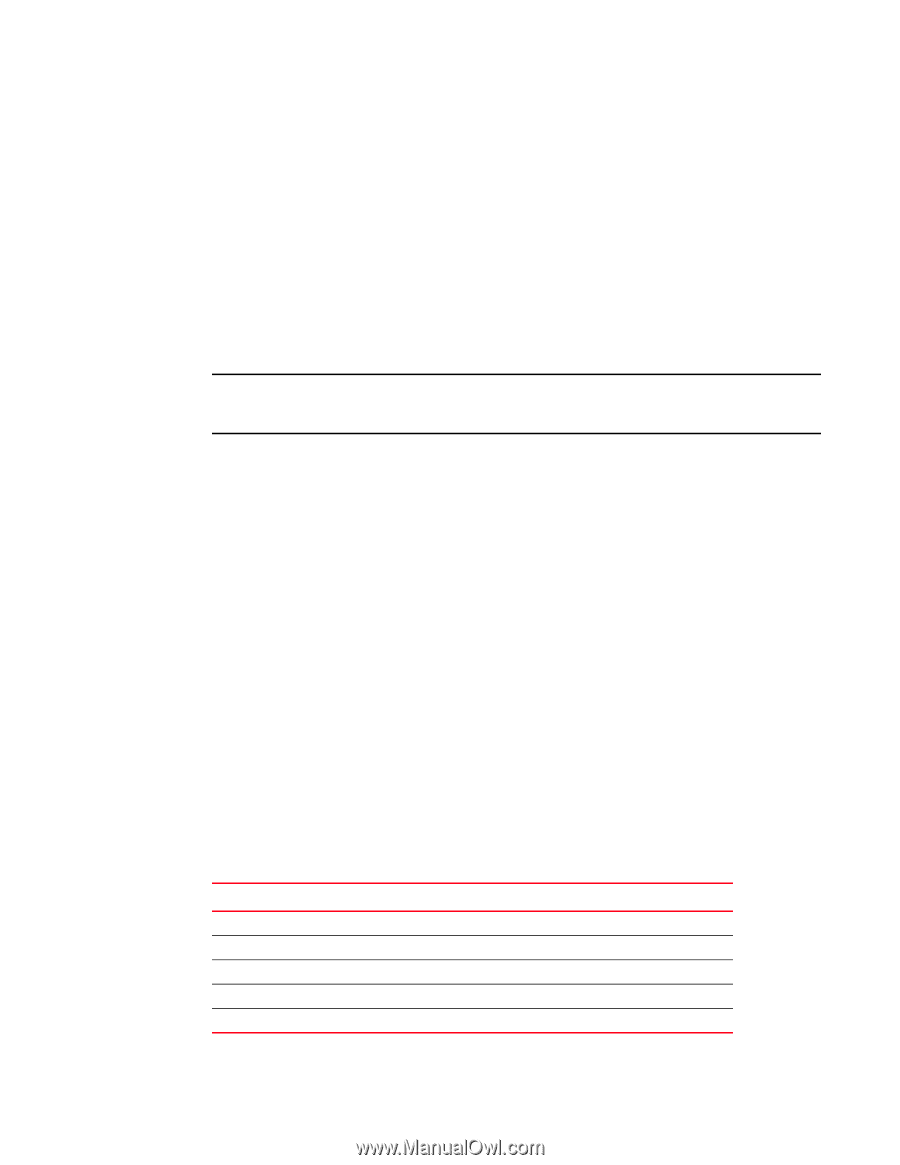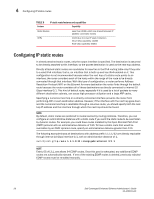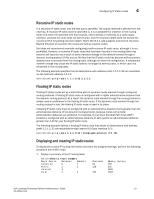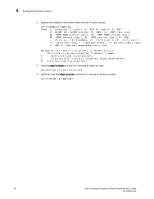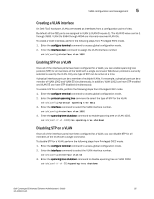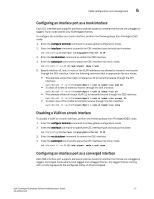Dell PowerEdge M520 Dell Converged Enhanced Ethernet Administrator's Guide - Page 51
VLAN configuration guidelines and restrictions, Default VLAN configuration
 |
View all Dell PowerEdge M520 manuals
Add to My Manuals
Save this manual to your list of manuals |
Page 51 highlights
VLAN configuration guidelines and restrictions 5 Additionally, there are important facts you should know about the VLAN FDB: • The VLAN FDB contains information that helps determine the forwarding of an arriving frame based on MAC address and VLAN ID data. The FDB contains both statically configured data and dynamic data that is learned by the switch. • The dynamic updating of FDB entries using learning is supported (if the port state permits). • Dynamic FDB entries are not created for multicast group addresses. • Dynamic FDB entries are aged out based on the aging time configured per Dell FCoE hardware. The aging time is between 10 and 1000000 seconds. The default is 300 seconds. • You can add static MAC address entries specifying a VLAN ID. Static entries are not aged out. • A static FDB entry overwrites an existing dynamically learned FDB entry and disables learning of the entry going forward. NOTE For more information on frame handling for Dell FCoE hardware, see "Layer 2 Ethernet overview" on page 3. VLAN configuration guidelines and restrictions Follow these VLAN configuration guidelines and restrictions when configuring VLANs: • Make sure your converged mode interface is not configured to classify untagged packets to the same VLAN as the incoming VLAN-tagged packets. By configuring a converged interface to classify untagged packets (by using classifiers or the default port VLAN ID) to the same VLAN as VLAN-tagged packets coming into the interface, the FCoE hardware sends out untagged packets to the CNA. These packets may be dropped, disrupting communications. • In an active topology, MAC addresses can be learned, per VLAN, using Independent VLAN Learning (IVL) only. • A MAC address ACL always overrides a static MAC address entry. In this case, the MAC address is the forwarding address and the forwarding entry can be overwritten by the ACL. • The Dell CEE switch supports Ethernet DIX frames and 802.2 LLC SNAP encapsulated frames only. Default VLAN configuration Table 7 lists the default VLAN configuration. TABLE 7 Default VLAN configuration Parameter Default setting Default VLAN Interface VLAN assignment VLAN state MTU size Port assignment VLAN 1 All interfaces assigned to VLAN 1 Active 2500 bytes VLAN 4095 Dell Converged Enhanced Ethernet Administrator's Guide 33 53-1002116-01