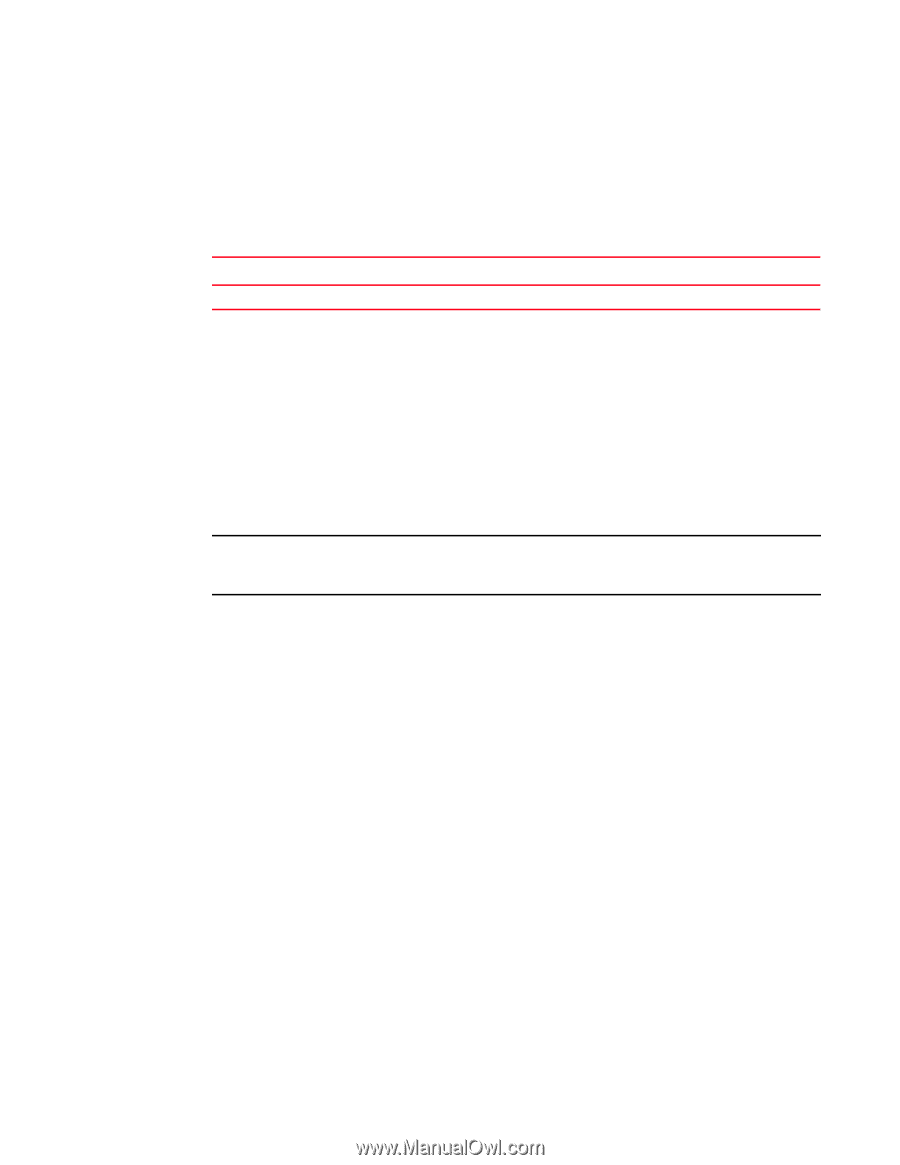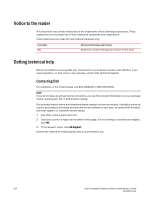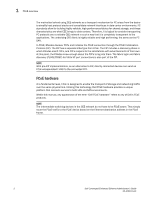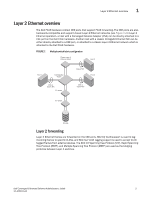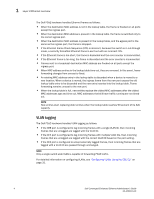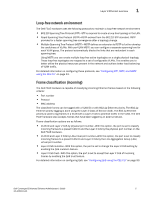Dell PowerEdge M520 Dell Converged Enhanced Ethernet Administrator's Guide - Page 18
Notice to the reader, Getting technical help, Contacting Dell
 |
View all Dell PowerEdge M520 manuals
Add to My Manuals
Save this manual to your list of manuals |
Page 18 highlights
Notice to the reader This document may contain references to the trademarks of the following corporations. These trademarks are the properties of their respective companies and corporations. These references are made for informational purposes only. Corporation Referenced Trademarks and Products IBM BladeCenter Advanced Management Module Protect Mode Getting technical help Dell is committed to ensuring that your investment in our products remains cost-effective. If you need assistance, or find errors in the manuals, contact Dell Technical Support. Contacting Dell For customers in the United States, call 800-WWW.DELL (800.999.3355). NOTE If you do not have an active Internet connection, you can find contact information on your purchase invoice, packing slip, bill, or Dell product catalog. Dell provides several online and telephone-based support and service options. Availability varies by country and product, and some services may not be available in your area. To contact Dell for sales, technical support, or customer service issues: 1. Visit http://www.support.dell.com. 2. Click your country or region at the bottom of the page. For a full listing of countries and regions, click All. 3. In the Support menu, click All Support. Choose the method of contacting Dell that is convenient for you. xviii Dell Converged Enhanced Ethernet Administrator's Guide 53-1002116-01