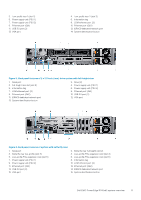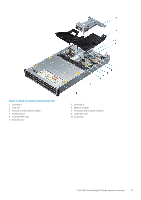Dell PowerEdge R740xd2 EMC Installation and Service Manual - Page 14
Locating the information tag of your system
 |
View all Dell PowerEdge R740xd2 manuals
Add to My Manuals
Save this manual to your list of manuals |
Page 14 highlights
Figure 9. Inside the system with rear drive cage and full height riser 1. Drive bay 1 3. Fan (6) 5. Processor and heatsink module 1 7. System board 9. Internal PERC riser 11. Air shroud (24 x 3.5 inch + 2 x 3.5 inch rear hard drive system) 2. Drive bay 2 4. Memory module 6. Processor 2 dust cover 8. 1 full height riser (or 2 low-profile risers) 10. Drive cage (rear) Locating the information tag of your system Your system is identified by a unique Express Service Code and Service Tag number. You can view the Express Service Code and Service Tag by pulling out the information tag located on the rear of the system. Alternatively, the information may be on a sticker on the chassis of the system. Alternatively, the information may be on the Mini Enterprise Service Tag (MEST) label on the chassis, on the rear of the system. This information is used by Dell to route support calls to the appropriate personnel. Figure 10. Locating the information tag of your system 1. Information tag (Top view) 2. iDRAC MAC address and iDRAC secure password label 3. Express Service Tag 14 Dell EMC PowerEdge R740xd2 system overview