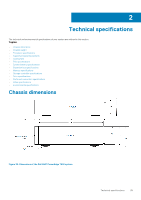Dell PowerEdge T640 EMC PowerEdge T640 Installation and Service Manual - Page 30
Installing the right external fan
 |
View all Dell PowerEdge T640 manuals
Add to My Manuals
Save this manual to your list of manuals |
Page 30 highlights
Figure 23. Removing the right external fan Next steps 1. Installing the right external fan. Installing the right external fan Prerequisites NOTE: The procedure to install the left external fan is similar to installing the right rear fan. Follow the safety guidelines listed in Safety instructions on page 65. Steps 1. Guiding the fan cable through the cable vent, install the external fan over the PCIe slots. 2. Using the Phillips #2 screwdriver, secure the fan in place. 3. Connect the fan cable to the connected on the system board. Figure 24. Install the right external fan Next steps 1. Install the air shroud. 2. Install the GPU air shrouds. 3. Follow the procedure listed in After working inside your system on page 66. 30 Technical specifications