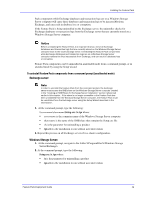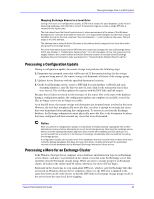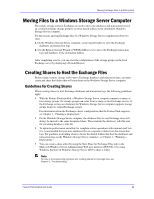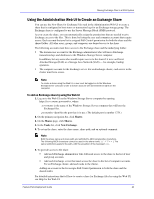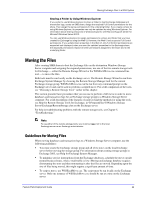Dell PowerVault 775N Configuring Windows® Firewall to Work With Dell - Page 39
How a Move Is Processed
 |
View all Dell PowerVault 775N manuals
Add to My Manuals
Save this manual to your list of manuals |
Page 39 highlights
Moving Exchange Files to a NAS System dismounted stores are remounted to restore service from the Exchange databases. After a full move, the Exchange server is fully operational; no further action is required. Configuration Update Configuration updates are performed without transferring the physical files. The existence or the state of the physical files is not verified before any action is taken. Therefore, a configuration update can succeed even if the original files no longer exist, can no longer be accessed, or are in a state in which they should not be moved. A configuration update fails only if settings in Microsoft Windows Server 2003 Active Directory directory service, or other configuration settings, cannot be updated. During a configuration update, stores are dismounted and all configuration updates are performed. After a configuration update, the Exchange server is not fully operational until the files have been copied to the specified destination locations and the stores have been remounted in Exchange. How a Move Is Processed This section describes how full moves and configuration updates are processed, and identifies key differences between the two types of move. The section also explains the configuration differences when both types of move are performed for an Exchange cluster. Processing a Full Move During a full move, the remote storage tool performs the following steps: 1. Dismounts any mounted stores that are being moved. If transaction logs for the storage group are being moved, all stores are dismounted. 2. Verifies that the stores have been dismounted cleanly and are consistent. 3. Copies the files to their destination locations, assigning read-only access to the source files. 4. Updates Active Directory with the new file locations. 5. On the local Exchange server, creates a DFS link for each database (.edb) file and each streaming database (.stm) file that was moved, and a link for the transaction logs if they were moved. The tool then updates the Windows registry with the DFS links and link targets. 6. Mounts each store that was dismounted. 7. Deletes the files that were copied from their original locations. Note When using WSSExchMove.exe, Step 7 is optional. The /n parameter copies the files to the destination location without deleting the source files. For additional syntax information for WSSExchMove.exe, see Help for Remote Storage Tools for Exchange, located on the Exchange server in %ProgramFiles%\Windows Storage Server\Exchange\RemoteStorage.chm. The Exchange administrator who performs the move, and the Exchange server that contains the files that the Windows Storage Server computer will host, must have Full Control permission for the destination share and also for the underlying shared folder. If the required permissions have not been assigned, the move fails. Feature Pack Deployment Guide 39