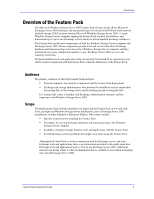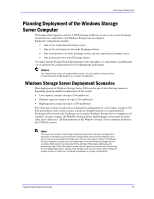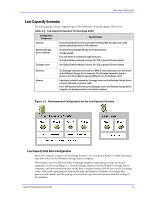Dell PowerVault 775N Configuring Windows® Firewall to Work With Dell - Page 8
Overview of the Feature Pack - specifications
 |
View all Dell PowerVault 775N manuals
Add to My Manuals
Save this manual to your list of manuals |
Page 8 highlights
Introduction Overview of the Feature Pack The Microsoft Windows Storage Server 2003 Feature Pack (Feature Pack) allows Microsoft Exchange Server 2003 databases and transaction logs to be stored on Dell PowerVault network attached storage (NAS) systems running Microsoft Windows Storage Server 2003. A single Windows Storage Server computer running the Feature Pack can host the databases and transaction logs of up to two Exchange servers and up to fifteen hundred Exchange mailboxes. The Feature Pack installs new components on both the Windows Storage Server computer and Exchange Server 2003. These components provide tools and services that allow Exchange databases and transaction logs to be moved to a Windows Storage Server computer, and they perform the necessary configuration updates to give Exchange Server 2003 access to the remotely stored files. Exchange database tools and applications that are currently being used by an organization can still be used in conjunction with the Feature Pack within the limitations of the Feature Pack. Audience The primary audience for this Deployment Guide includes: Network engineers who plan the components and the Feature Pack deployment. Exchange and storage administrators who perform the installation and are responsible for moving files to the storage server and for backing up and restoring the files. It is assumed the reader is familiar with Exchange administration concepts, and has experience with Windows Storage Server 2003. Scope The Deployment Guide includes guidelines for deploying the Feature Pack in low-end, midlevel, and high-end Windows Storage Server installations, and in Exchange Server 2003 installations of either Standard or Enterprise Edition. Other topics include: Specific instructions for installing the Feature Pack Procedures for moving Exchange databases and transaction logs to the Windows Storage Server computer Examples of using Exchange database tools and applications with the Feature Pack Troubleshooting common problems that might occur when using the Feature Pack Although the Feature Pack is used in conjunction with the Exchange server, and with Exchange tools and applications, there is no information provided in this guide about how Exchange tools and applications work or how to use Exchange Server 2003. Additional references point the reader to other documentation that is available to assist them in learning more about Exchange Server 2003. Feature Pack Deployment Guide 8