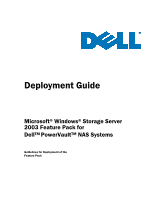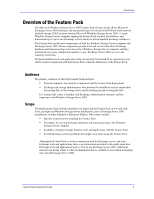Contents
Feature Pack Deployment Guide
5
The DFS root or DFS links are missing on the Exchange server
. ..................................
59
The mapped drive that Exchange uses was deleted or is not being created
..................
60
Appendix A:
Detailed Report Log File
..........................................................................
63
Viewing a Detailed Report Log File
..................................................................................
64
Contents of the Detailed Report
......................................................................................
64
Report Header
.........................................................................................................
65
Storage Group
.........................................................................................................
65
Log Files
.................................................................................................................
66
System Files
............................................................................................................
66
Store
......................................................................................................................
67
Mapped Drive
..........................................................................................................
67
Distributed File System Structure
..............................................................................
67
DFS Root
................................................................................................................
68
DFS Links
................................................................................................................
68
WSSExchMapSvc
.....................................................................................................
69
Errors and Warnings Encountered During Execution
...................................................
69
Appendix B:
Additional Resources
..............................................................................
71
Installing the Feature Pack
.......................................................................................
72
Moving Exchange Files to a Windows Storage Server Computer
..................................
72
Administering Exchange Databases
...........................................................................
72
Testing Performance of the Exchange Server
.............................................................
73
Planning Security
.....................................................................................................
73