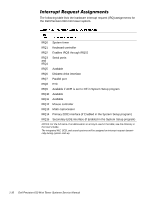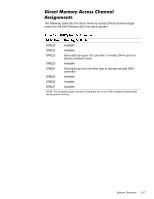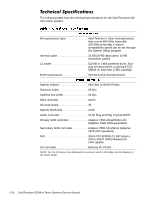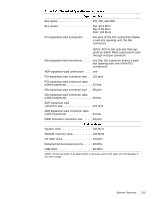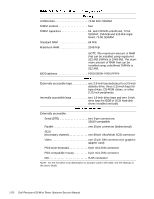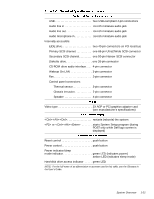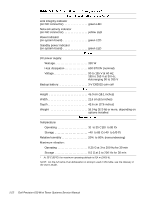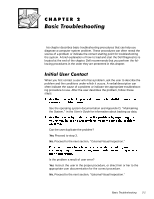Dell Precision 610 Dell Precision WorkStation 610 Mini Tower Systems Service M - Page 30
MB DIMMs is 2048 MB. The maxi
 |
View all Dell Precision 610 manuals
Add to My Manuals
Save this manual to your list of manuals |
Page 30 highlights
Architecture 72-bit ECC SDRAM DIMM sockets four DIMM capacities 64- and 128-MB unbuffered, 72-bit SDRAM; 256-MB and 512-MB registered, 72-bit SDRAM Standard RAM 64 MB Maximum RAM 2048 MB NOTE: The maximum amount of RAM that can be installed using registered 512 MB DIMMs is 2048 MB. The maximum amount of RAM that can be installed using unbuffered DIMMs is 512 MB. BIOS address F000:0000h-F000:FFFFh Externally accessible bays one 3.5-inch bay dedicated to a 3.5-inch diskette drive; three 5.25-inch bays for tape drives, CD-ROM drives, or other 5.25-inch peripherals Internally accessible bays two 1.6-inch drive bays and two 1-inch drive bays for EIDE or SCSI hard-disk drives installed vertically Externally accessible: Serial (DTE two 9-pin connectors; 16550-compatible Parallel one 25-pin connector (bidirectional) SCSI (secondary channel one 68-pin Ultra/Wide SCSI connector Video one 15-pin DIN connector (on graphics adapter card) PS/2-style keyboard 6-pin mini-DIN connector PS/2-compatible mouse 6-pin mini-DIN connector NIC RJ45 connector NOTE: For the full name of an abbreviation or acronym used in this table, see the Glossary in the User's Guide. 1-20 Dell Precision 610 Mini Tower Systems Service Manual