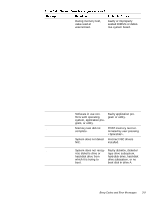Dell Precision 610 Dell Precision WorkStation 610 Mini Tower Systems Service M - Page 56
components. Also avoid touching components or contacts on a card
 |
View all Dell Precision 610 manuals
Add to My Manuals
Save this manual to your list of manuals |
Page 56 highlights
Before you perform any of the procedures in this chapter, take a few moments to read the following warning for your personal safety and to prevent damage to the system from ESD. While you work, periodically touch an unpainted metal surface on the computer chassis to dissipate any static electricity that might harm internal components. Also avoid touching components or contacts on a card and avoid touching pins on a chip. 4-2 Dell Precision 610 Mini Tower Systems Service Manual

4-2
Dell Precision 610 Mini Tower Systems Service Manual
3UHFDXWLRQDU\±0HDVXUHV
Before you perform any of the procedures in this chapter, take a few moments
to read the following warning for your personal safety and to prevent damage
to the system from ESD.
While you work, periodically touch an unpainted metal surface on the com-
puter chassis to dissipate any static electricity that might harm internal
components. Also avoid touching components or contacts on a card and
avoid touching pins on a chip.